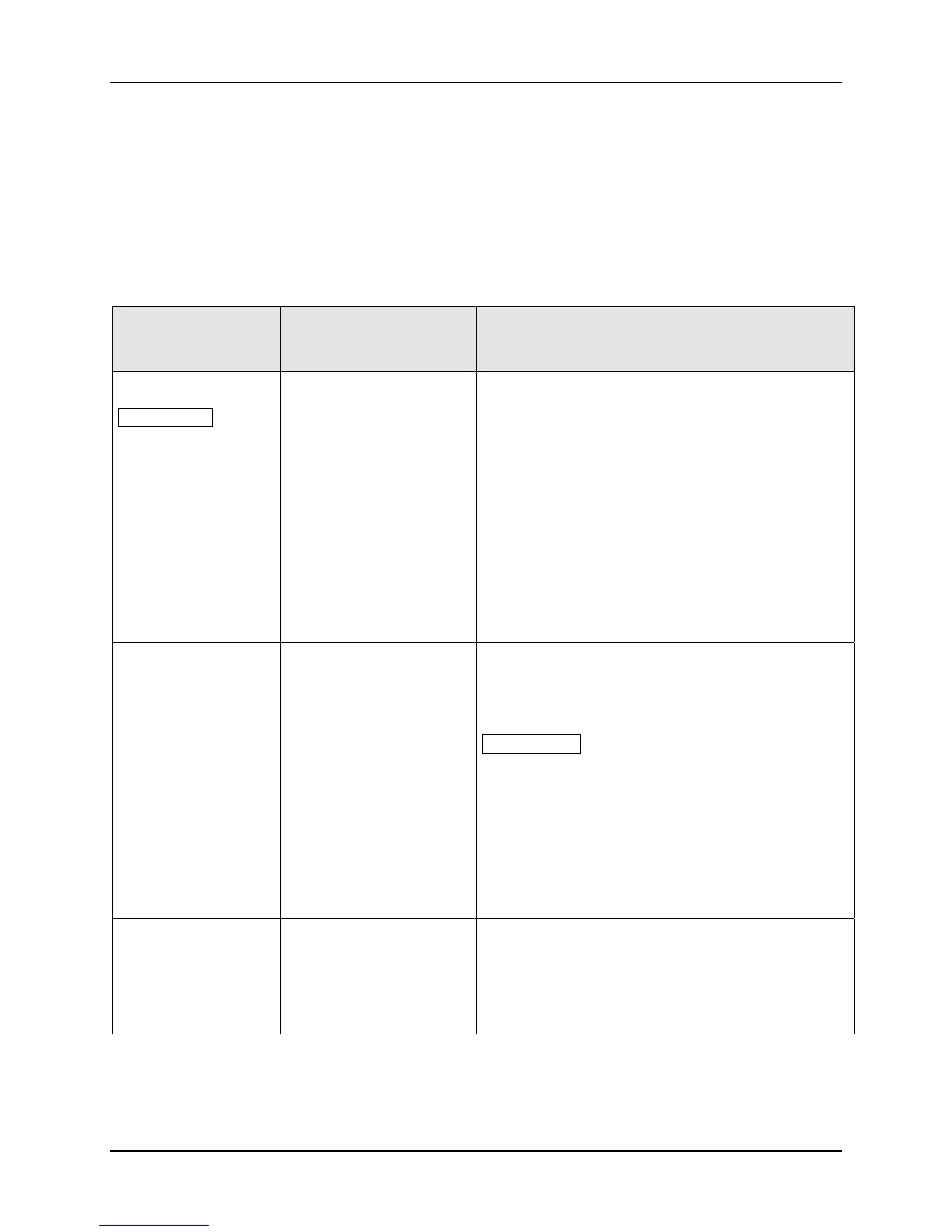Configuration
3/07 UDC3500 Universal Digital Controller Product Manual 127
3.18 Input 4 Set Up Group
Introduction
This data deals with various parameters required to configure Input 4. Input 4 prompts
are not available unless Input 2 Type is set to 0-5V, 1-5V, 0-20mA or 4-20mA.
Function Prompts
Table 3-18 INPUT 4 Group Function Prompts
Function Prompt
Lower Display
Selections or
Range of Setting
Upper Display
Parameter
Definition
IN4 TYPE
ATTENTION
Changing the input
type will result in the
loss of Field
Calibration values and
will restore Factory
Calibration values.
Input 4 prompts will
not be available
unless Input 2 Type is
set to 0-5V, 1-5V, 0-
20mA or 4-20mA.
DISABLE
0-20mA
4-20mA
0-5 V
1-5 V
INPUT 4 ACTUATION TYPE—This selection
determines what actuation you are going to use for
Input 4.
DISABLE—Disables Input
0-20mA—0 to 20 Milliamperes
4-20mA—4 to 20 Milliamperes
0-5 V—0 to 5 Volts
1-5 V—1 to 5 Volts
XMITTER4
B TC
E TC H
E TC L
J TC H
J TC M
J TC L
K TC H
K TC M
K TC L
NNM H
NNM L
NIC H
NIC L
PLAT H
PLAT L
R TC
S TC
T TC H
T TC L
W TC H
W TC L
100 PT
100 LO
200 PT
500 PT
RAD RH
RAD RI
LINEAR
SQROOT
TRANSMITTER 4 CHARACTERIZATION—This
selection lets you instruct the controller to
characterize a linear input to represent a non-linear
one.
ATTENTION Parameter definitions are the same
as in IN1 TYPE.
IN4 HIGH
–999. To 9999. Floating
(in engineering units)
INPUT 4 HIGH RANGE VALUE—This value in
engineering units is displayed for all inputs but can
only be changed for inputs configured for linear or
square root transmitter characterization.
See the example in IN1 HI.
