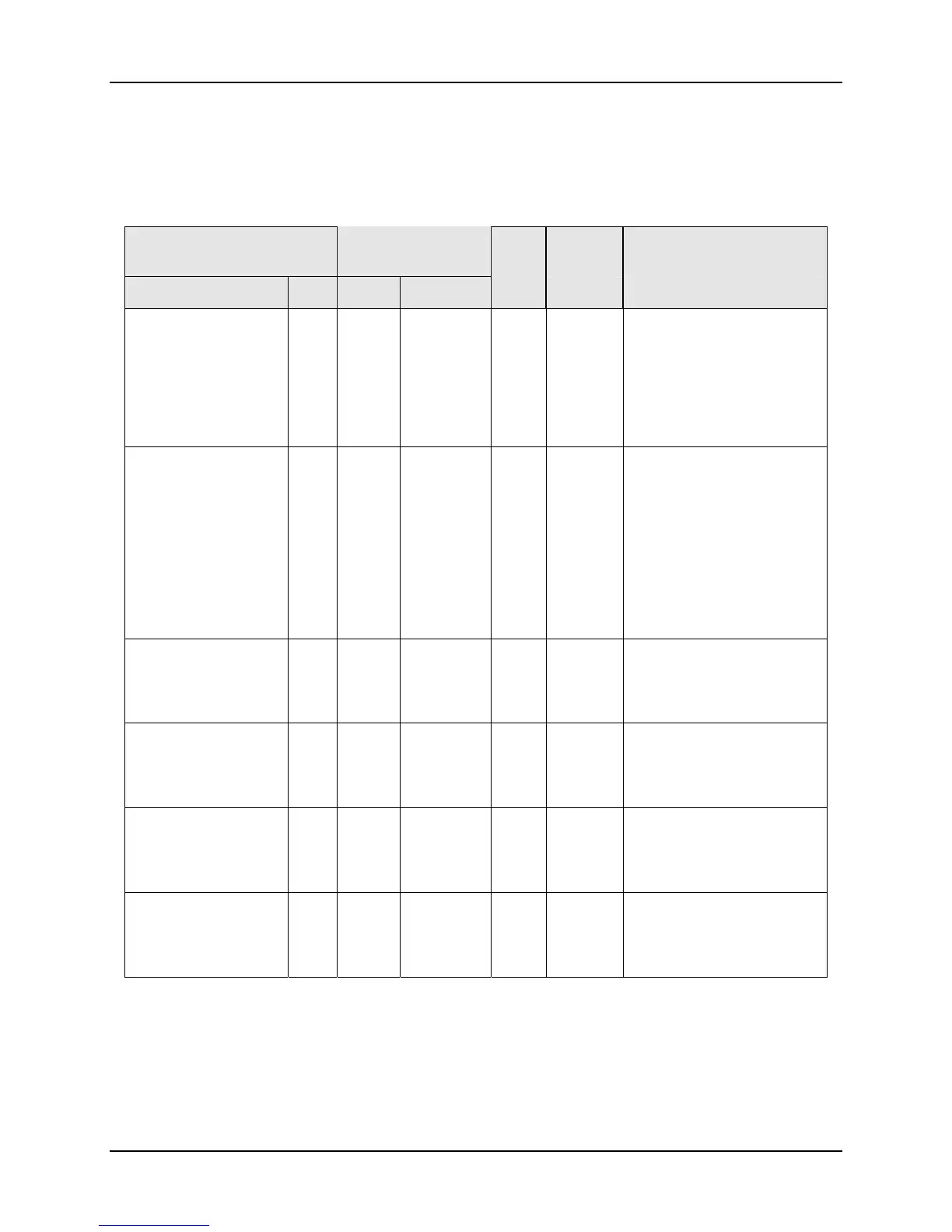Modbus Read, Write and Override Parameters plus Exception Codes
3/07 UDC3500 Universal Digital Controller Product Manual 411
10.7.17 Control
Table 10-26 lists all the register addresses and ranges or selections for the function
prompts in Set-up Group Control.
Table 10-26 Set-up Group – Control
Parameter
Register
Address
Data
Type
Access Data Range or
Enumerated Selection
Description ID Hex Decimal
PV Source 133 0085 133 INT R/W 0 = Input 1
1 = Input 2
2 = Input 3
3 = Input 4
4 = Input 5
5 = Input AL1
6 = Input AL2
Tuning Parameter
Selection
172 00AC 172 INT R/W 0 = One set only
1 = 2 sets keyboard
selected
2 = 2 sets with PV
automatic switchover
3 = 2 sets with setpoint
(SP) automatic switchover
4 = Four sets Keyboard
5 = Four sets PV switch
6 = Four sets SP switch
Automatic
Switchover Value
PID1 to PID2 (used
with ID172 )
56 0038 056 FP R/W Within the PV Range in
engineering units
Automatic
Switchover Value
PID2 to PID3 (used
with ID172 )
9 4009 16393 FP R/W Within the PV Range in
engineering units
Automatic
Switchover Value
PID3 to PID4 (used
with ID 172 )
10 400A 16394 FP R/W Within the PV Range in
engineering units
Local Setpoint
Source (Number of
LSPs)
173 00AD 173 INT R/W 0 = One Local Setpoint
1 = Two Local Setpoints
2 = Three Local Setpoints
3 = Four LSP
