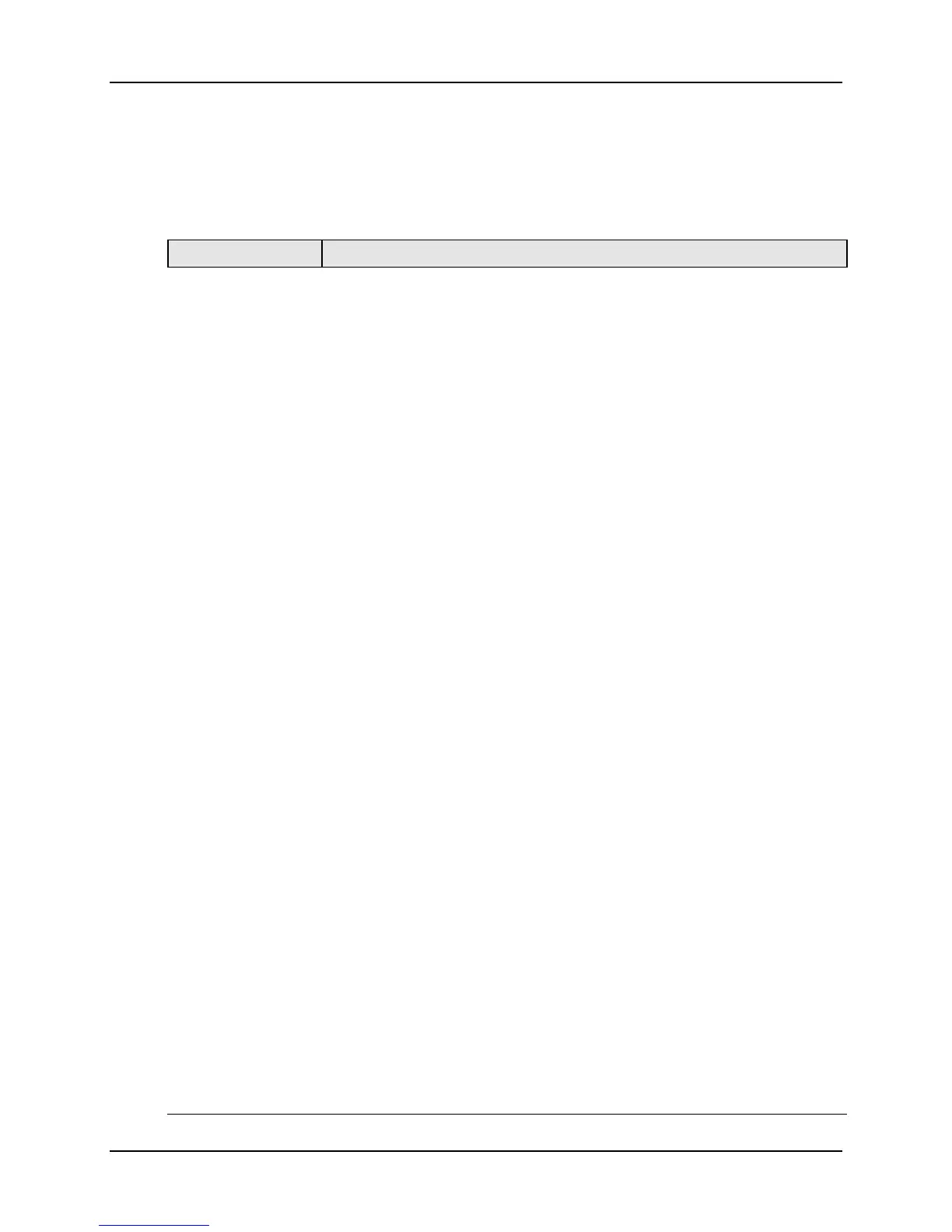Monitoring and Operating the Controller
3/07 UDC3500 Universal Digital Controller Product Manual 197
4.5 Monitoring Your Controller
4.5.1 Annunciators
The following annunciator functions have been provided to help monitor the controller:
Table 4-2 Annunciators
Annunciator Indication
ALM 1 2 3 4
A visual indication of the alarms
A blinking annunciator indicates an alarm-latched condition. The blinking
will continue and the alarm will stay activated after the alarm condition
ends until it is acknowledged by pressing the
Run/Hold key.
A Logic Gate Output configured for Relay 5 will turn on the ALM 1
indicator when active. Alarms take precedence over Logic Gates.
OUT 1 2 3 4
A visual indication of the control relays
Out 1 and 2 are for Loop 1, Out 3 and 4 are for Loop 2.
Logic Gate Outputs configured for Relays 1 through 4 will turn on the
respective OUT annunciator when active. Control Outputs take
precedence over Logic Gates.
DI 1 2 3 4
A visual indication of each Digital Input
A or MAN A visual indication of the mode of the controller
A—Automatic Mode
MAN—Manual Mode
Blinking A or MAN indicates that the mode is being forced by a Digital
Input.
[None], F or C A visual indication of the temperature units
[None]—No temperature unit annunciator
F—Degrees Fahrenheit
C—Degrees Celsius
A visual Lamp to indicate when the lower display is showing the Active
Setpoint (Local 1, Local 2, Local 3, Local 4, Remote Setpoint or
Computer Setpoint)
When this lamp is blinking it indicates that the Setpoint is being forced by
a Digital Input.
The upper left digits of the display are used to show other annunciator
functions
T—Accutuning in progress
t—PV tune in progress
L”—Loop 2 display
I—Cascade control (when Loop 1 is displayed)
C—Computer setpoint active
O—Output override active
H—Setpoint Ramp or Setpoint Program in HOLD mode
R—Setpoint Ramp or Setpoint Program in RUN mode
H and R alternating—Guaranteed Soak in operation
