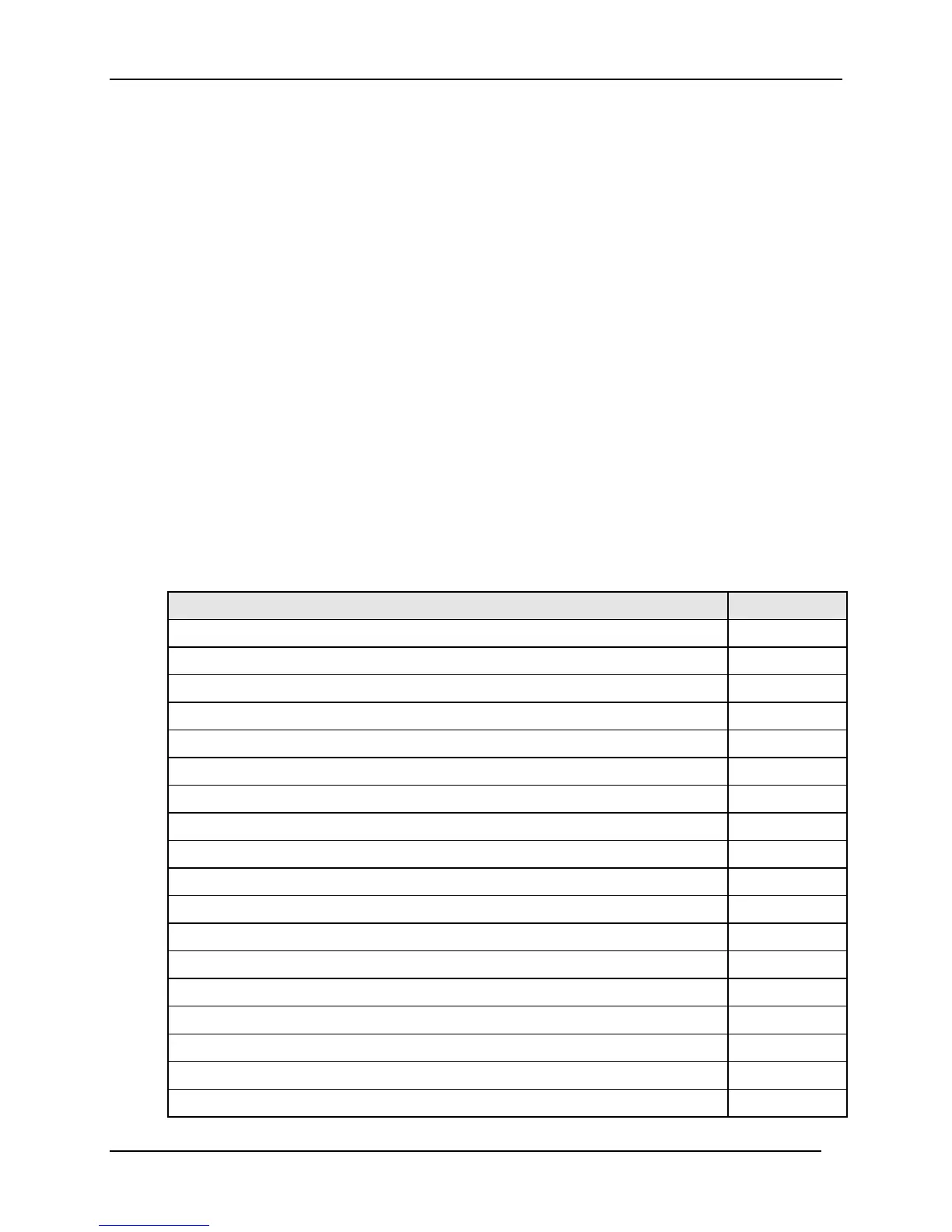Configuration
44 UDC3500 Universal Digital Controller Product Manual 3/07
3 Configuration
3.1 Overview
Introduction
Configuration is a dedicated operation where you use straightforward keystroke
sequences to select and establish (configure) pertinent control data best suited for your
application.
To assist you in the configuration process, there are prompts that appear in the upper and
lower displays. These prompts let you know what group of configuration data (Set Up
prompts) you are working with and also, the specific parameters (Function prompts)
associated with each group.
Table 3-1 shows an overview of the prompt hierarchy as it appears in the controller.
What’s in this section?
The following topics are covered in this section.
Table 3-1 Configuration Topics
TOPIC See Page
3.1 Overview 44
3.2 Configuration Prompt Hierarchy 46
3.3 Configuration Procedure 50
3.4 Loop 1 Tuning Set Up Group 51
3.5 Loop 2 Tuning Set Up Group 55
3.6 SP Ramp Set Up Group 58
3.7 SP Program 2 Set Up Group 64
3.8 SP Program 3 Set Up Group 67
3.9 SP Program 4 Set Up Group 70
3.10 Accutune Set Up Group 73
3.11 Algorithm Set Up Group 78
3.12 Math Set Up Group 93
3.13 Logic Gates Set Up Group 99
3.14 Output Set Up Group 106
3.15 Input 1 Set Up Group 117
3.16 Input 2 Set Up Group 121
3.17 Input 3 Set Up Group 124
3.18 Input 4 Set Up Group 127
