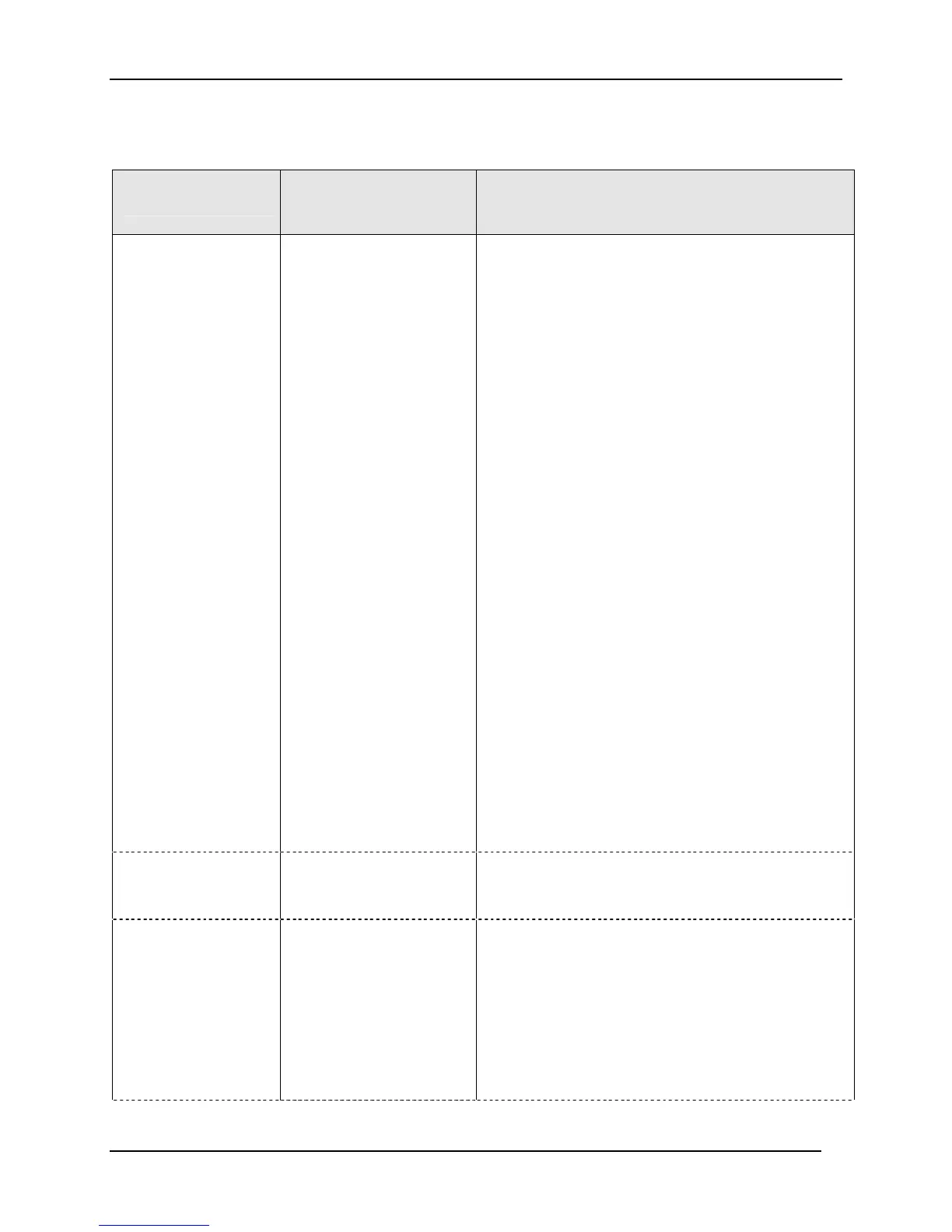Configuration
166 UDC3500 Universal Digital Controller Product Manual 3/07
Function Prompts
Table 3-24 ALARMS Group Function Prompts
Function Prompt
Lower Display
Selections or
Range of Setting
Upper Display
Parameter
Definition
A1S1TYPE
ALARM 1 SETPOINT 1 TYPE—Select what you
want Setpoint 1 of Alarm 1 to represent. It can
represent the Process Variable, Deviation, Input 1,
Input 2, Output, and if you have a model with
communications, you can configure the controller to
alarm on SHED. If you have setpoint programming,
you can alarm when a segment goes ON or OFF.
NONE
INPUT 1
INPUT 2
INPUT 3
INPUT 4
INPUT 5
PV
DEV
OUTPUT
SHED
EV ON
EV OFF
MANUAL
REM SP
F SAFE
PV RATE
DIG INP 1
DIG INP 2
DIG INP 3
DIG INP 4
TCWARN
TCFAIL
PVHOLD
BREAK
TOTAL
NO ALARM
INPUT 1
INPUT 2
INPUT 3
INPUT 4
INPUT 5
PROCESS VARIABLE
DEVIATION (NOTE 3)
OUTPUT (NOTE 1)
SHED FROM COMMUNICATIONS
EVENT ON (SP PROGRAMMING)
EVENT OFF (SP PROGRAMMING)
ALARM ON MANUAL MODE (NOTE 2)
REMOTE SETPOINT
ALARM ON FAILSAFE
PV RATE OF CHANGE (NOTE 11)
DIGITAL INPUT 1 ACTUATED
DIGITAL INPUT 2 ACTUATED
DIGITAL INPUT 3 ACTUATED
DIGITAL INPUT 4 ACTUATED
THERMOCOUPLE WARNING (NOTE 5)
THERMOCOUPLE FAIL (NOTE 6)
PV HOLD (NOTE 8)
LOOP BREAK (NOTE 4)
TOTALIZER (NOTE 7)
Alarms for Software
Options
ALARMS FOR SOFTWARE OPTIONS—The
following Alarm Type selections appear only when
one of the Software Options is installed.
Alarm prompts for
Two Loops/Cascade
Option
PV 2
DEV 2
OUT 2
MAN 2
RSP 2
FSAFE 2
PVRATE2
BREAK 2
PV2HOLD
PROCESS VARIABLE—LOOP 2
DEVIATION – LOOP 2
OUTPUT – LOOP 2
ALARM ON MANUAL MODE – LOOP 2
REMOTE SETPOINT – LOOP 2
ALARM ON FAILSAFE – LOOP 2
PV RATE OF CHANGE – LOOP 2
LOOP BREAK – LOOP 2 (NOTE 4)
PV HOLD – LOOP 2
