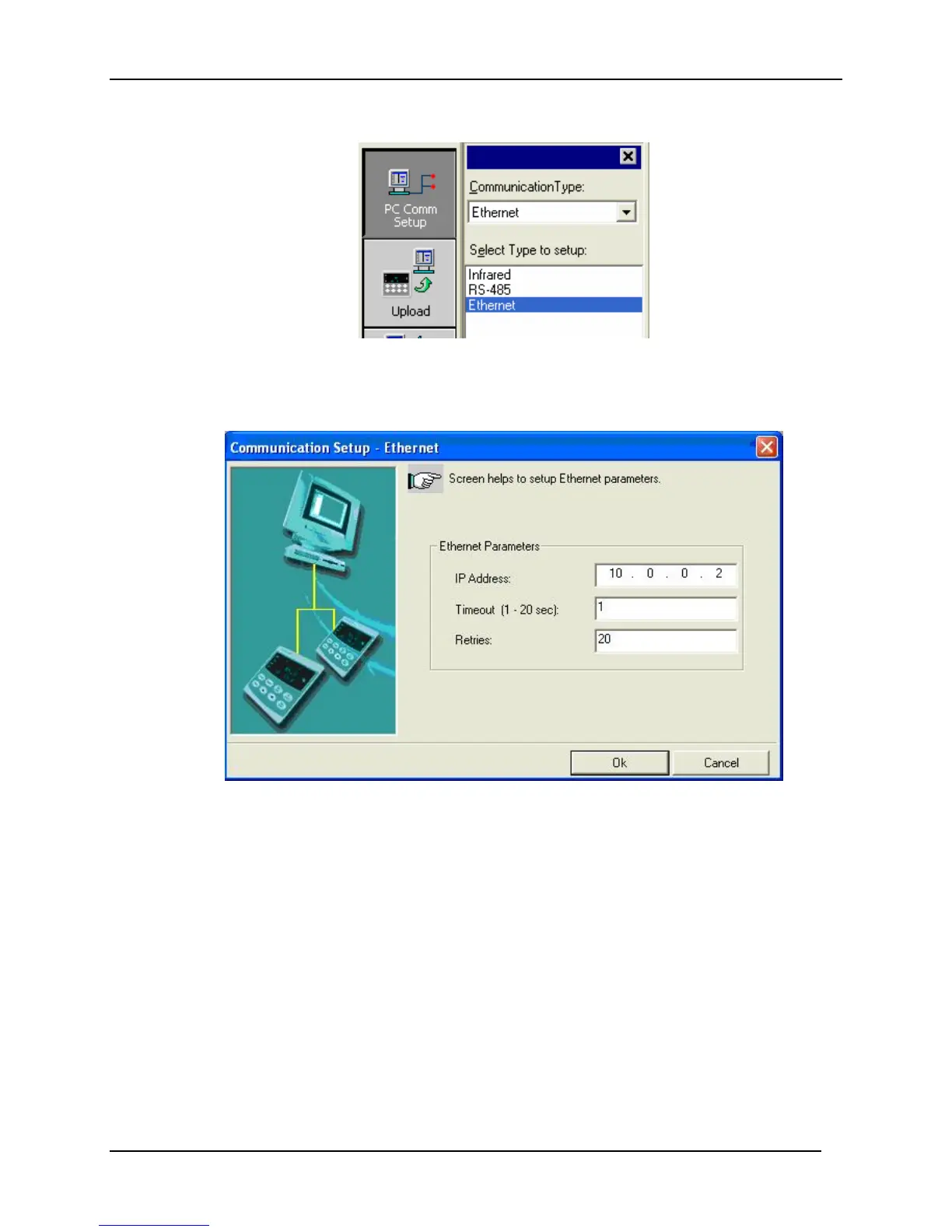Monitoring and Operating the Controller
274 UDC3500 Universal Digital Controller Product Manual 3/07
Open your P.I.E. Tool
®
program and select “PC Comm Setup”.
. Now configure your “Communication Type” to Ethernet and your Ethernet address to
10.0.0.2 as shown in Figure 4-24.
Figure 4-24 Ethernet Communications Address
