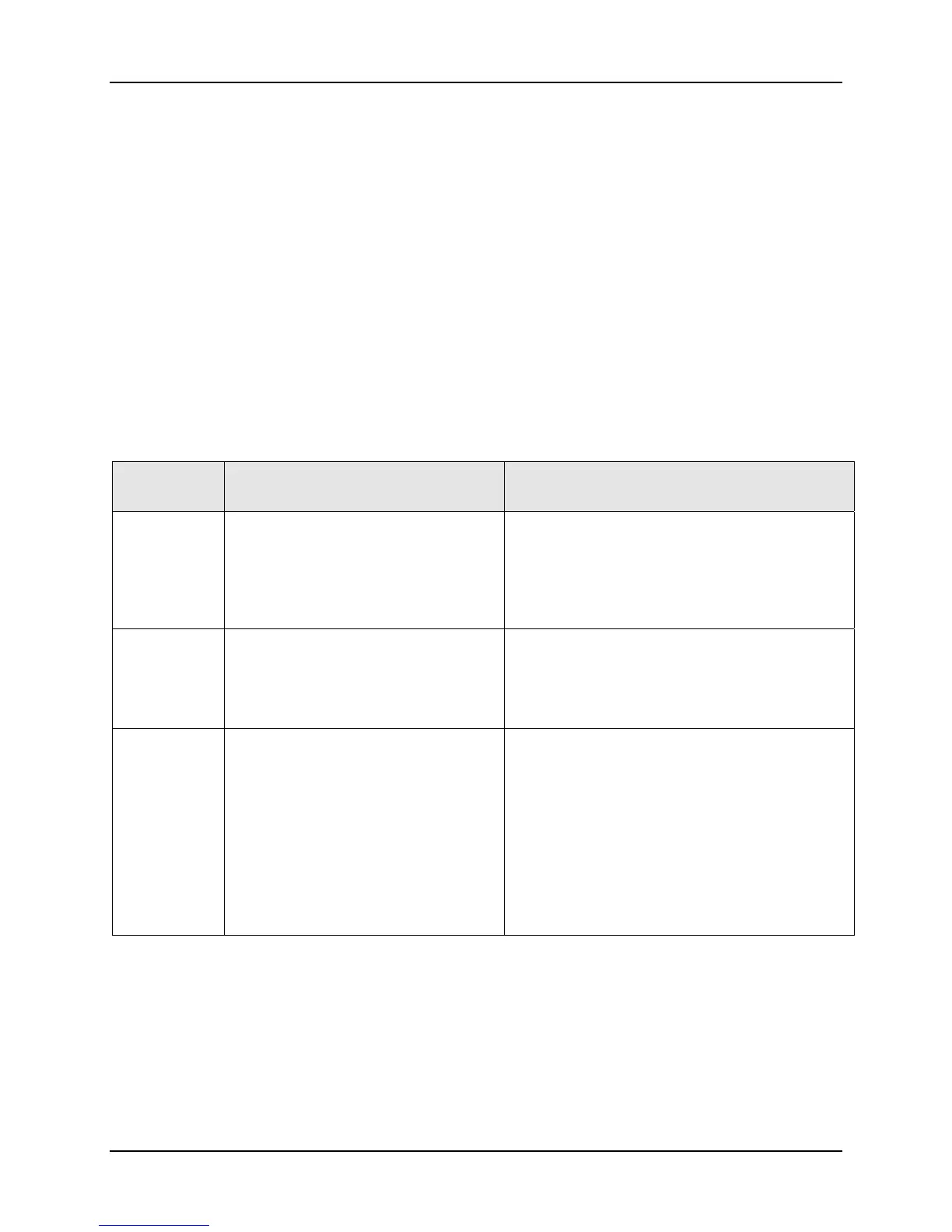Troubleshooting/Service
3/07 UDC3500 Universal Digital Controller Product Manual 311
7.5 Background Tests and Diagnostic Messages
Introduction
This instrument performs ongoing background tests to verify data and memory integrity.
If there is a malfunction, a diagnostic message will be displayed (blinking) in the lower
display.
In the case of simultaneous malfunctions, the messages will appear in sequence in the
lower display.
Table 7-3 lists these background tests in order by their priority, the reason
for their failure, and how to correct the problem
.
Diagnostic messages may be suppressed (stop the blinking) by pressing the RUN/HOLD
key. The messages will still be available for viewing by pressing the LOWER DISPLAY
key. If the underlying condition has not been corrected, then the next time the instrument
is powered-down/powered-up, the diagnostic message will return.
Table 7-3 Background Tests
Lower
Display
Reason for Failure How to Correct the Problem
RAM ERR
RAM test failed at start up. 1) Run through STATUS check to determine
the reason for the failure.
2) Run through the STATUS check a second
time to see if the error cleared.
3) Power cycle the instrument. If the message
reappears, replace the instrument.
CAL ERR
Calibration test failed at start up. 1) Run through STATUS check to determine
the reason for the failure.
2) Restore factory settings. (See Section
7.8).
3)
Power cycle the instrument. If the message
reappears, replace the instrument.
EE FAIL
Unable to write to non-volatile
memory. Anytime you change a
parameter and it is not accepted, you
will see EE FAIL.
1) Check the accuracy of the parameter and re-
enter.
2) Try to change something else in
configuration.
3) Run through Read STATUS tests to re-write
to EEPROM.
4) Run through the STATUS check a second
time to see if the error cleared. If error did
not clear, then power cycle the instrument. If
the message reappears, replace the
instrument.