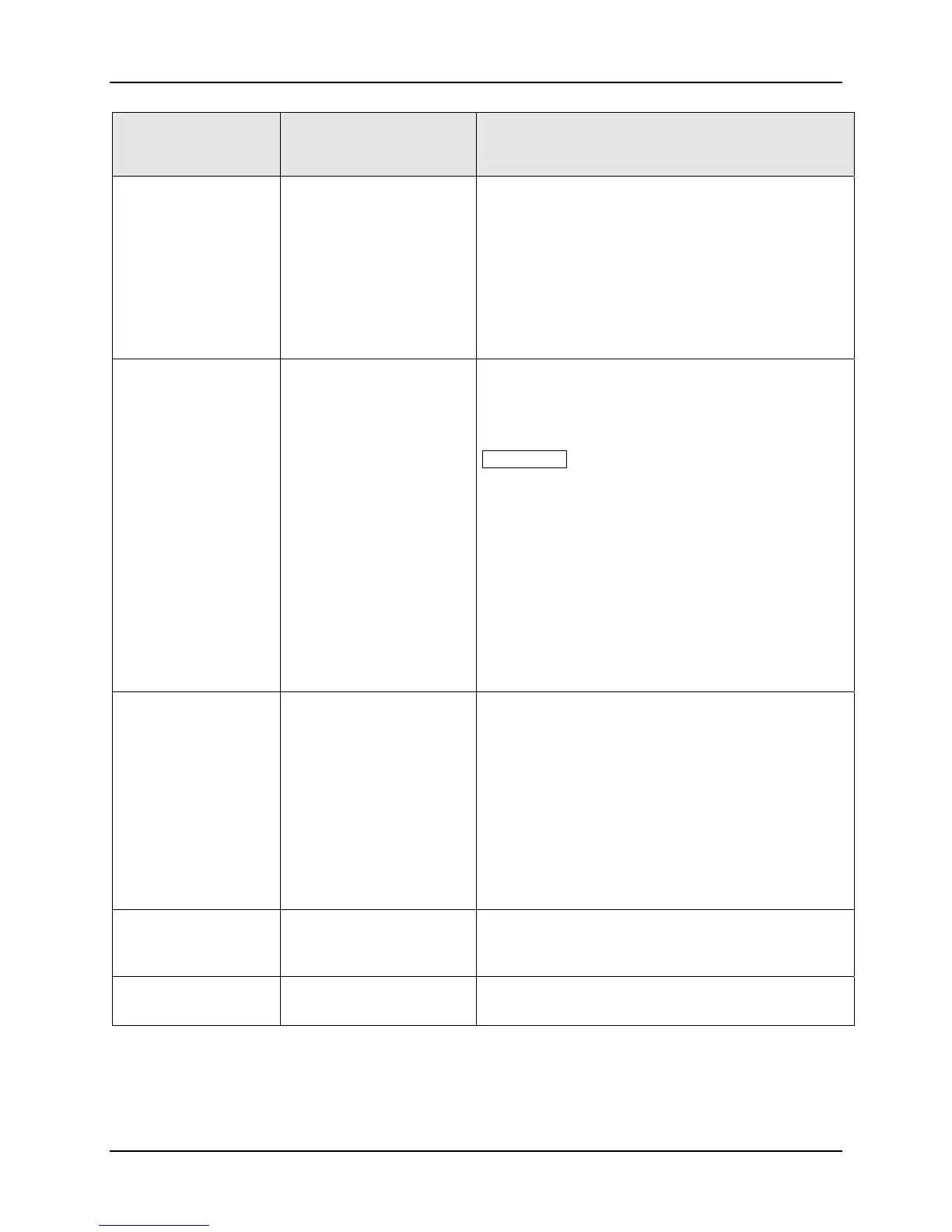Configuration
3/07 UDC3500 Universal Digital Controller Product Manual 81
Function Prompt
Lower Display
Selections or
Range of Setting
Upper Display
Parameter
Definition
CONT2ALG
CONTROL ALGORITHM FOR LOOP 2—This
prompt only appears if Two Loop or Cascade control
has been selected.
3PSTEP and ON-OFF control are not available on
the Second Control Loop.
PID A
PID B
PD+MR
PID A—Same as Loop 1.
PID B—Same as Loop 1.
PD WITH MANUAL RESET—Same as Loop 1.
OUT OVRD
OUTPUT OVERRIDE SELECT—This selection lets
you select high or low output override. Only available
if the controller is configured for Two Loop operation.
Not applicable for Three Position Step applications.
ATTENTION Loop 1 must be in Automatic for this
selection to work. While the output is being
overridden, a blinking “O” appears on the left of the
upper display.
DISABLE
DISABLE—Disables the override function.
HI SEL
HIGH SELECT—The controller will select the higher
of output 1 or output 2 and direct it to the rear
terminals for output 1.
LO SEL
LOW SELECT—The controller will select the lower
of output 1 or output 2 and direct it to the rear
terminals for output 1.
TIMER
DISABLE
ENABLE
TIMER—Enable or disable the timer option.
The timer option allows you to configure a timeout
period and to select timer start by either the
keyboard (via the
Run/Hold key) or Alarm 2. A digital
input can also be configured to start the timer.
When the timer is enabled, it has exclusive control of
the alarm 1 relay; any previous alarm configuration is
ignored. At timeout, the timer is ready to be re-
activated by whatever action has been configured.
Alarm 1 is activated at the end of the timeout period.
PERIOD
0:00 to 99:59
PERIOD—The length of timeout period (either from
0 to 99 hours: 59 minutes or from 59 minutes: 59
seconds depending upon Period configuration).
START
KEY
ALARM 2
START—Select whether the timer starts with the
keyboard (via the
Run/Hold key) or via Alarm 2.
