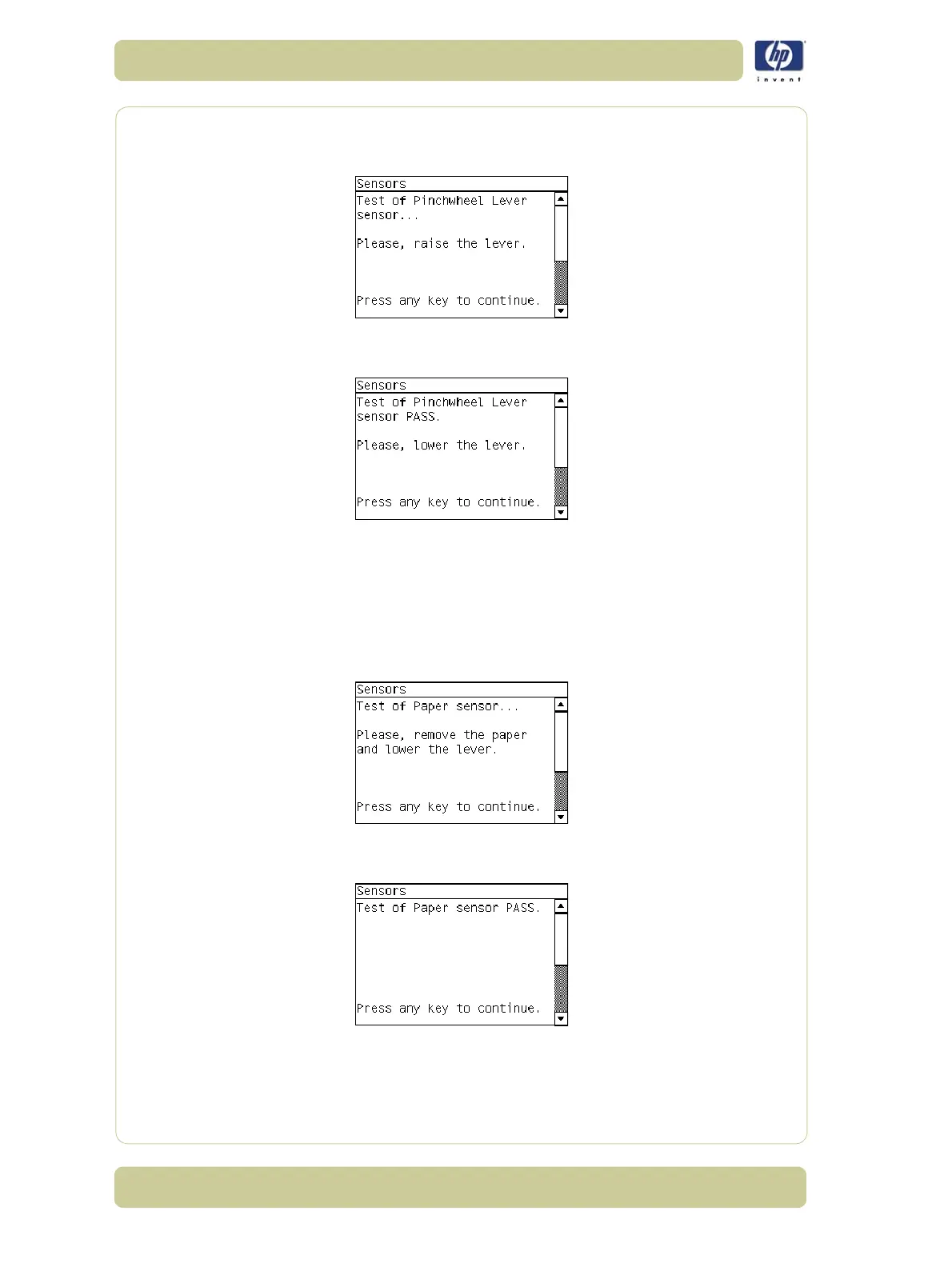4-30
Diagnostic Tests and Utilities
HP Designjet 4000/4020 Printer Series Service Manual
9 The Media Lever Sensor will be tested next. When the following message is
displayed on the Front Panel, raise the Media Lever and press any key to
continue.
10 If the Media Lever Sensor passes the test, the following message is displayed
on the Front Panel. Lower the Media Lever and press any key to continue.
If the
Media Lever Sensor
fails the test, the Front Panel will display
System
Error Code 54:10
. For more information on troubleshooting this error code,
refer to Page 2-16. Check also
System Error Code 07:10
(refer to Page 2-
6).
11 The Media Lever Sensor will be tested next. When the following message is
displayed on the Front Panel, raise the Media Lever and remove the Media
from the Printer and press any key to continue.
12 If the Media Lever Sensor passes the test, the following message is displayed
on the Front Panel. Press any key to continue.
If the
Media Lever Sensor
fails the test, the Front Panel will display
System
Error Code 53:10
. For more information on troubleshooting this error code,
refer to Page 2-16. Check also
System Error Code 07:10
(refer to Page 2-
6).
