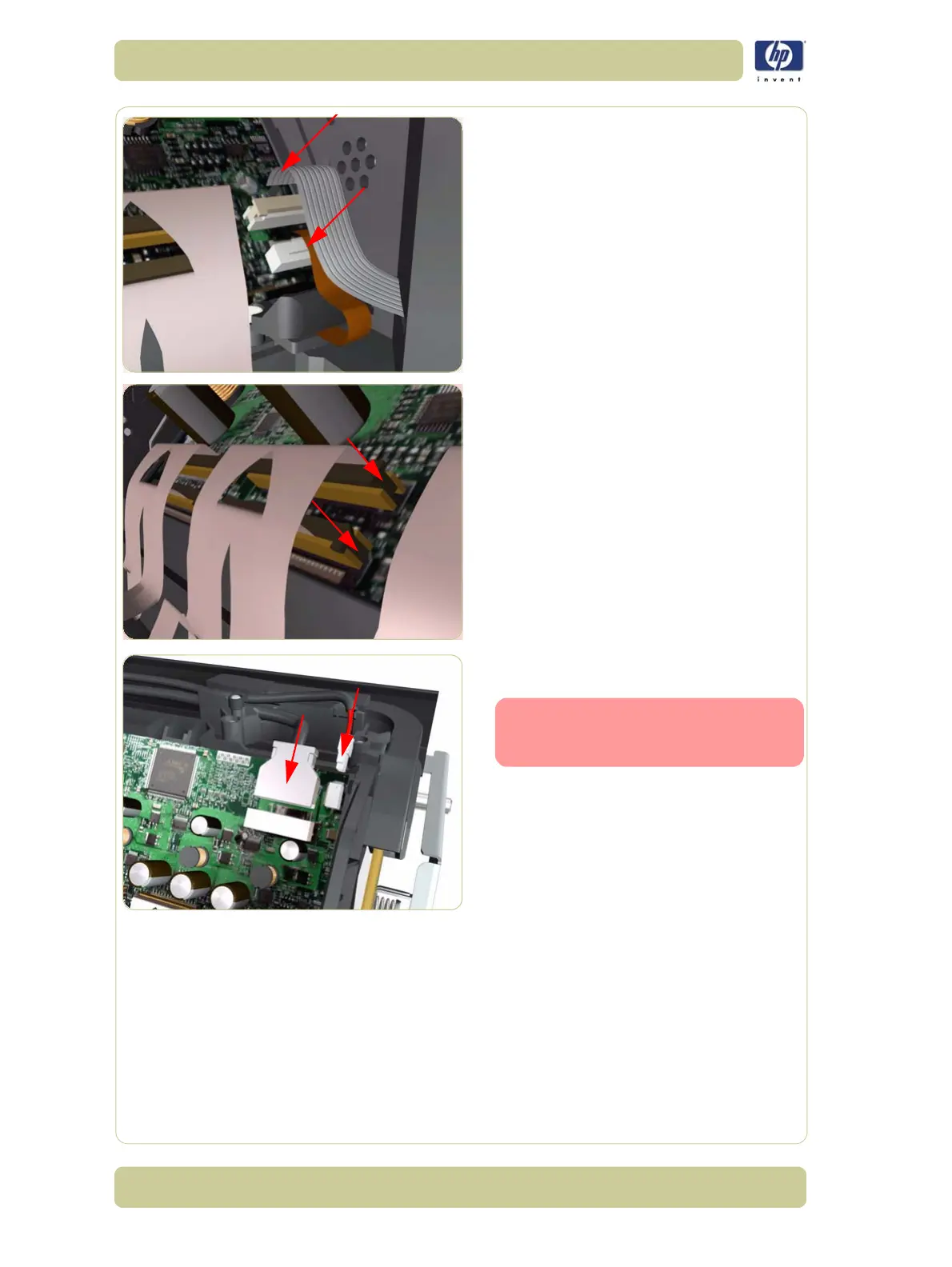8-78
Removal and Installation
HP Designjet 4000/4020 Printer Series Service Manual
3. Connect the Line Sensor Cable and the
Encoder Sensor Cable to the Carriage
PCA.
4. Connect the Flex Cables to the Carriage
PCA.
5. Connect the Trailing Cable to the Carriage
PCA.
If the Trailing Cable has never
been replaced, the connectors will
not be compatible.
If you cannot connect the Trailing Cable
to the new Carriage Assembly because
they are incompatible, you need to replace
the old trailing cable. Go to the Trailing
Cable Installation procedure on Page 8-33.
If the existing trailing cable can be
connected to the new Carriage Assembly,
go to the next step.
