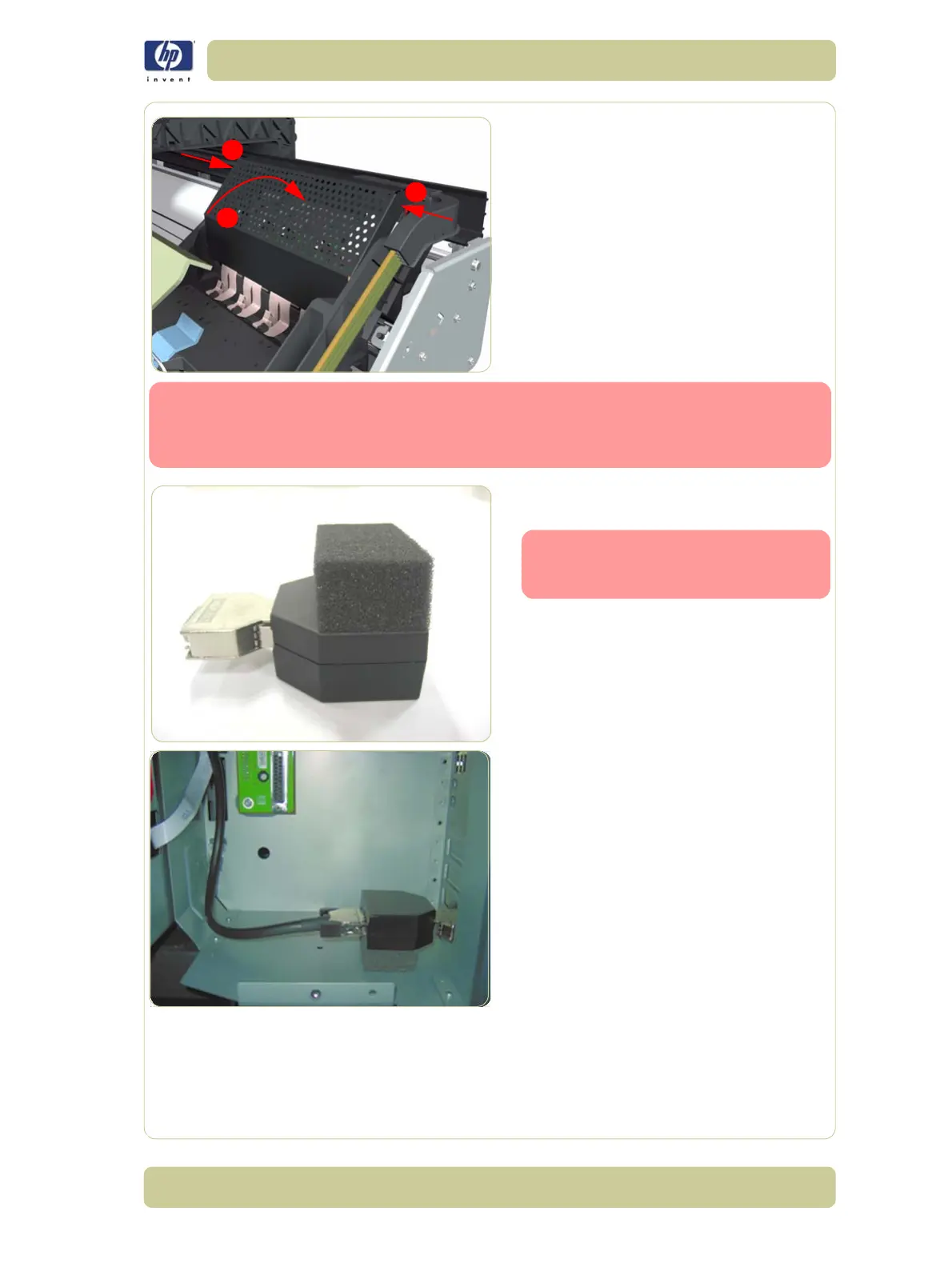8-79
Removal and Installation
HP Designjet 4000/4020 Printer Series Service Manual
6. Install the Carriage PCA Cover.
Important Note: When connecting the Trailing Cable to the Gamut PCA, if the
Gamut PCA has never been replaced, the connectors will not be compatible,
you must use the connection adaptor supplied with the Carriage PCA (shown
below).
7. When everything is connected power ON
the Printer.
After installing the NEW Trailing
Cable and Carriage PCA perform
the following Service Utilities:
Perform the "Carriage Setup" Utility .
Reset life counter scan cycles tubes/
cable
⇒
Chapter 4.
Reset life counter Carriage PCA.
8. Install the Printheads once the Utility has
been completed successfully.
