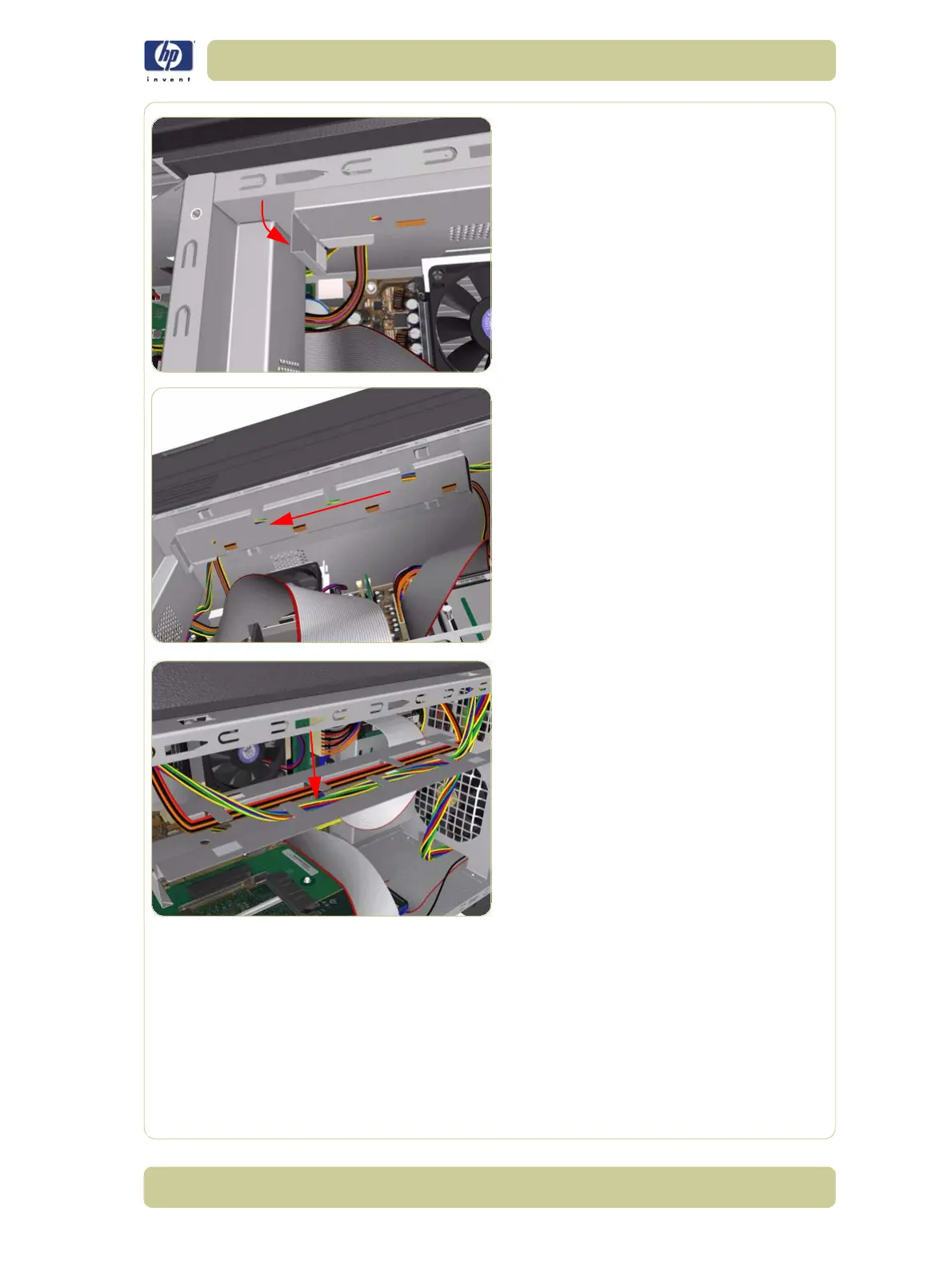8-117
Removal and Installation
HP Designjet 4000/4020 Printer Series Service Manual
14. Bend the edge of the Cable Support
Bracket so that it can be released.
15. Move the Cable Support Bracket to the left
to release it from the Electronics Module.
16. Lower the Cable Support Bracket so that
the cables can be accessed.
