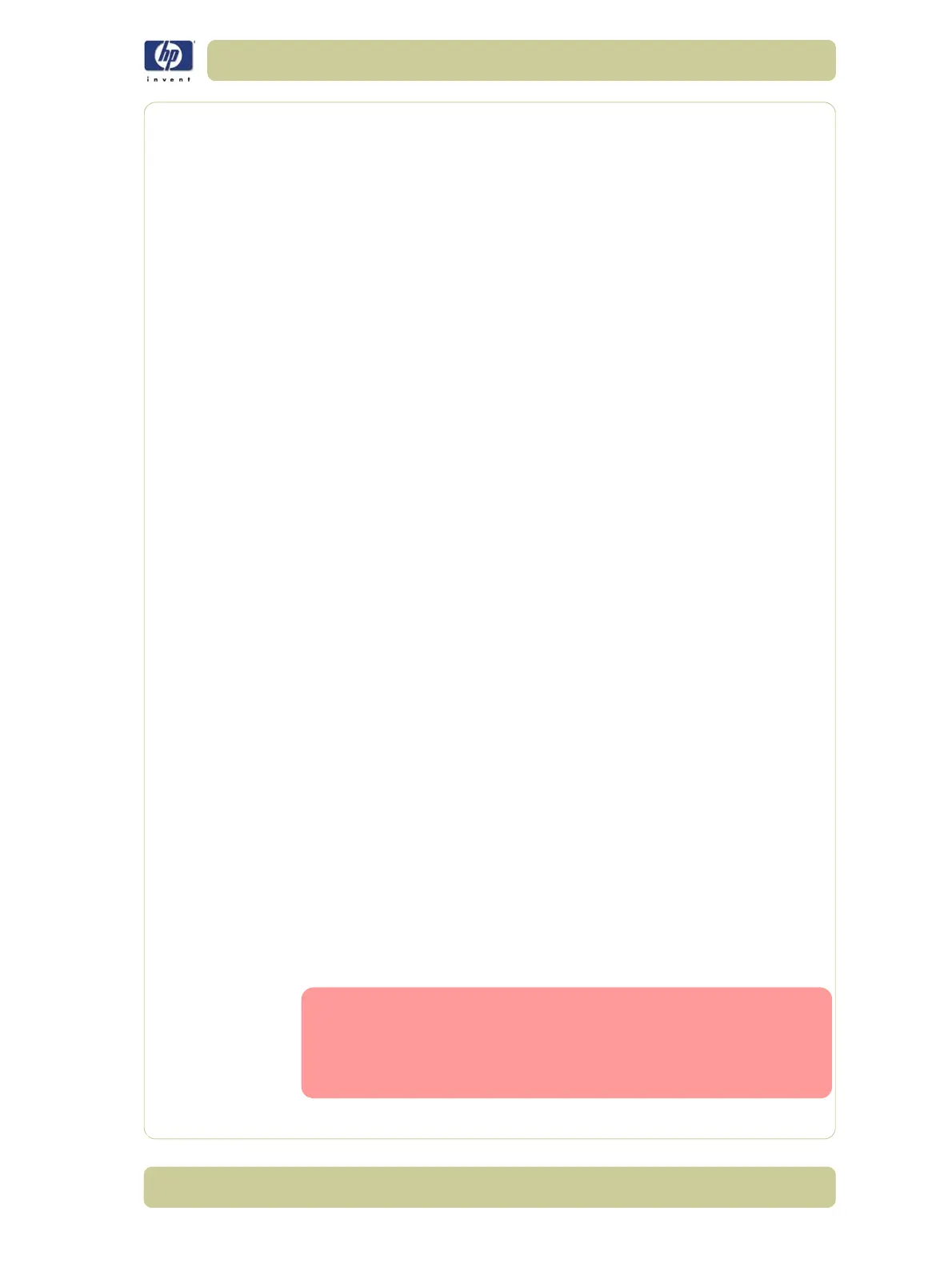2-19
System Error Codes
HP Designjet 4000/4020 Printer Series Service Manual
System Error:
67:04
Problem
Description:
Input/Output problem through an Firewire Port.
Corrective Action:
Try the following:
Check that the Firewire cable is correctly connected to the Printer.
Check that the Printer has the latest Firmware version. If not, update the
Firmware to the latest version.
If the System Error continues, r
eplace
the Main PCA ⇒ Page 8-105.
System Error:
68:03
Problem
Description:
Non-critical permanent data was lost. This does not prevent the Printer to
work, only that internal life counters will not be recorded until the Printer is
restarted.
Corrective Action:
Try the following:
Switch the Power OFF from the back of the Printer and disconnect the
Power cord. Reconnect the power cord and power On the Printer.
Check that the Printer has the latest Firmware version. If not, update the
Firmware to the latest version.
System Error:
71:03
Problem
Description:
Out of memory failure.
Corrective Action:
It is recommended that you remove any unnecessary files from the Hard Disk
Drive using the Web Server.
System Error:
71:04
Problem
Description:
Out of memory failure.
Corrective Action:
It is recommended that you remove any unnecessary files from the Hard Disk
Drive using the Web Server.
System Error:
71:19
Problem
Description:
Default Serial Number found in the main and backup NVM. It seems that both
the Ink Supply Tubes and Hard Disk Drive have been replaced together.
Corrective Action:
Try the following:
Perform the "Error 71:19 Recovery" Service Utility (refer to Chapter 4).
You MUST NEVER replace both the Hard Disk Drive and the Ink
Supply Tubes at the same time. If both parts need to replaced,
you MUST first replace one part and then power ON the
Printer until it completely initializes. Then you can power OFF
the Printer and replace the other part.
