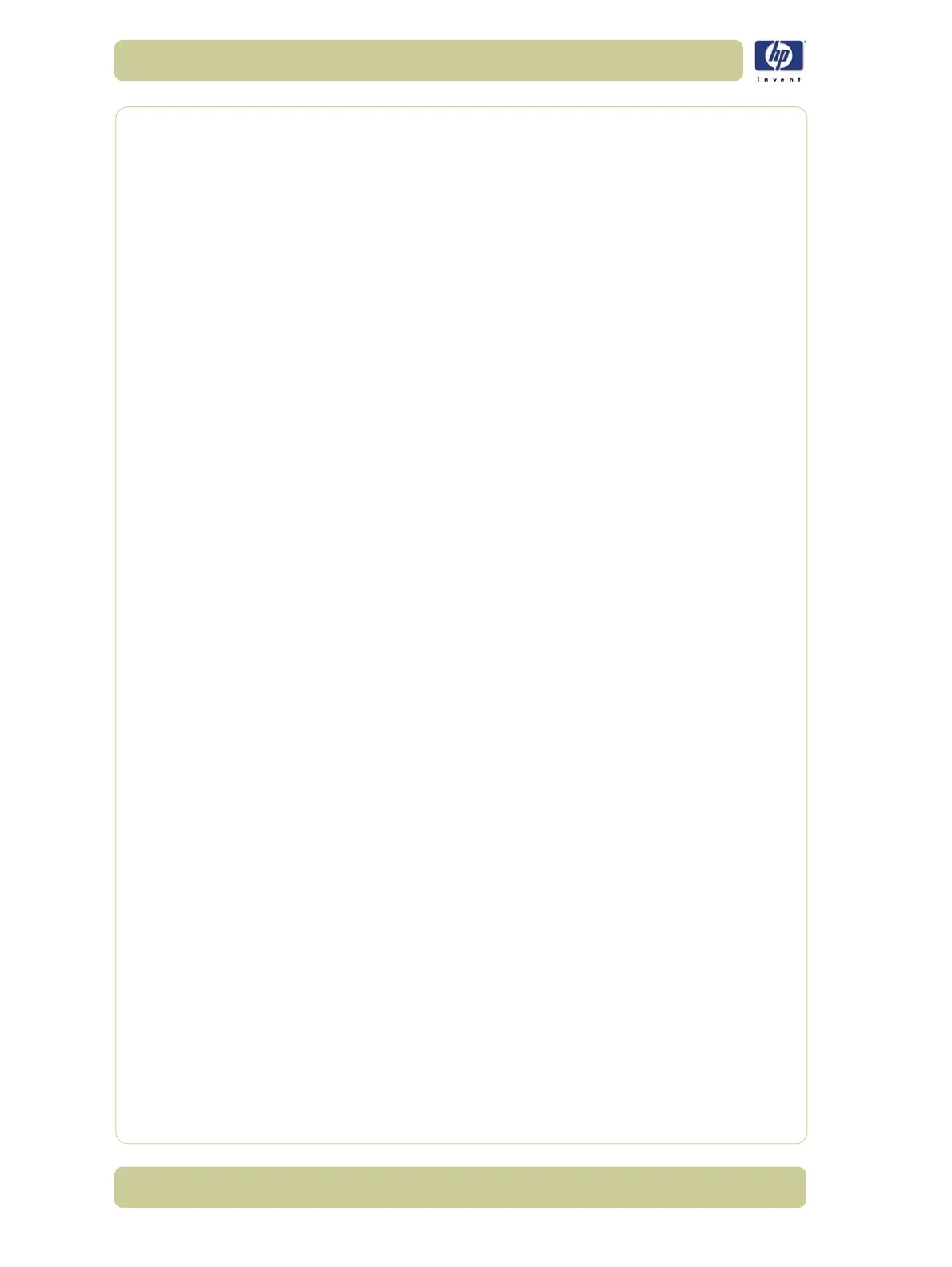2-24
System Error Codes
HP Designjet 4000/4020 Printer Series Service Manual
System Error:
86:10
Problem
Description:
Initializing Scan-Axis Motor failure.
Corrective Action:
Try the following:
Switch the Power OFF from the back of the Printer and disconnect the
Power cord. Reconnect the power cord and power On the Printer.
Check that the Carriage Belt is correctly installed.
Replace the Encoder Strip and Encoder Sensor ⇒ Page 8-72.
If the System Error continues,
replace the Scan-Axis Motor ⇒ Page 8-88.
System Error:
86:11
Problem
Description:
Scan-Axis length too short.
Corrective Action:
Try the following:
Open the Window and check for any visible obstacles restricting the
movement of the Carriage Assembly. If there is a wrinkled mass of media
inside the paper path, lift the Pinchwheels (using the Media Lever) and
clear the obstruction.
Replace the Encoder Strip and Encoder Sensor ⇒ Page 8-72.
System Error:
91: 02
Problem
Description:
The HP Instant Support troubleshooting tool has detected that at least one
Printhead has been replaced without having a specific error, and without
being recovered/cleaned.
Corrective Action:
Advise the customer that the next time they want to replace a Printheads they
should make sure that at least a Printhead Recovery is performed.
System Error:
91:10
Problem
Description:
The HP Instant Support troubleshooting tool has detected that at least, for one
Printhead:
It is currently in warranty (less than 1000cc of ink used).
That the previous 2 Printheads had been found defective within the
warranty period.
Corrective Action:
In this case, it is possible that the Printer is damaging the Printhead. If, after
replacing the Printhead a third time, it is found to be defective again, you may
need to troubleshoot the Carriage Flex Cables or the Carriage PCA.