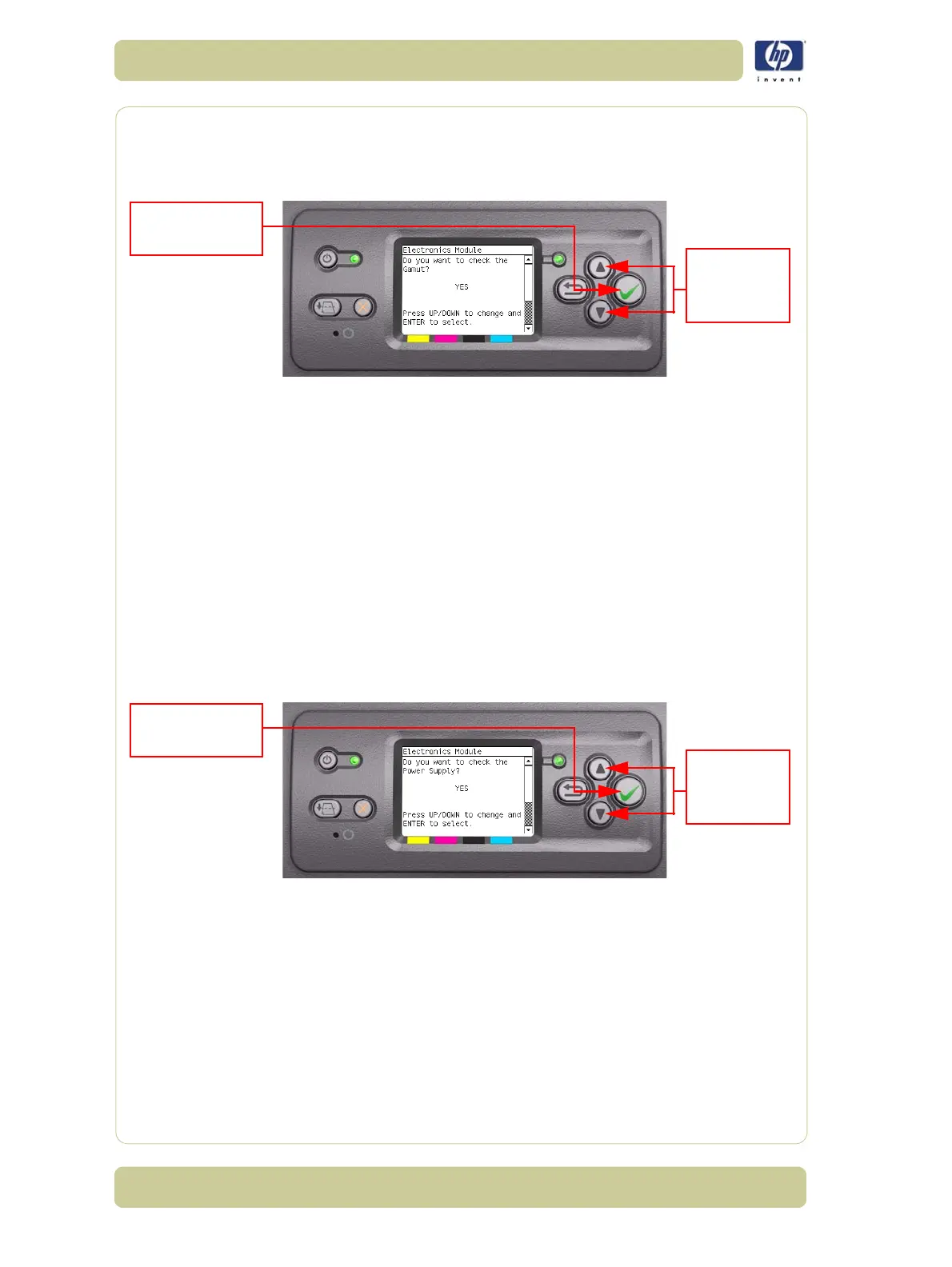4-20
Diagnostic Tests and Utilities
HP Designjet 4000/4020 Printer Series Service Manual
11 A message will appear on the Front Panel asking whether you would like to
check the Gamut. Select Yes or No by using the Up and Down keys and
press Enter to confirm your selection. If you select No, the printer skips this
test and goes to the next one:
12 If you select Yes, the Printer will check the Gamut PCI PCA and the
following messages will be displayed on the Front Panel:
Checking Gamut PCI.
Checking ARM Gamut.
Starting Gamut.
Checking Gamut memory I.
Checking Gamut memory II.
If there is a failure at this point, the Front Panel will display System Error
Code 01.0:10. For more information on troubleshooting this error code,
refer to Page 2-3.
13 A message will appear on the Front Panel asking whether you would like to
check the Power Supply. Select Yes or No by using the Up and Down keys
and press Enter to confirm your selection. If you select No, the printer skips
this test and goes to the next one:
14 If you select Yes, the Printer will check the Power Supply Unit and the
following messages will be displayed on the Front Panel:
Starting Gamut.
Starting Tests GPIO.
Set GPIO psu_lpm.
If there is a failure at this point, the Front Panel will display System Error
Code 01.0:10. For more information on troubleshooting this error code,
refer to Page 2-3.
Press Enter to
confirm selection
Use UP and
DOWN keys
to select
Press Enter to
confirm selection
Use UP and
DOWN keys
to select