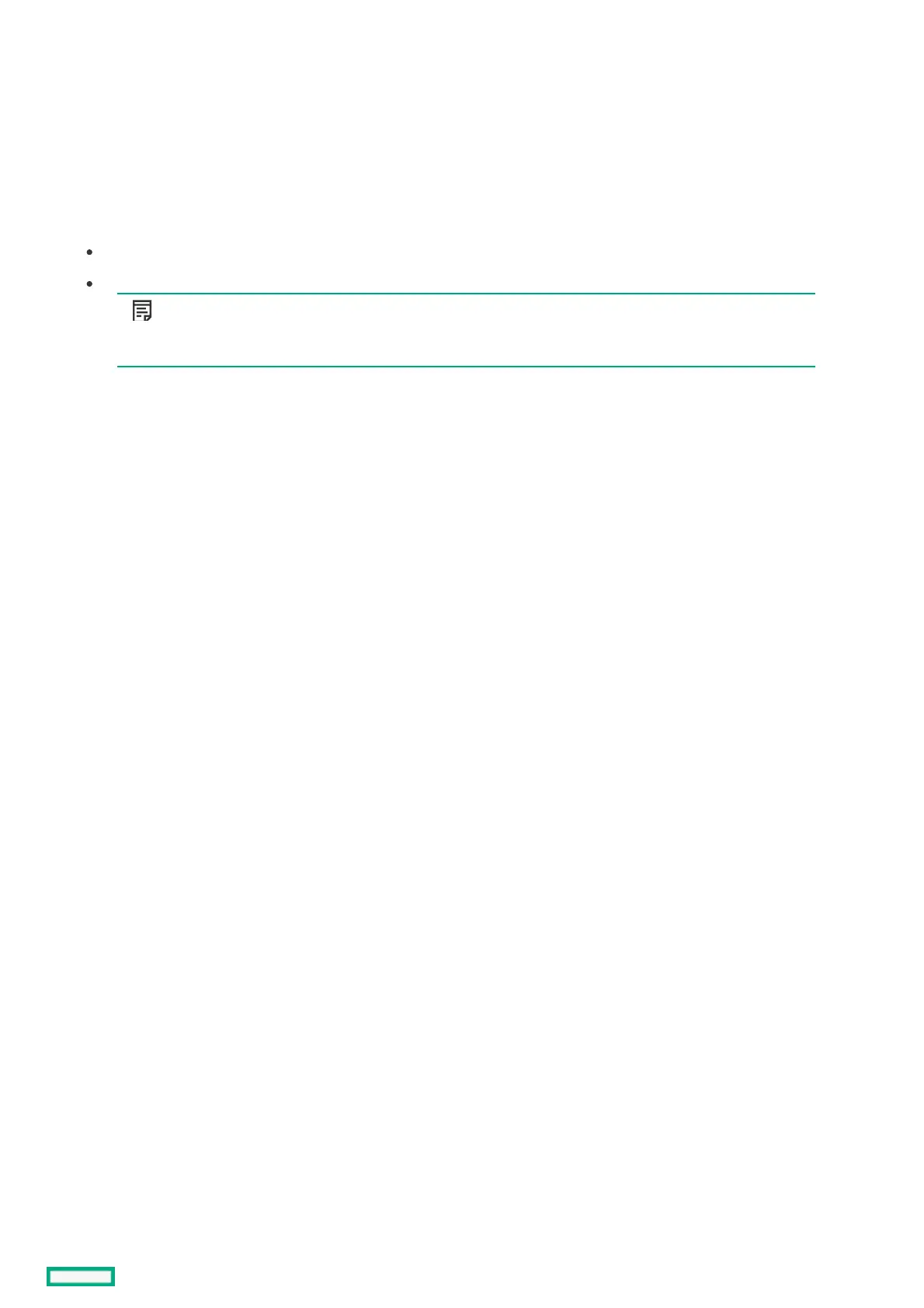Enabling or disabling the IPMI Watchdog TimerEnabling or disabling the IPMI Watchdog Timer
Use the IPMI Watchdog Timer option to enable a Boot Time (POST) IPMI compliant Watchdog Timer (WDT) that is disabled when the
user issues an IPMI command to the system. This timer is not automatically disabled.
ProcedureProcedure
1. From the System Utilities screen, select System Configuration > BIOS/Platform Configuration (RBSU) > System Options > Server
Availability > IPMI Watchdog Timer.
2. Select a setting.
Disabled
Enabled
NOTE: NOTE: After enabling the IPMI Watchdog Timer, the timer does not stop if the user reboots the system into
RBSU or UEFI shell. The WDT still times out after the selected wait time, and the system proceeds with the
selected timeout reset action.
3. Save your setting.
