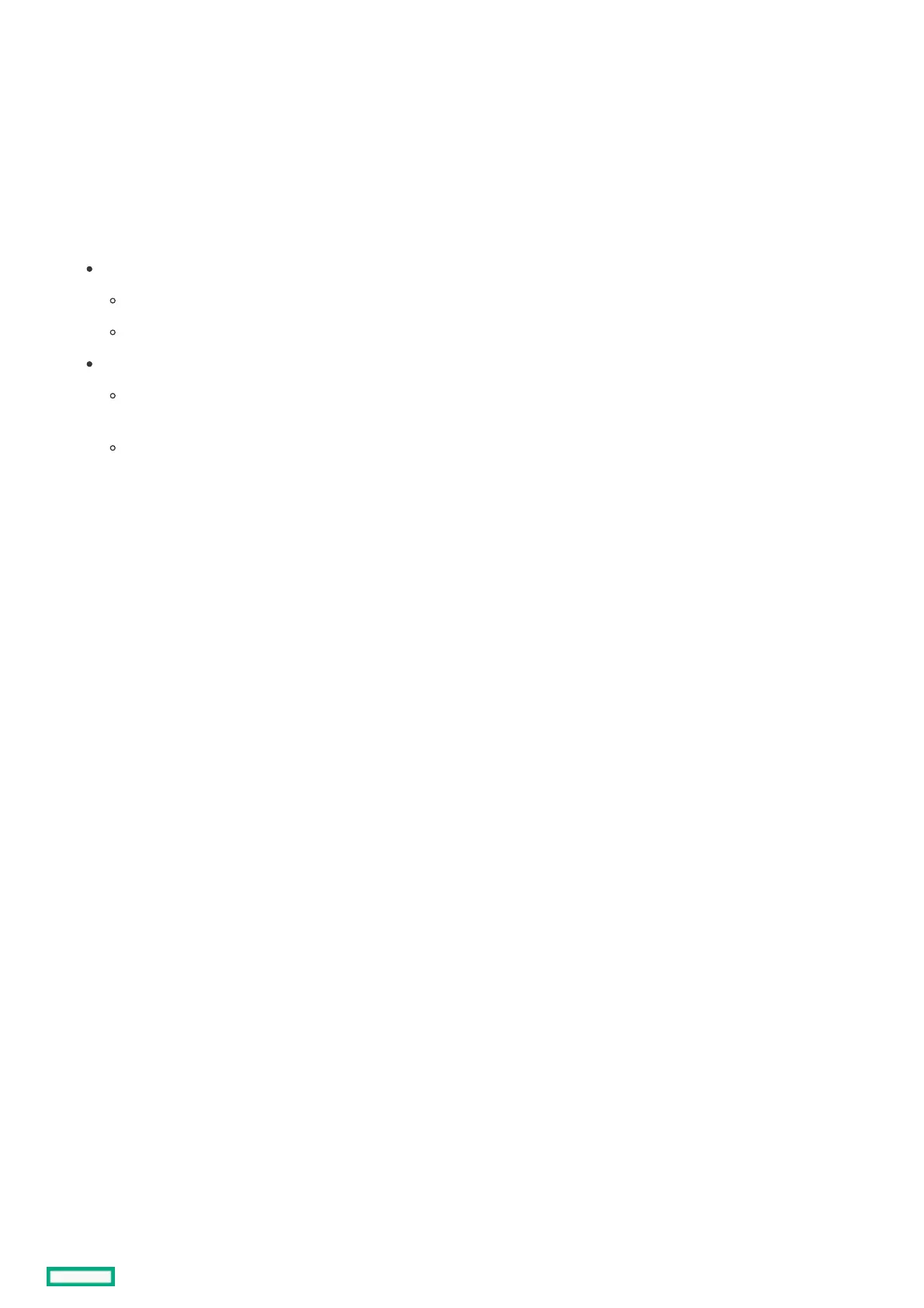Saving or erasing user default optionsSaving or erasing user default options
Use User Default Options to save or erase a configuration as the custom default configuration. Configure the system as necessary and
then enable this option to save the configuration as the default configuration. When the system loads the default settings, the custom
default settings are used instead of the manufacturing defaults.
ProcedureProcedure
1. From the System Utilities screen, select System Configuration > BIOS/Platform Configuration (RBSU) > System Default Options >
User Default Options.
2. Select an option.
Save User Defaults
Yes, Save—Saves the current settings as the system default settings.
No, Cancel—Does not save the current settings as the system default settings.
Erase User Defaults
Yes, erase the current settings —Erases (deletes) the current user-defined default settings. Once deleted, you can only
restore these settings manually.
No, Cancel—Does not erase the current user-defined default settings
3. Save your setting.
