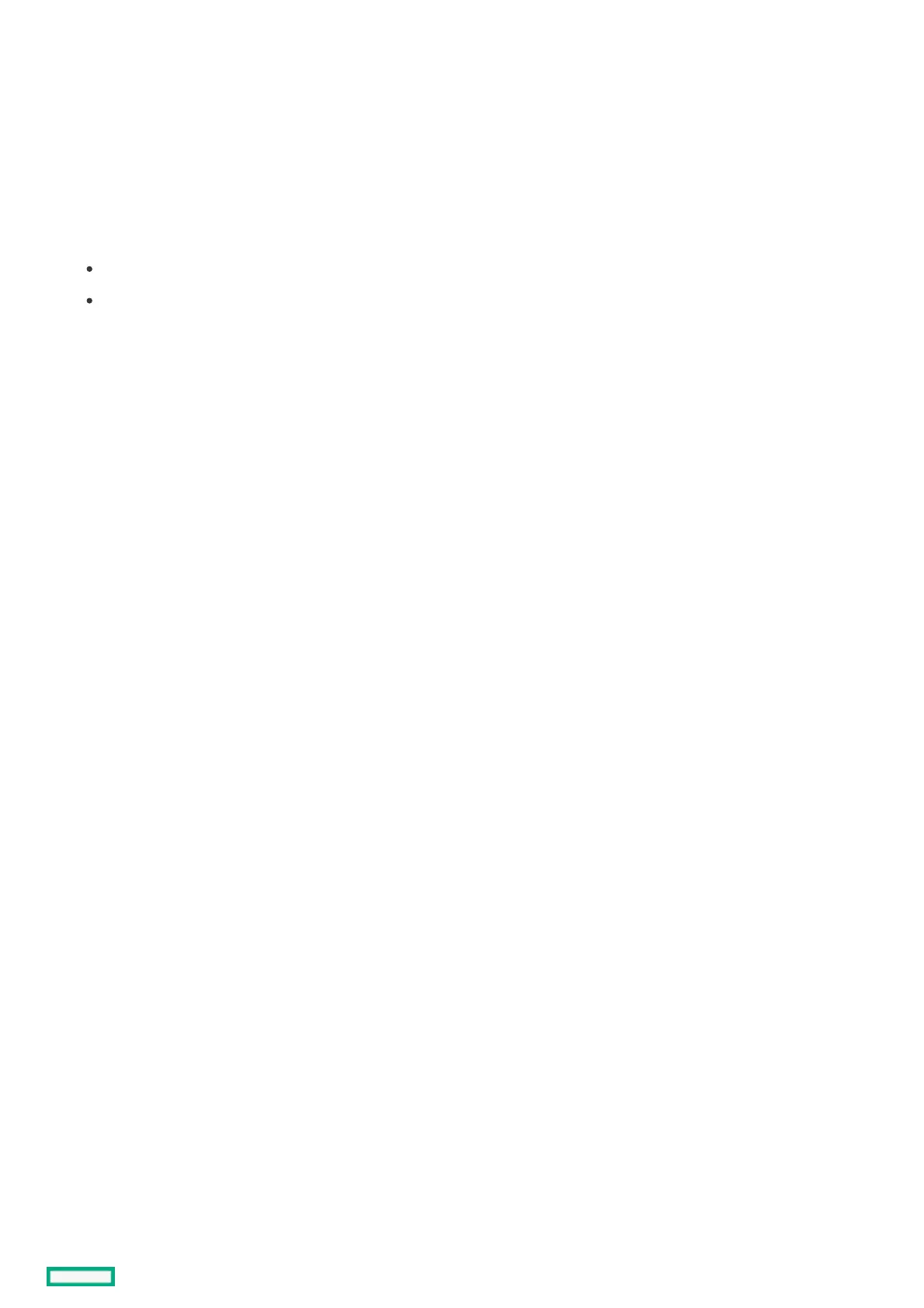Enabling or disabling Intel Performance Monitoring SupportEnabling or disabling Intel Performance Monitoring Support
Intel processors include performance counters that software can use to measure DRAM performance (including NVDIMM-N
performance). This option is a monitoring tool, and does not impact performance. For example, the Intel Performance Counter Monitor
(PCM) tools can report per-channel bandwidth.
ProcedureProcedure
1. From the System Utilities screen, select System Configuration > BIOS/Platform Configuration (RBSU) > Power and Performance
Options > Intel Performance Monitoring Support.
2. Select a setting.
Enabled
Disabled
3. Save your setting.
