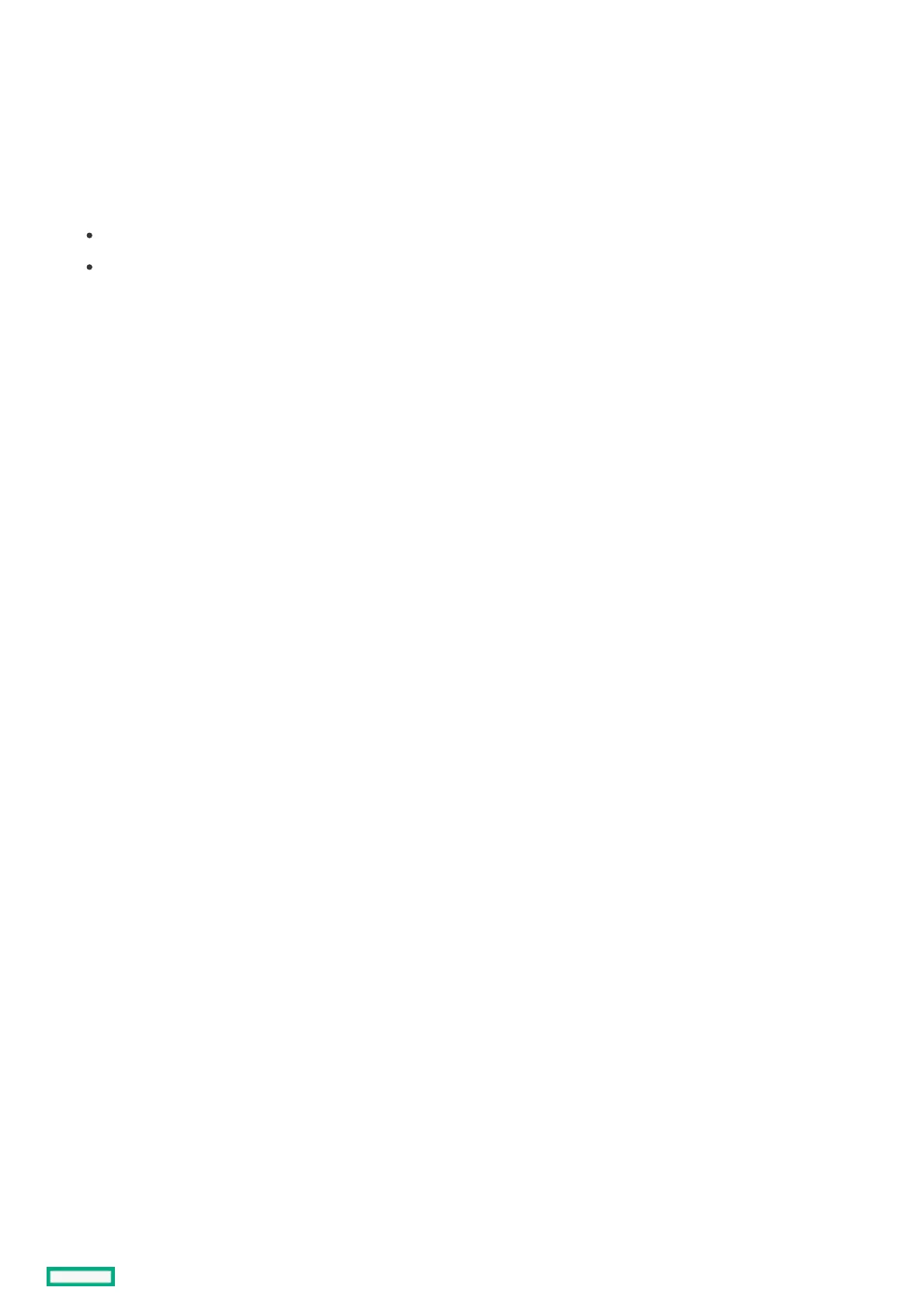Enabling or disabling PCIe Device Isolation SupportEnabling or disabling PCIe Device Isolation Support
Use the PCIe Slot to Processor Mapping option to configure PCIe Isolation Support.
ProcedureProcedure
1. From the System Utilities screen, select System Configuration > BIOS/Platform Configuration (RBSU) > PCIe Device Configuration
Options > PCIe Device Isolation Support .
2. Select a setting.
Enable—When enabled, a PCIe device will be disabled at runtime when an error is detected.
Disable—When disabled, a PCIe device will be enabled at runtime when an error is detected.
Consult Operating System documentation before enabling this option.
3. Save your setting.
