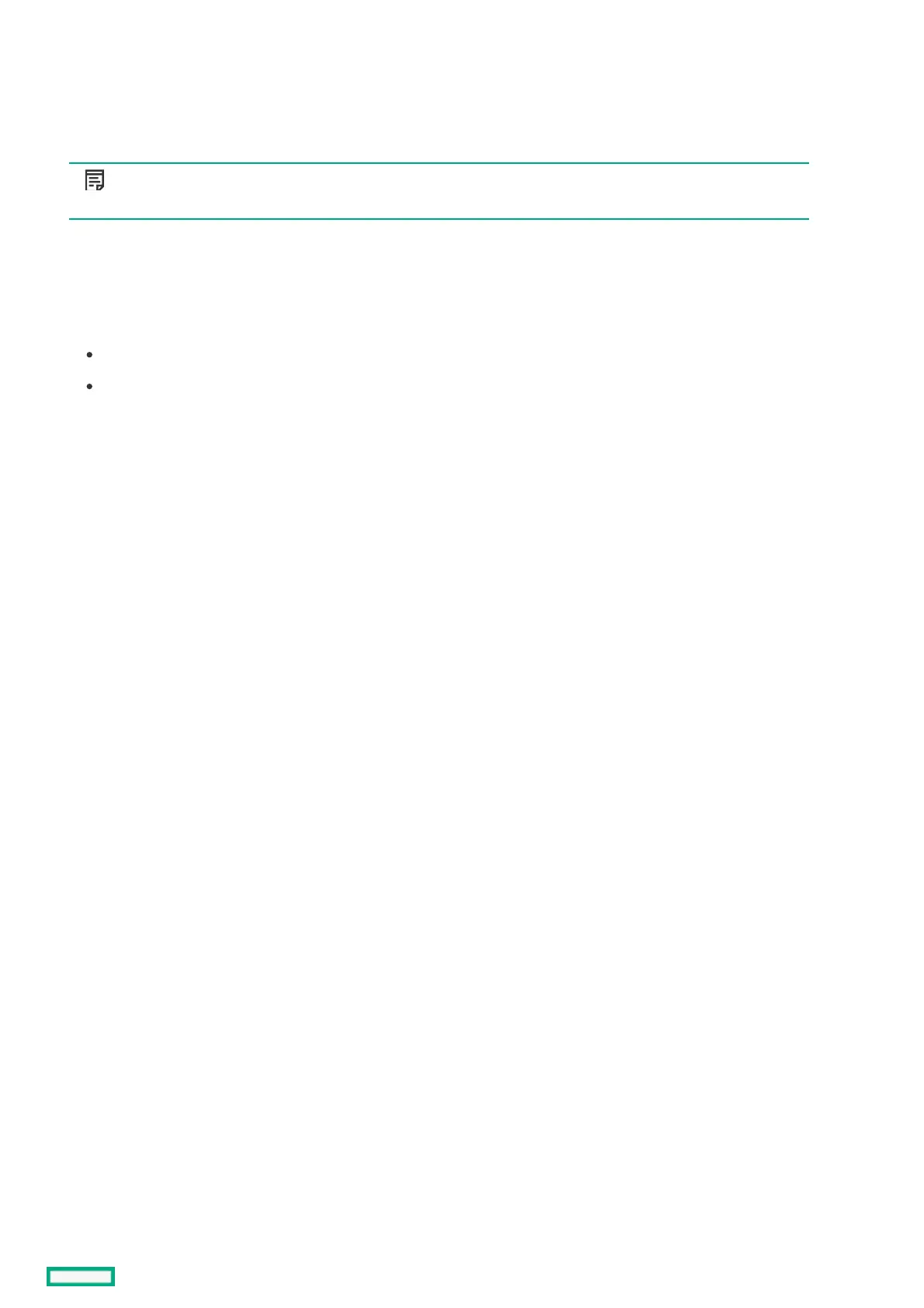Enabling or disabling I/O Non-posted PrefectingEnabling or disabling I/O Non-posted Prefecting
Use the I/O Non-posted Prefecting option to enable or disable Non-posted Prefecting for I/O.
Disabling non-posted prefetching for I/O can significantly improve performance for a small set of configurations that require a balanced
mix of read/write I/O traffic. For example, configurations that include InfiniBand or multiple x16 devices that utilize max bandwidth of
the PCI-e bus.
NOTE:NOTE:
Disabling this feature has a slight impact on 100% I/O read bandwidth.
ProcedureProcedure
1. From the System Utilities screen, select System Configuration > BIOS/Platform Configuration (RBSU) > Power and Performance
Options > I/O Non-posted Prefecting.
2. Select a setting.
Enable
Disable
3. Save your setting.
