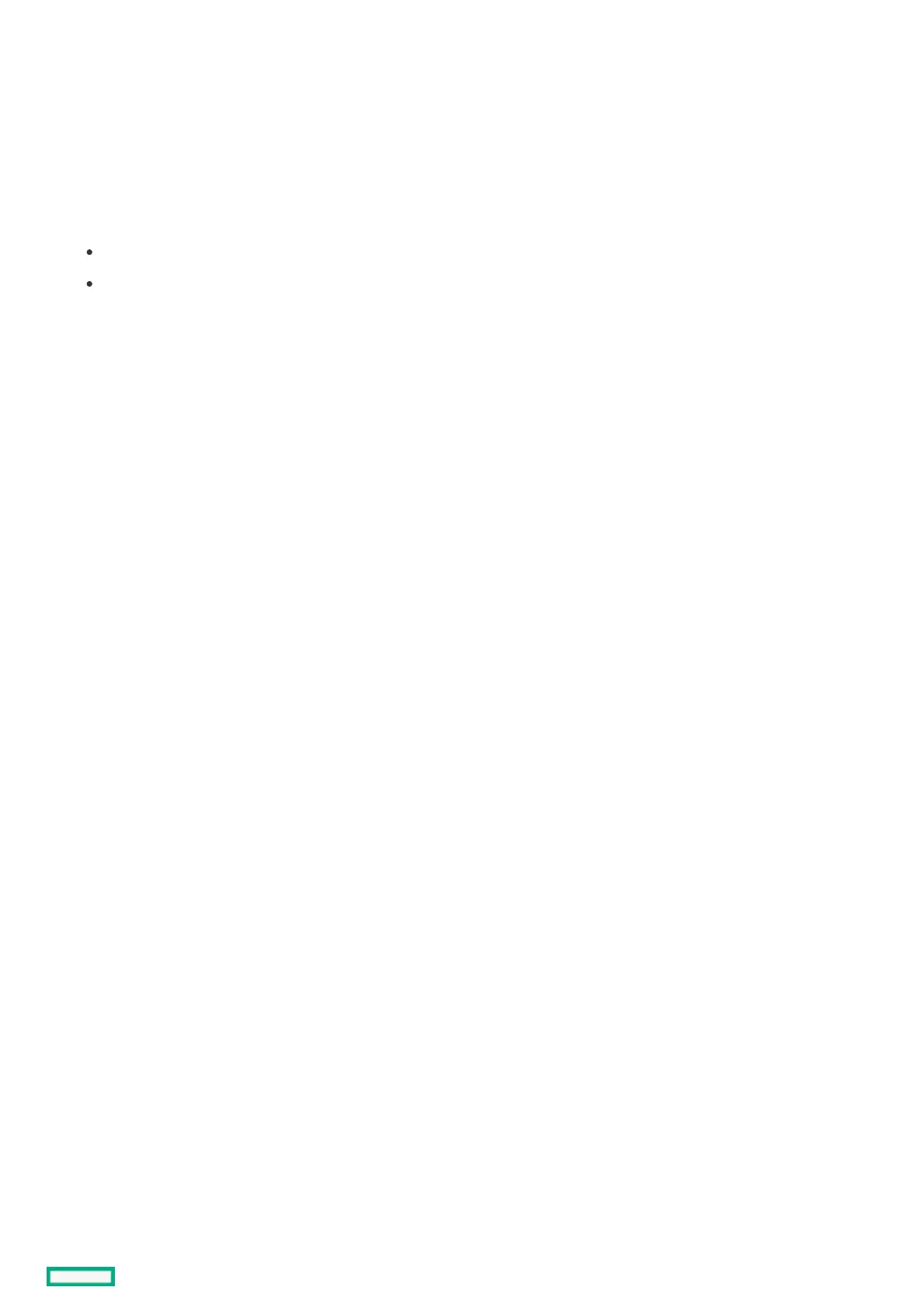Enabling or disabling Intel Turbo Boost TechnologyEnabling or disabling Intel Turbo Boost Technology
Intel Turbo Boost Technology controls whether the processor transitions to a higher frequency than the processor's rated speed if the
processor has available power and is within temperature specifications.
ProcedureProcedure
1. From the System Utilities screen, select System Configuration > BIOS/Platform Configuration (RBSU) > Power and Performance
Options > Intel(R) Turbo Boost Technology.
2. Select a setting.
Enabled
Disabled—Reduces power usage, and also reduces the system’s maximum achievable performance under some workloads.
3. Save your setting.
