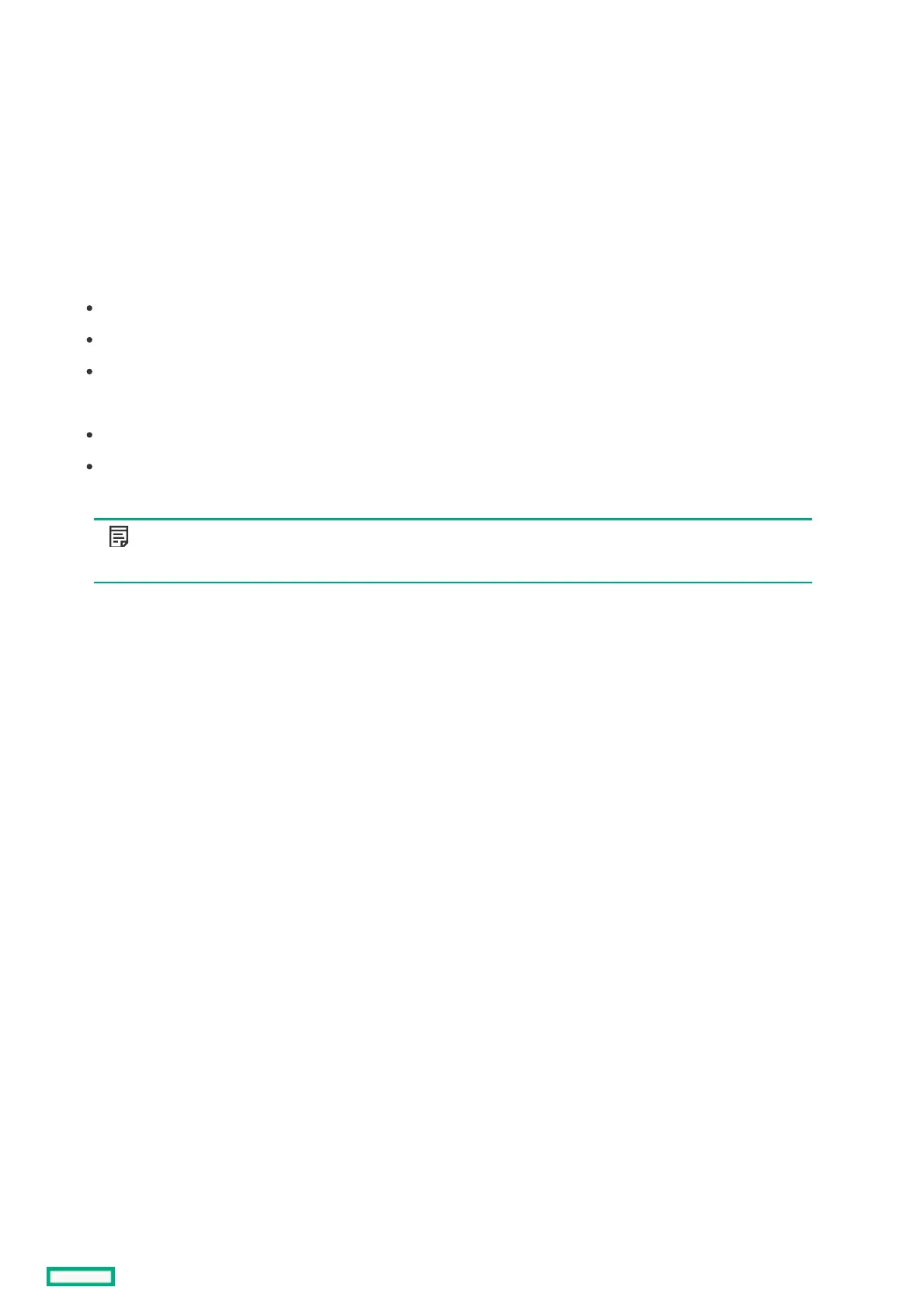Configuring AMD InterleavingConfiguring AMD Interleaving
Use this option to control the Memory Interleaving Mode option. You can modify the level of interleaving for which the memory system
is configured. Typically, automatic interleaving results in maximum performance.
PrerequisitesPrerequisites
You can only configure this option if the Workload Profile is set to Custom.
ProcedureProcedure
1. From the System Utilities screen, select System Configuration > BIOS/Platform Configuration (RBSU) > Memory Options > AMD
Memory Interleaving.
2. Select one of the following:
Channel Interleaving
Die Interleaving
Socket Interleaving
3. Select a setting:
Enable
Disable
4. Save your setting.
NOTE:NOTE:
The AMD Memory Interleaving option is only supported in ProLiant Gen10 servers.
