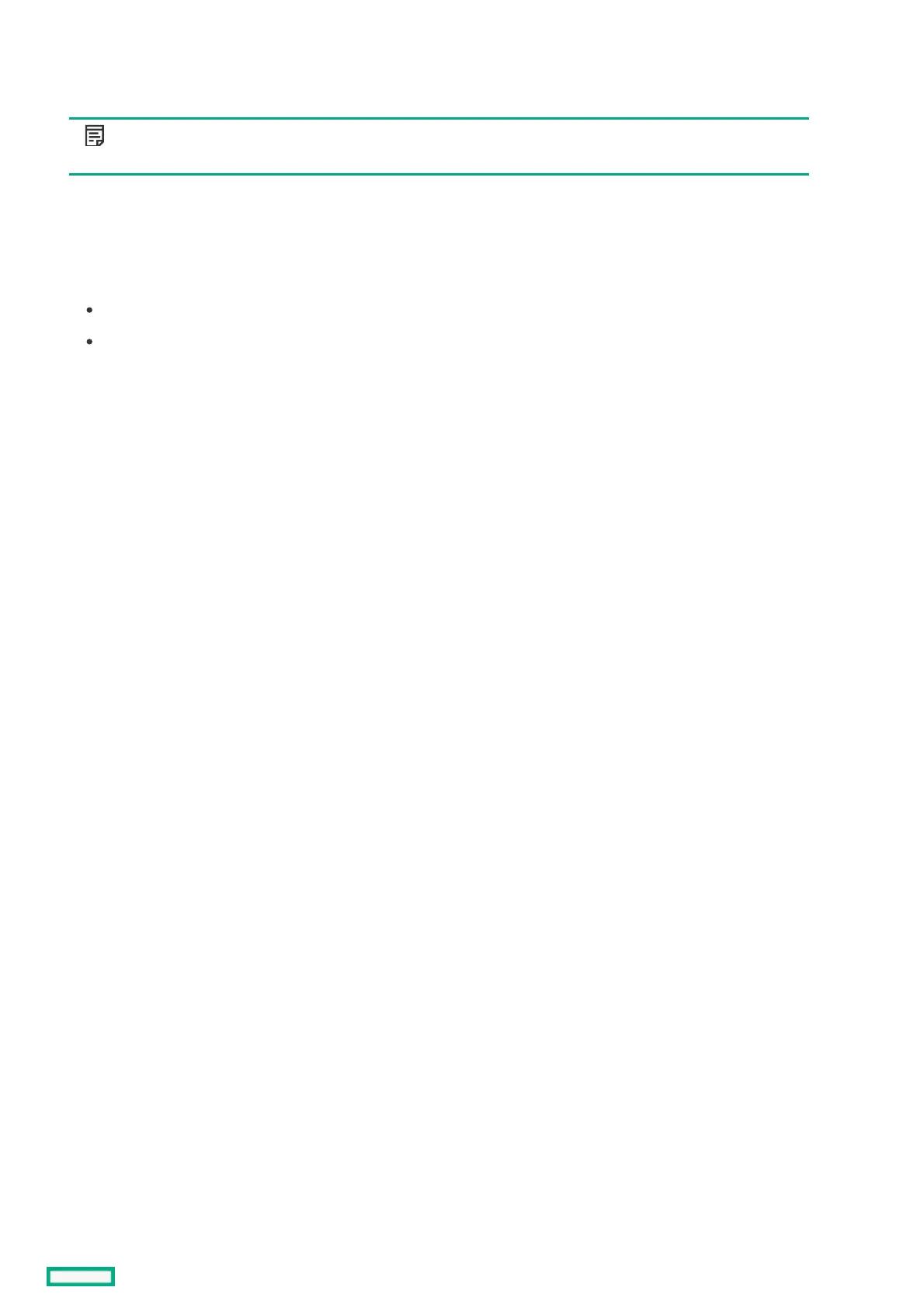Setting UPI Bandwidth Optimization (RTID)Setting UPI Bandwidth Optimization (RTID)
Use the UPI Bandwidth Optimization (RTID) option to configure the UPI link between processors which provides the best performance
for most applications.
NOTE:NOTE:
This option is only configurable if two or more CPUs are present.
ProcedureProcedure
1. From the System Utilities screen, select System Configuration > BIOS/Platform Configuration (RBSU) > Power and Performance
Options > UPI Bandwidth Optimization (RTID).
2. Select a setting.
Balanced—This option provides the best performance for most applications and benchmarks.
Optimized for I/O (Alternate RTID) —This option can increase bandwidth from I/O devices, such as GPUs that rely on direct
access to system memory.
3. Save your setting.
