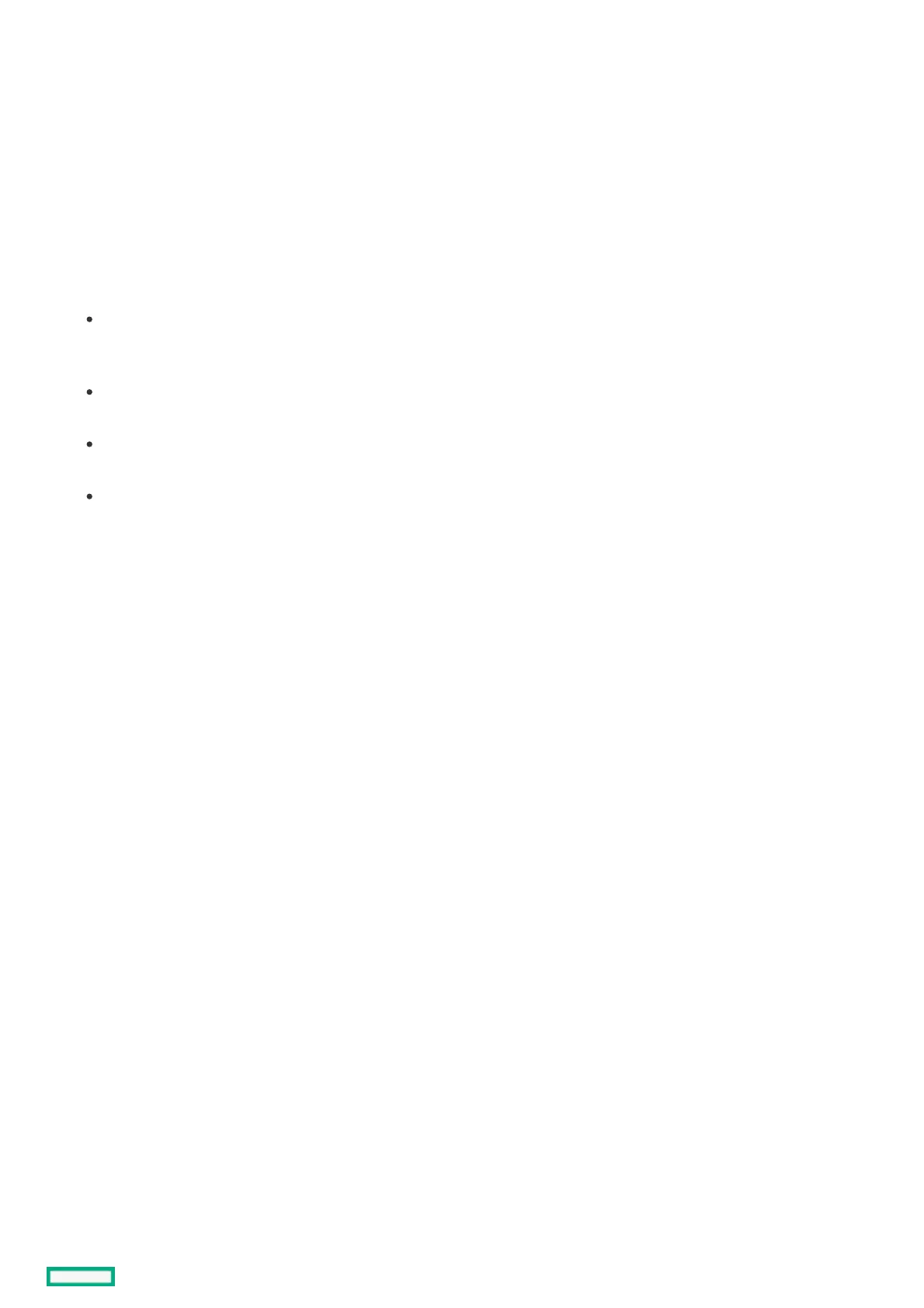Configuring Advanced Memory ProtectionConfiguring Advanced Memory Protection
Use the Advanced Memory Protection option to configure additional memory protection with Error Checking and Correcting (ECC).
Advanced ECC Support provides the largest memory capacity to the operating system, and is the required setting when NVDIMMs are
installed on your server. Other options are not supported when NVDIMMs are installed. Selecting one of the unsupported options when
NVDIMMs are installed generates messages that are displayed in the IML, and the NVDIMMs are disabled until the configuration is set
to Advanced ECC Support. When Advanced Memory Protection is set to Advanced ECC Support , the Advanced Memory Protection
option is hidden (greyed out) in the menu.
ProcedureProcedure
1. From the System Utilities screen, select System Configuration > BIOS/Platform Configuration (RBSU) > Memory Options >
Advanced Memory Protection.
2. Select a setting.
HPE Fast Fault Tolerant (ADDDC) —Enables the system to correct memory errors and continue to operate in cases of multiple
DRAM device failures on a DIMM. Provides protection against uncorrectable memory errors beyond what is available with
Advanced ECC.
Advanced ECC Support —Provides the largest memory capacity to the operating system while protecting the system against all
single-bit failures and some multi-bit failures.
Online Spare with Advanced ECC Support —Enables the system to automatically map out a group of memory that is receiving
excessive correctable memory errors. This memory is replaced by a spare group of memory.
Mirrored Memory with Advanced ECC Support —Provides the maximum protection against uncorrected memory errors that
might otherwise result in a system failure. You must install additional memory to provide mirrored memory to the operating
system.
3. Save your settings.
