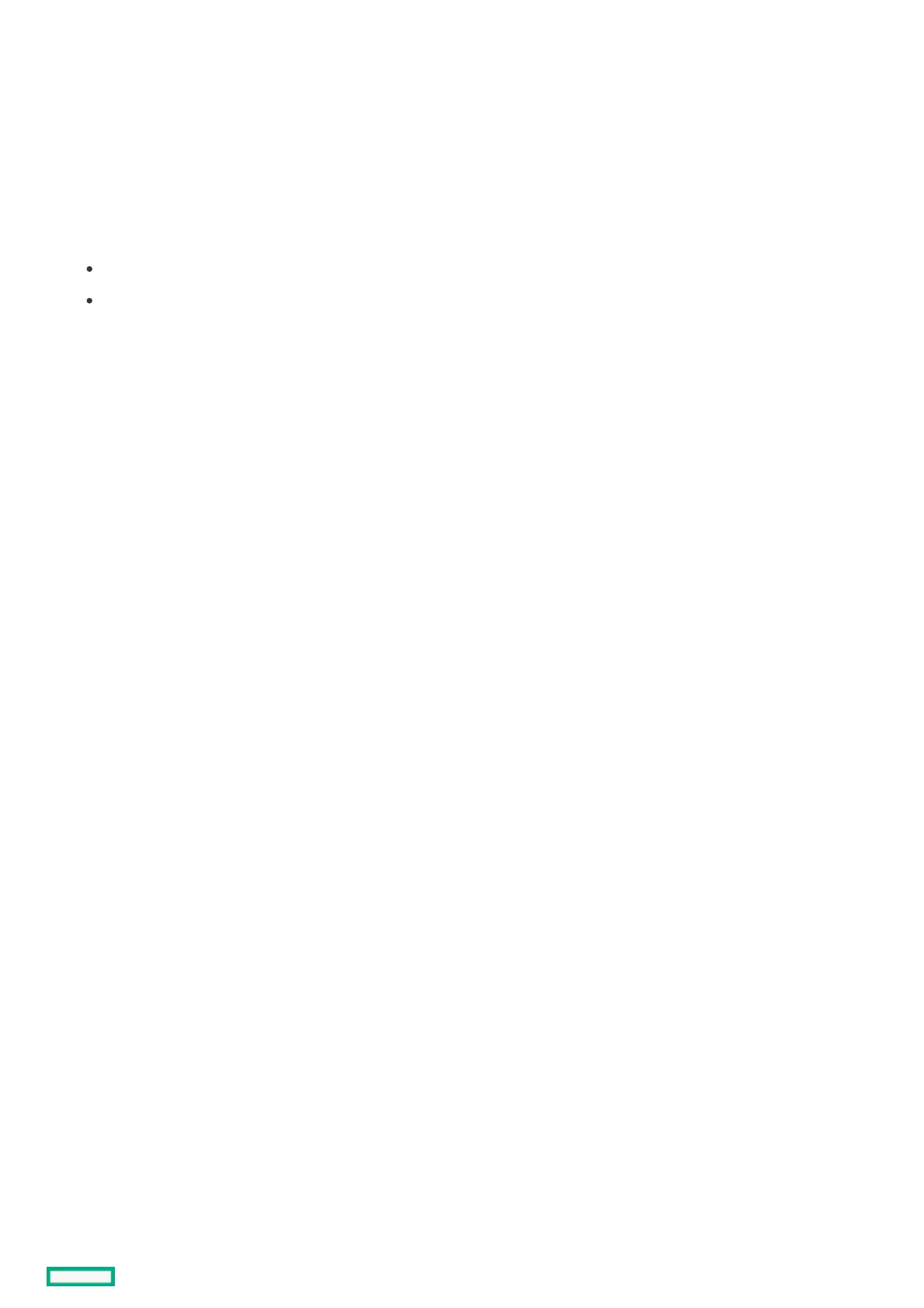Enabling the ACPI SLIT optionsEnabling the ACPI SLIT options
Enables or disables the Advanced Configuration and Power Interface System Locality Information Table (ACPI SLIT). ACPI SLIT defines
the relative access times between processors, memory subsystems, and I/O subsystems. Operating systems that support the SLIT can
use this information to improve performance by allocating resources and workloads more efficiently.
ProcedureProcedure
1. From the System Utilities screen, select System Configuration > BIOS/Platform Configuration (RBSU) > Power and Performance
Options > I/O Options.
2. For the option ACPI SLIT, select one of the following:
Enabled
Disabled
3. Save your changes.
