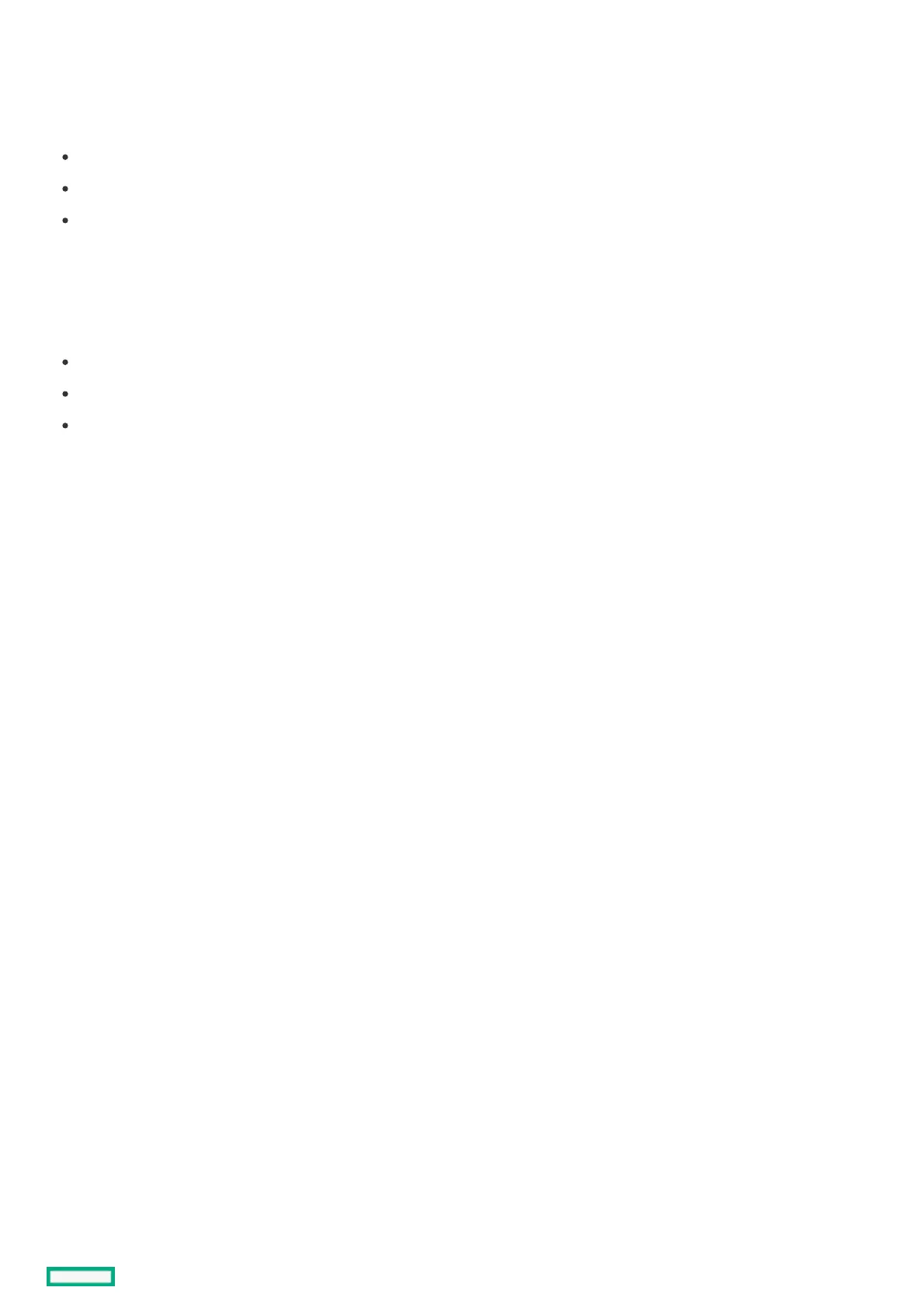NVDIMM-N Sanitize/Erase on Next Reboot PolicyNVDIMM-N Sanitize/Erase on Next Reboot Policy
This setting is part of the process to sanitize or erase all user data and error status data saved in the selected NVDIMM-Ns. After
enabling the NVDIMM-N Sanitize/Erase on Next Reboot Policy, the screen displays various options for sanitizing NVDIMMs. The
following selections are available depending on the NVDIMM-Ns installed on the server:
Sanitize/Erase all NVDIMM-N in the System—Sanitizes all NVDIMM-Ns installed in the server on reboot.
Sanitize/Erase all NVDIMM-N on Processor X—Sanitizes all NVDIMM-Ns installed in the DIMM slots for processor X on reboot.
Sanitize/Erase Processor X DIMM Y—Sanitizes the NVDIMM-N installed in DIMM slot Y for processor X on reboot. A selection is
available for each Processor X DIMM slot that contains an NVDIMM-N.
Selected NVDIMM-Ns are sanitized on the next reboot of the system. The largest group of NVDIMM-Ns selected is sanitized. For
example, if Sanitize/Erase all NVDIMM-N on Processor 1Sanitize/Erase all NVDIMM-N on Processor 1 is enabled and Sanitize/Erase Processor 1 DIMM 8Sanitize/Erase Processor 1 DIMM 8 is disabled, all NVDIMM-Ns
on processor 1 are sanitized including processor 1 DIMM 8.
The following policies control the action of the system after NVDIMM-Ns are sanitized/erased:
Power off the system after sanitizing/erasing NVDIMMs
Boot to the operating system after sanitizing NVDIMMs
Boot to the System Utilities after sanitizing NVDIMMs
