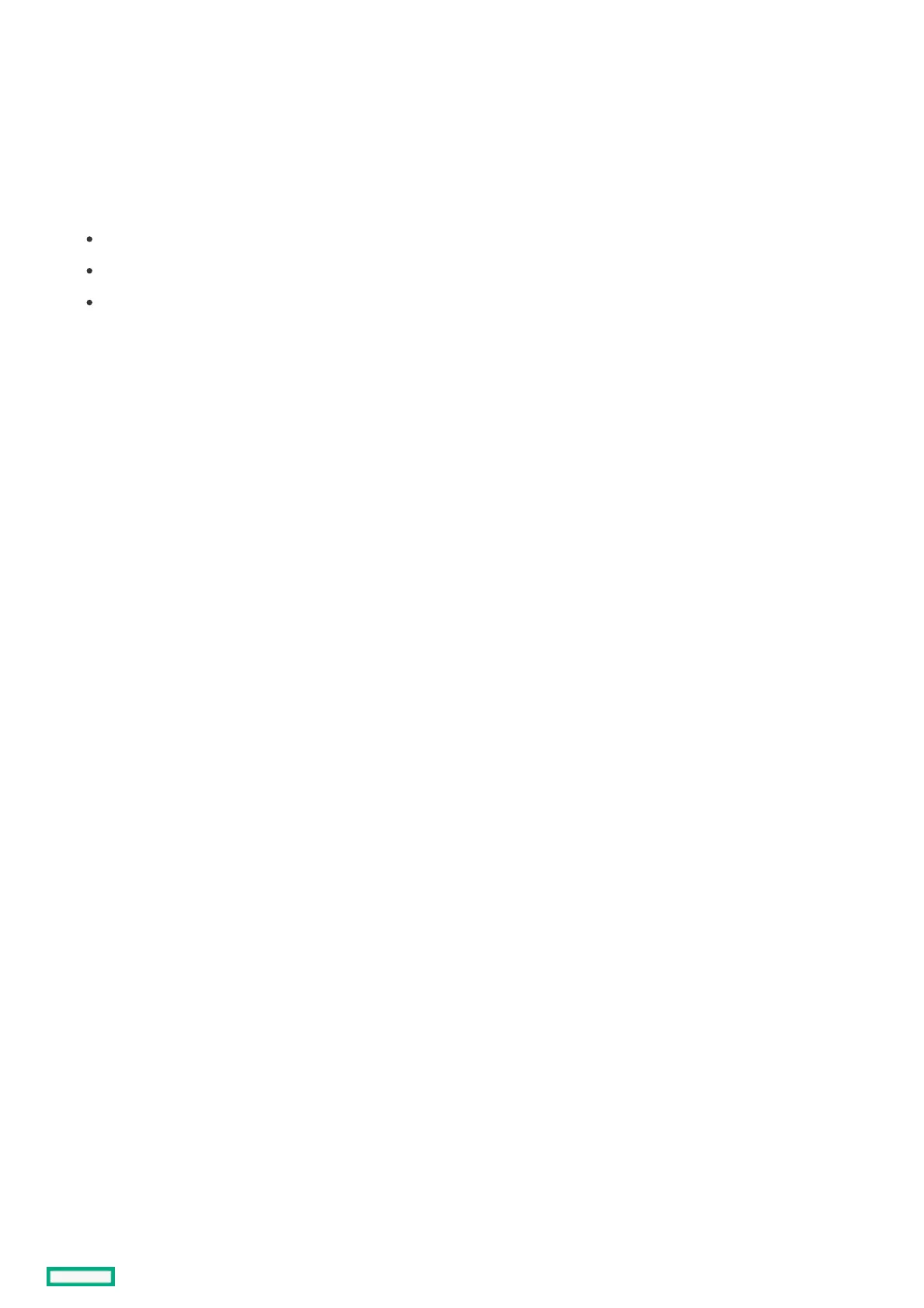Configuring server lock settingsConfiguring server lock settings
ProcedureProcedure
1. From the System Utilities screen, select System Configuration > BIOS/Platform Configuration (RBSU) > Server Security > Server
Configuration Lock Settings.
The screen displays the Server Configuration Lock State status.
2. You can change the following options:
Server Configuration Lock Challenge required : Select Enabled or Disabled.
Prepare system for Transport : Select Enabled or Disabled.
Halt on Server Configuration Lock failure detection : Select Enabled or Disabled.
3. Save the settings.
