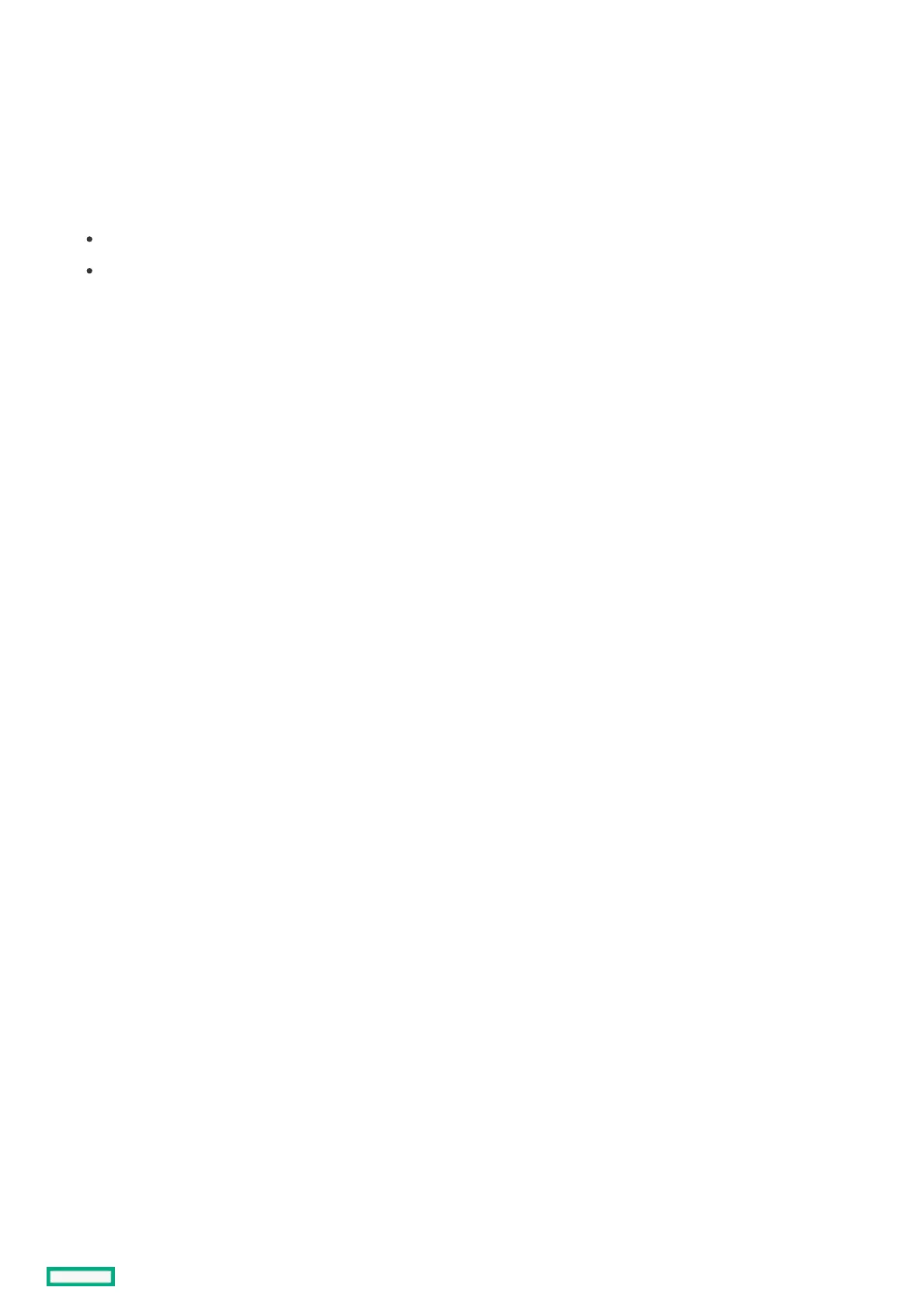Editing or removing user accountsEditing or removing user accounts
ProcedureProcedure
1. From the System Utilities screen, select System Configuration > iLO 5 Configuration Utility > User Management > Edit/Remove
User.
2. Select the Action menu for the user account you want to edit or delete.
3. Select one of the following.
Delete—Deletes the user account.
Edit—Enables you to edit the user login name, password or user permissions.
4. Update as many user accounts as needed, and then save your settings.
