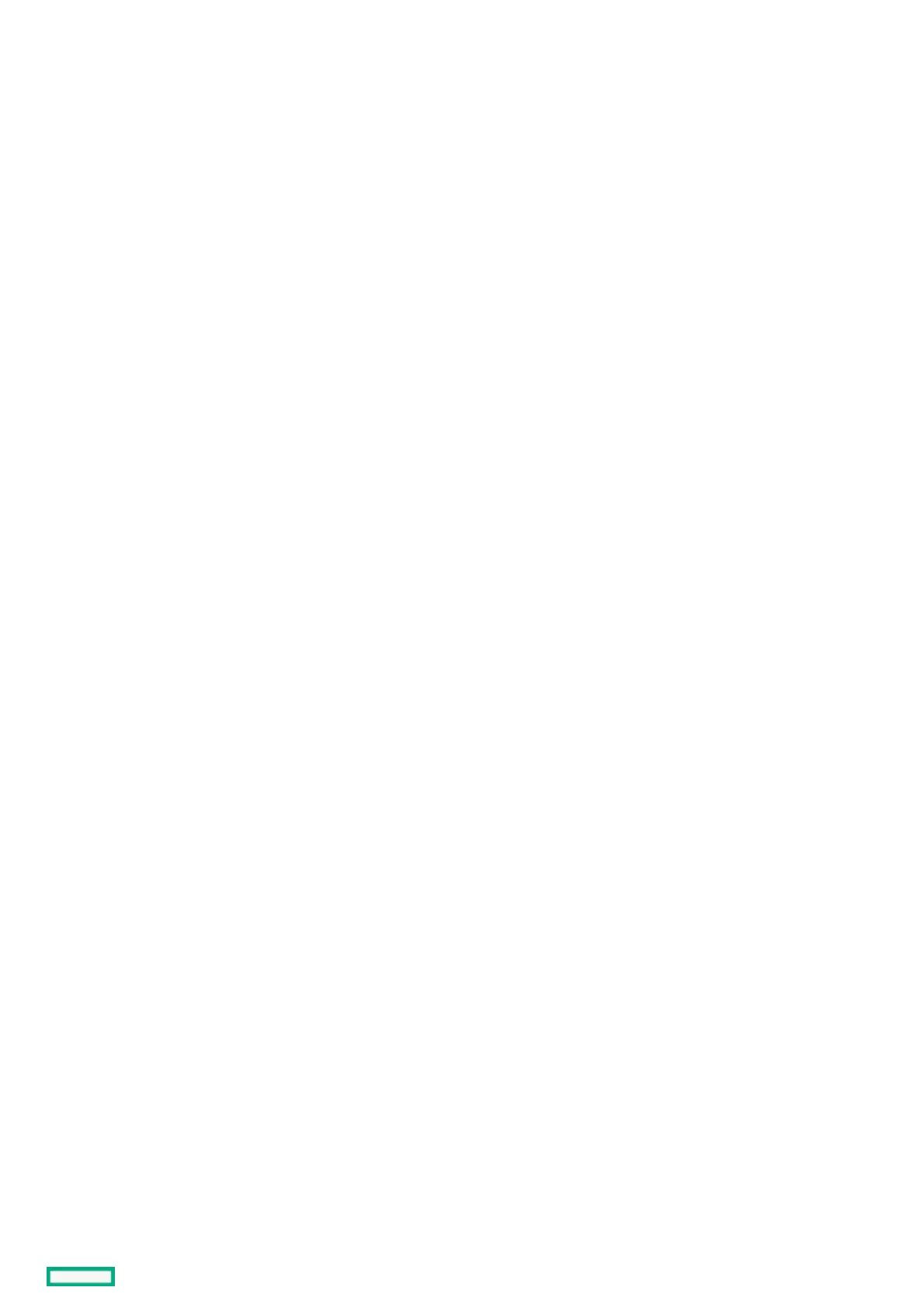Setting the number of OS bootable drives (Legacy Boot Mode)Setting the number of OS bootable drives (Legacy Boot Mode)
ProcedureProcedure
1. From the System Utilities screen, select System Configuration >
controller
> Set Bootable Device(s) for Legacy Boot Mode >
Number of OS bootable drives .
2. In the Number of OS bootable drives screen, specify the number of OS bootable drives.
3. Click Submit Changes.
