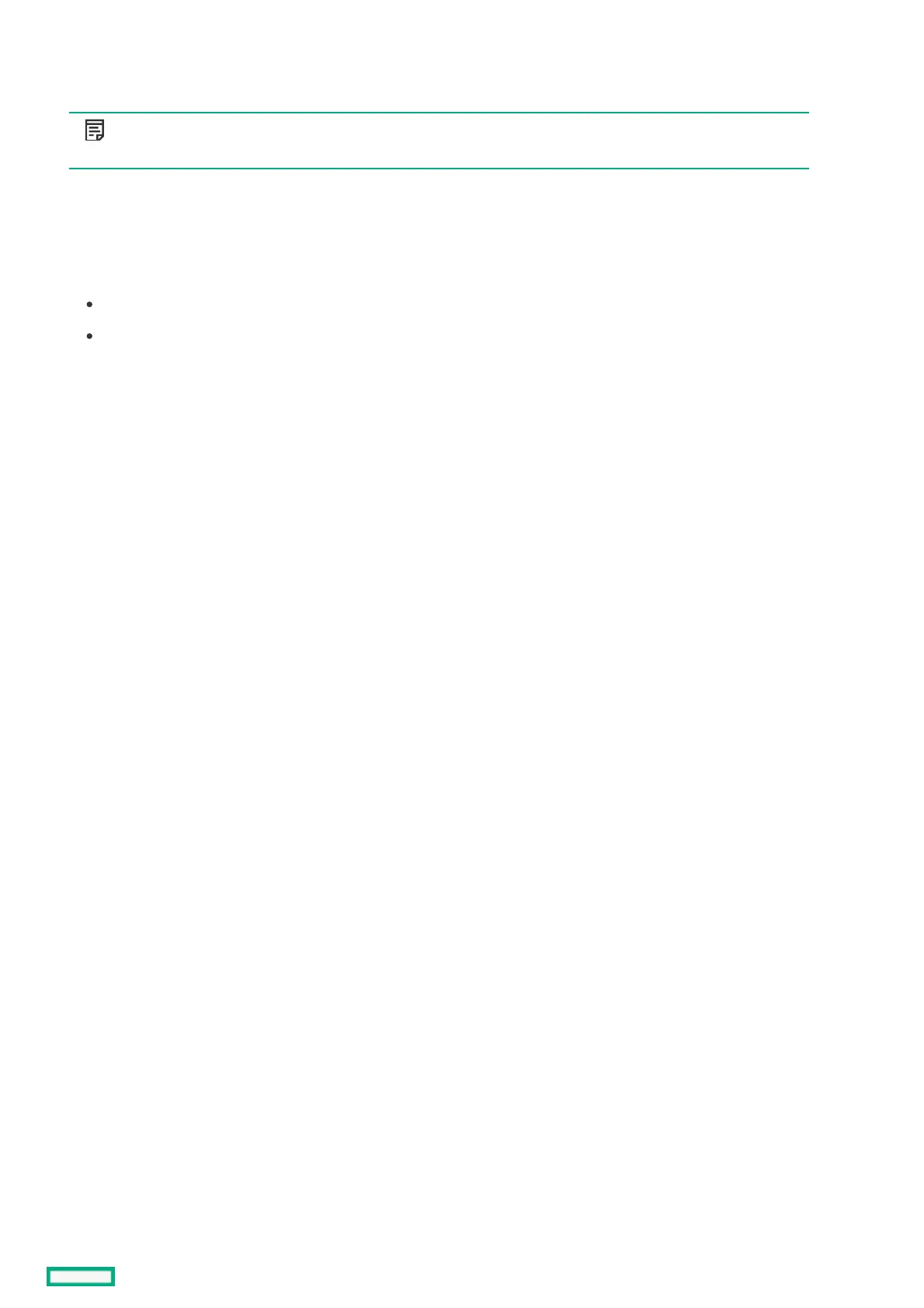Configuring AMD Secure Memory EncryptionConfiguring AMD Secure Memory Encryption
Enabling this feature allows you to use the AMD Secure Memory Encryption functionality.
NOTE:NOTE:
This option is available on servers with AMD processors.
ProcedureProcedure
1. From the System Utilities screen, select System Configuration > BIOS/Platform Configuration (RBSU) > Memory Options > AMD
Secure Memory Encryption.
2. Select an option.
Enabled
Disabled
3. Save your setting.
