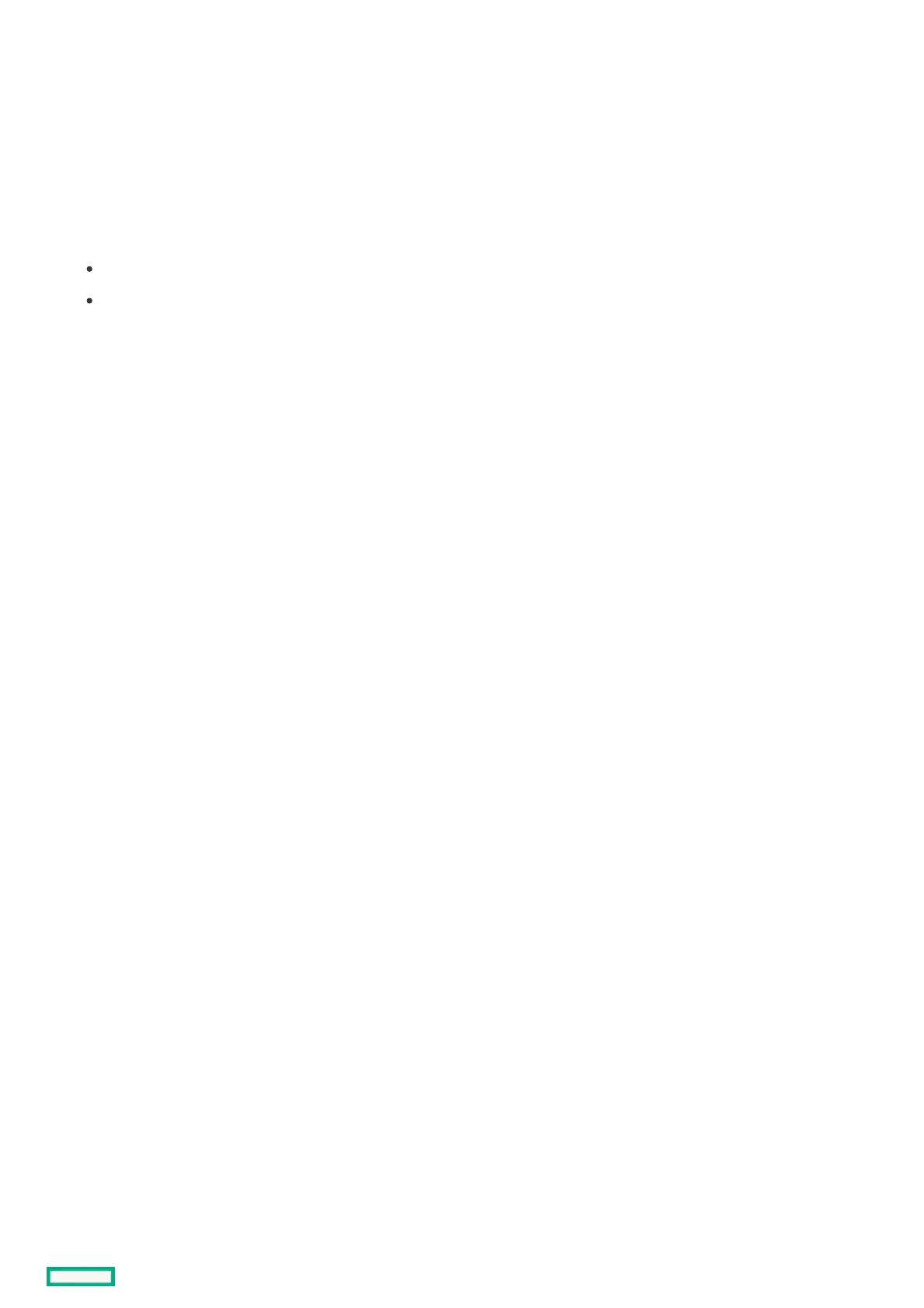Enabling or disabling the One-Time Boot Menu F11 promptEnabling or disabling the One-Time Boot Menu F11 prompt
Use this option to control whether you can press the F11 key to boot directly to the One-Time Boot Menu during the current boot. This
option does not modify the normal boot order settings. When this option is enabled, you can boot directly into the One-Time Boot Menu
in the System Utilities by pressing F11 in the POST screen after a server reboot.
ProcedureProcedure
1. From the System Utilities screen, select System Configuration > BIOS/Platform Configuration (RBSU) > Server Security > One-Time
Boot Menu (F11 Prompt).
2. Select a setting.
Enabled
Disabled
3. Save your changes.
