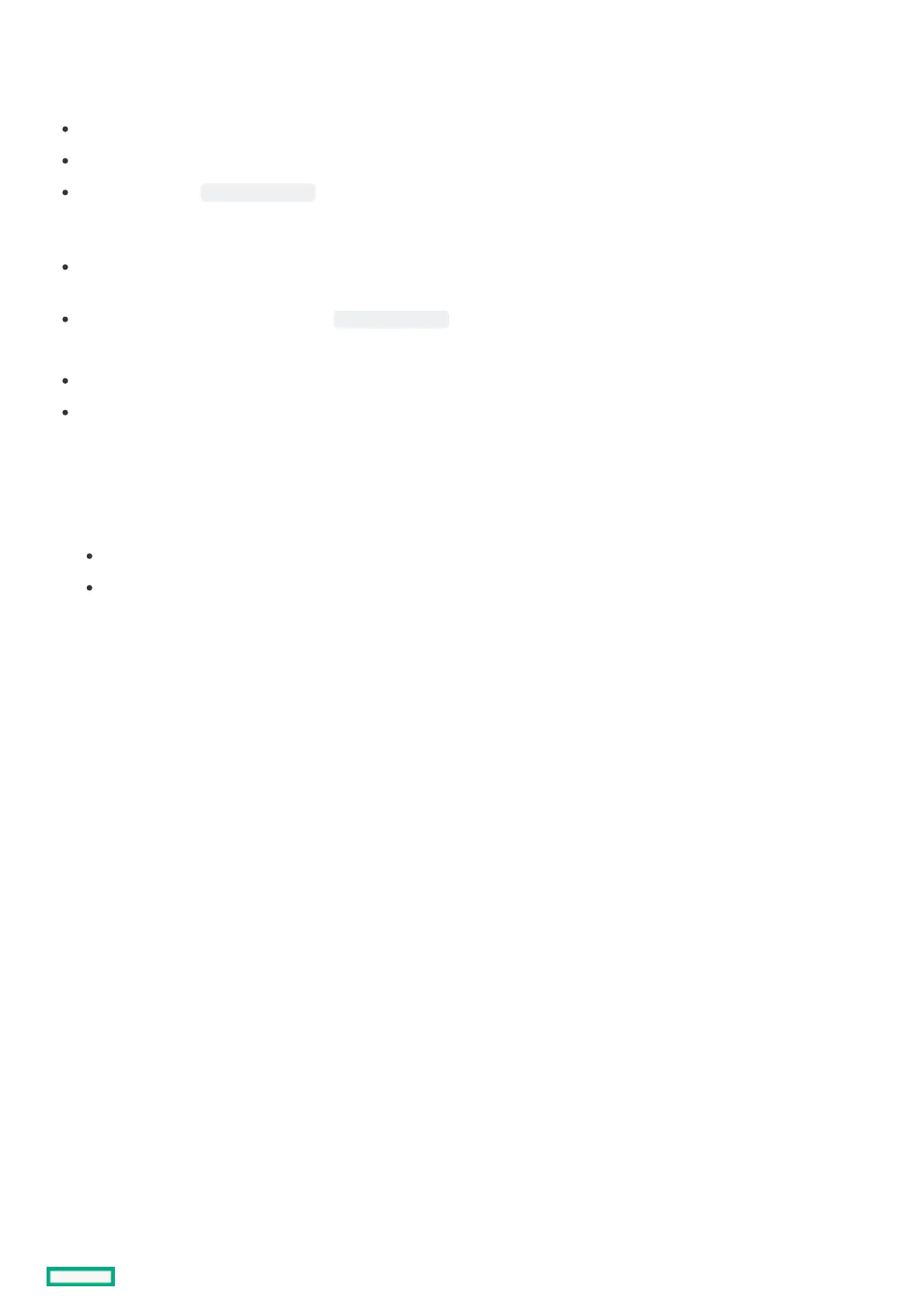Enabling or disabling automatic execution of the Embedded iPXE startup scriptEnabling or disabling automatic execution of the Embedded iPXE startup script
Use the iPXE Script Auto-Start option to enable or disable automatic execution of the Embedded iPXE startup script during Embedded
iPXE startup.
You can use the startup script to automate a sequence of iPXE commands when iPXE is launched.
You can store the script file on local media, or access it from a network location.
Name the script file Startup.ipxe and place it on the root directory of local media. You can also place the startup script on a
network location accessible to the server. The script file name can be arbitrary and the file URL must be specified if a network
location is used.
When auto-start is enabled, and the iPXE Auto-Start Script Location option is set to Auto, the Embedded iPXE looks for the script
file in a network location first, followed by any locally attached FAT16, or FAT32-formatted media.
It is recommended that you have only one Startup.ipxe file on one file system
PrerequisitesPrerequisites
Boot Mode is set to UEFI Mode.
Embedded iPXE is enabled.
ProcedureProcedure
1. From the System Utilities screen, select System Configuration > BIOS/Platform Configuration (RBSU) > Network Options >
Embedded iPXE > iPXE Script Auto-Start .
2. Select a setting.
Enabled— The Embedded iPXE startup script executes during Embedded iPXE startup.
Disabled— The Embedded iPXE startup script does not execute during Embedded iPXE startup.
3. Save your setting.
