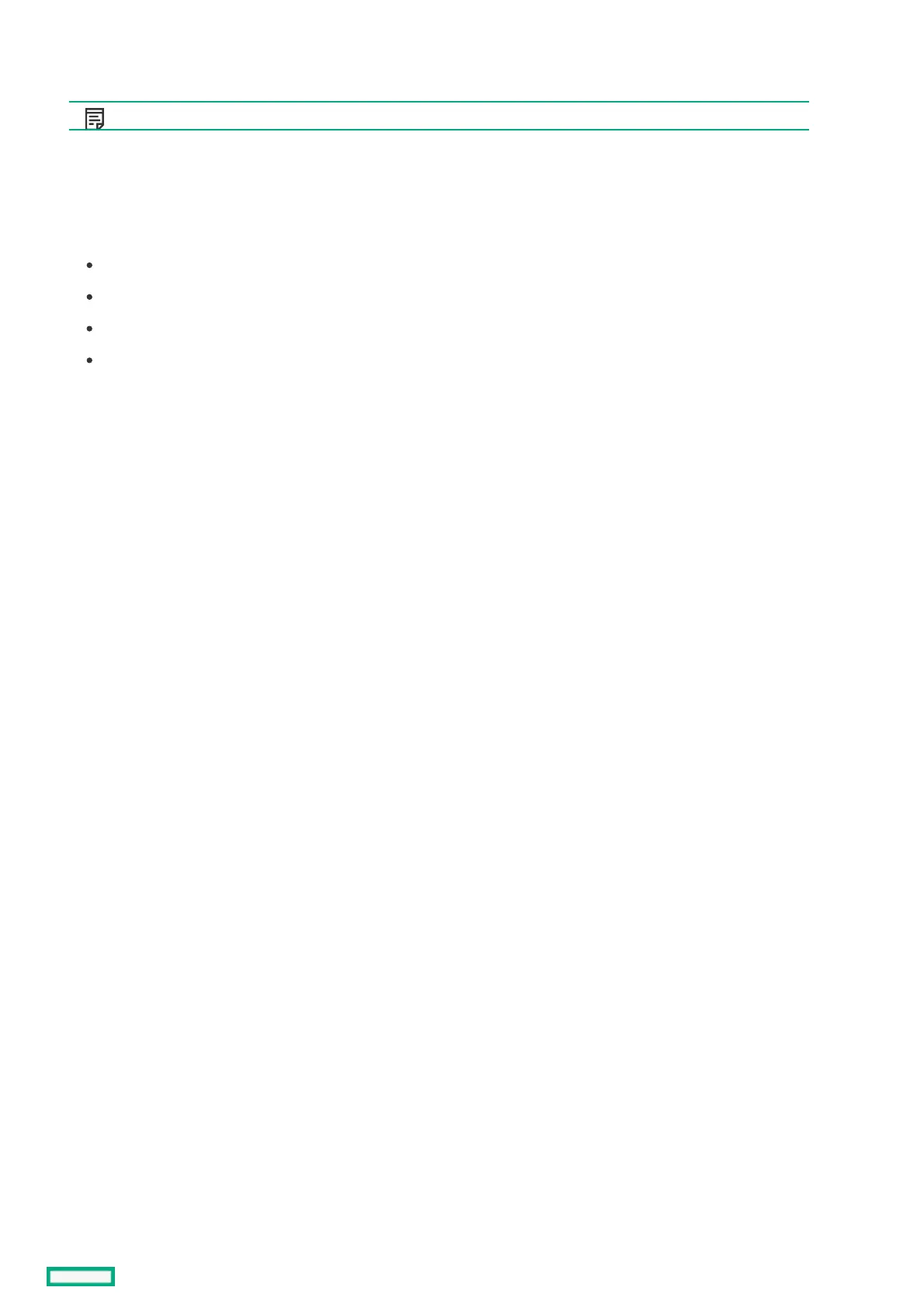Configuring AMD XGMI Force Link WidthConfiguring AMD XGMI Force Link Width
XGMI Force Link Width setting forces the XGMI link width to a value set by the user.
NOTE: NOTE: This setting is only present on systems with two CPUs.
ProcedureProcedure
1. From the System Utilities screen, select System Configuration > BIOS/Platform Configuration (RBSU) > Power and Performance
Options > XGMI Force Link Width .
2. Select a setting.
Auto— Allows for the system to dynamically change XGMI link width as necessary.
x2— Forces the XGMI link width to x2.
x8— Forces the XGMI link width to x8.
x16— Forces the XGMI link width to x16.
3. Save your setting.
