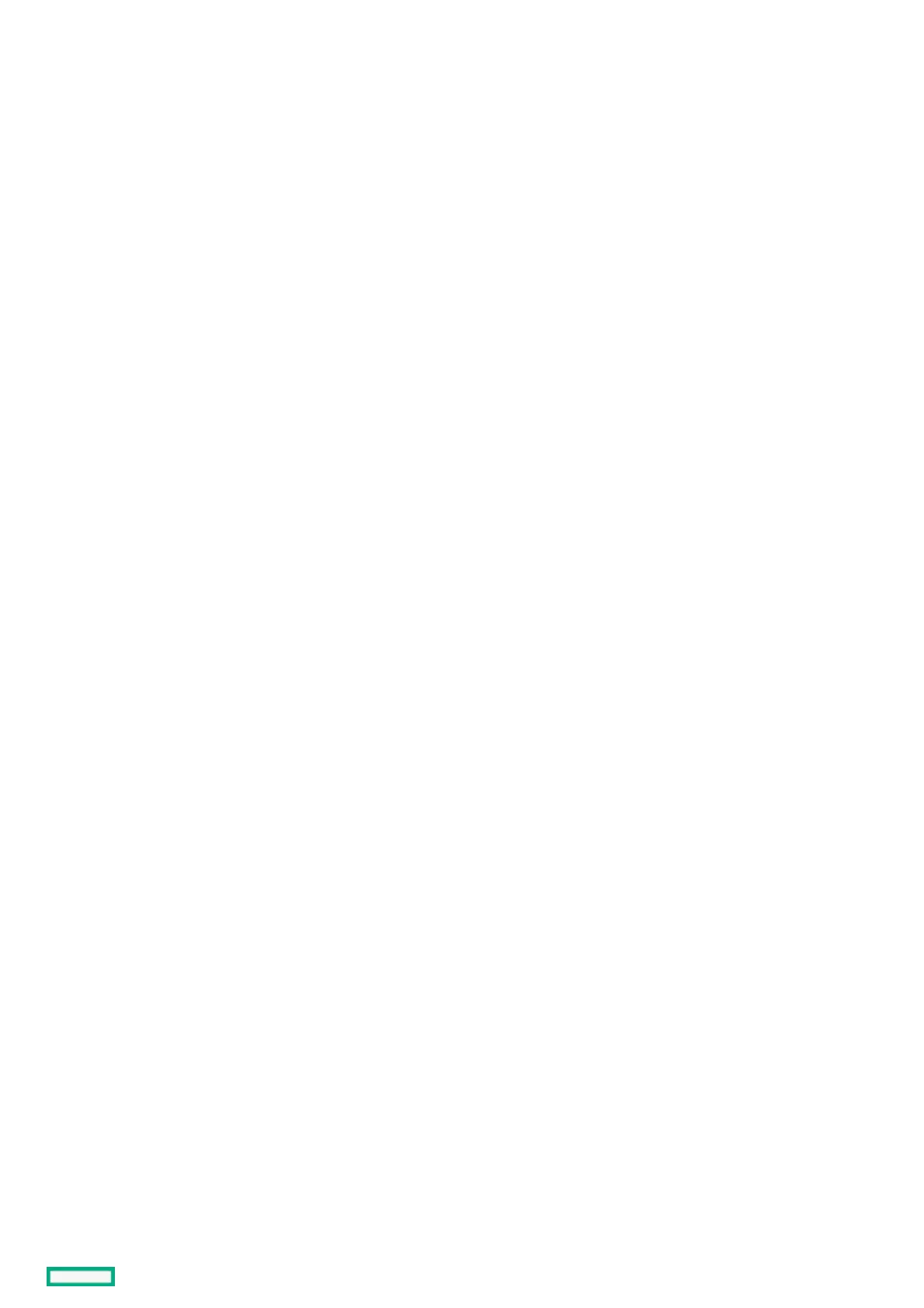Configuring Advanced Power OptionsConfiguring Advanced Power Options
Use the Advanced Power Options menu to enable advanced power features such as channel interleaving and collaborative power
control. You can also set the UPI Link Frequency to a lower speed and set the Processor Idle Power State.
ProcedureProcedure
From the System Utilities screen, select System Configuration > BIOS/Platform Configuration (RBSU) > Power and Performance Options
> Advanced Power Options.
