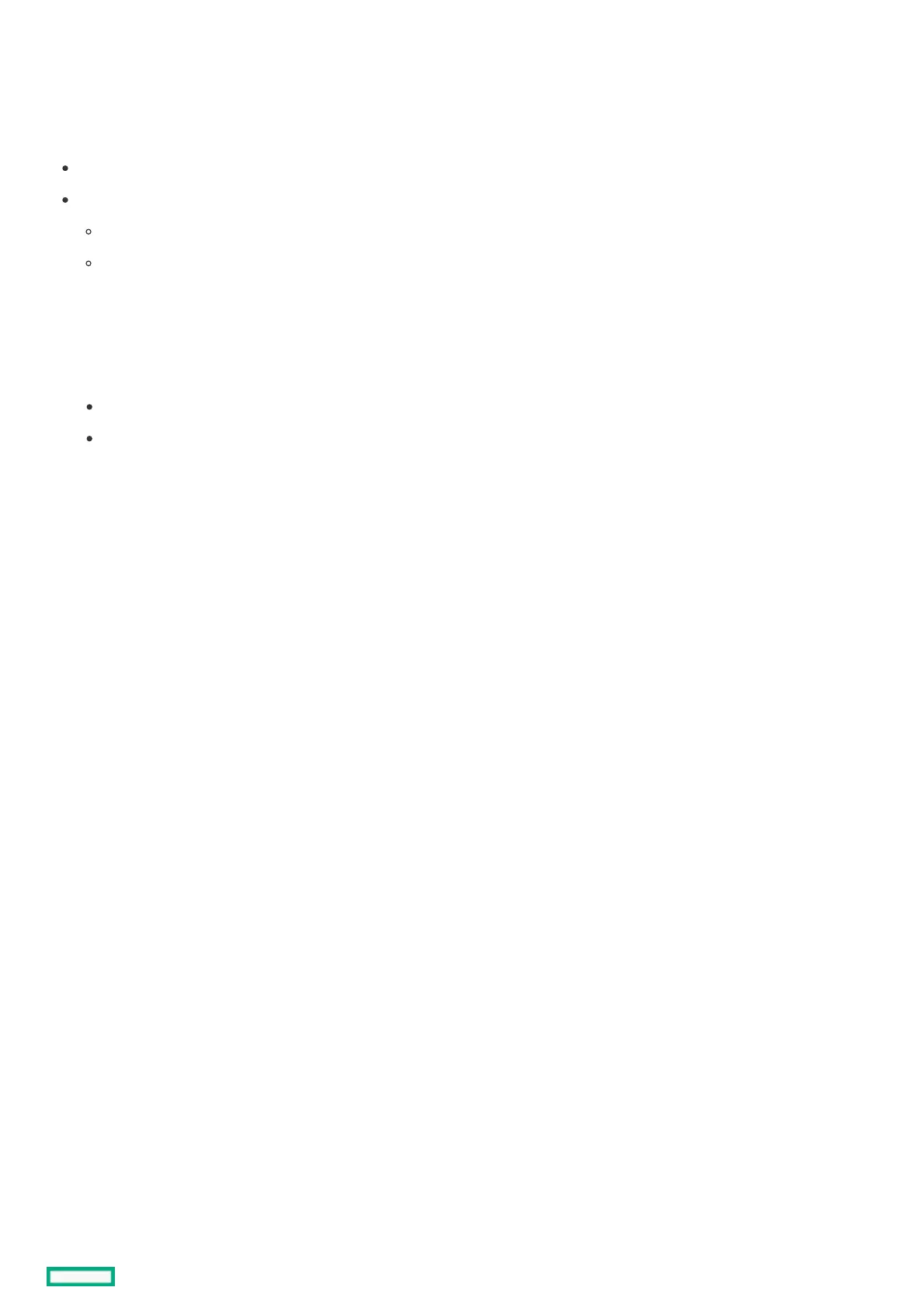Enabling or disabling UEFI Optimized BootEnabling or disabling UEFI Optimized Boot
Use UEFI Optimized Boot to control whether the system BIOS boots using native UEFI graphic drivers. UEFI Optimized Boot is enabled
by default. You disable UEFI Optimized Boot only if you are using Windows Server 2008, Windows Server 2008 R2, or Windows 7.
PrerequisitesPrerequisites
When UEFI Optimized Boot is enabled, Boot Mode must be set to UEFI Mode. UEFI Mode is the default Boot Mode.
UEFI Optimized Boot must be enabled to:
Enable and use Secure Boot.
Operate VMware ESXi.
ProcedureProcedure
1. From the System Utilities screen, select System Configuration > BIOS/Platform Configuration (RBSU) > Boot Options > UEFI
Optimized Boot.
2. Select an option.
Enabled—When set to UEFI Mode, configures the system BIOS to boot using native UEFI graphic drivers.
Disabled—Configures the system BIOS to boot using INT10 legacy video expansion ROM. This setting is required if you are
using Windows Server 2008, Windows Server 2008 R2, or Windows 7 as your operating system.
3. Save your setting.
4. Reboot the server.
