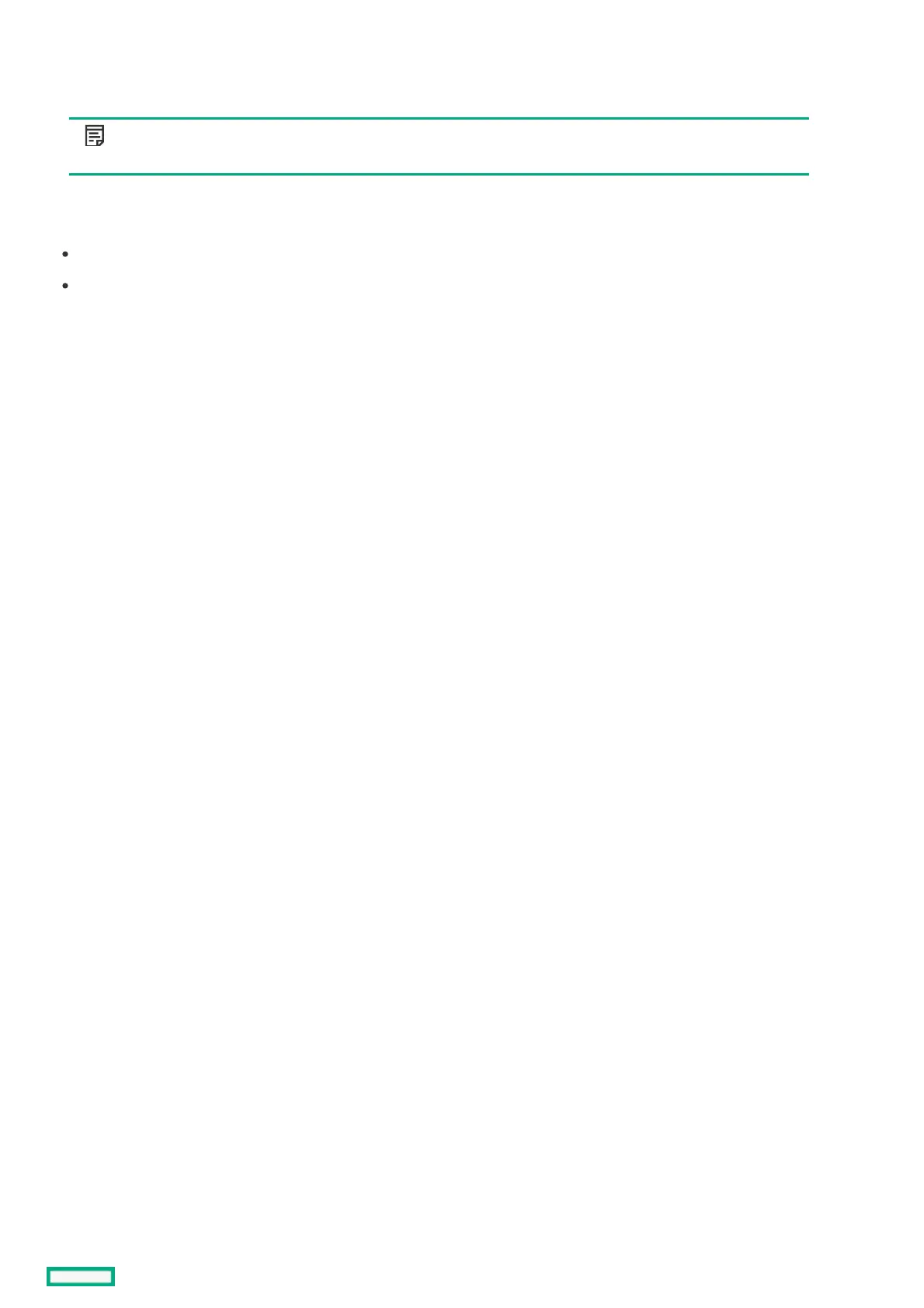Navigating the System Utilities in GUI modeNavigating the System Utilities in GUI mode
System Utilities GUI that allows you to navigate using either your pointing device or navigational keys. In GUI mode, selected menu
items turn green.
NOTE:NOTE:
GUI mode is not supported when you access the System Utilities using a serial console.
To set the browser mode to GUI:To set the browser mode to GUI:
PrerequisitesPrerequisites
The System Utilities is accessed through Integrated Remote Console or a physical terminal.
Setup Browser Selection is set to Auto or GUI.
ProcedureProcedure
1. From the System Utilities screen, select Setup Browser Selection.
2. Select Auto or GUI.
3. Save the setting.
4. Reboot the system.
