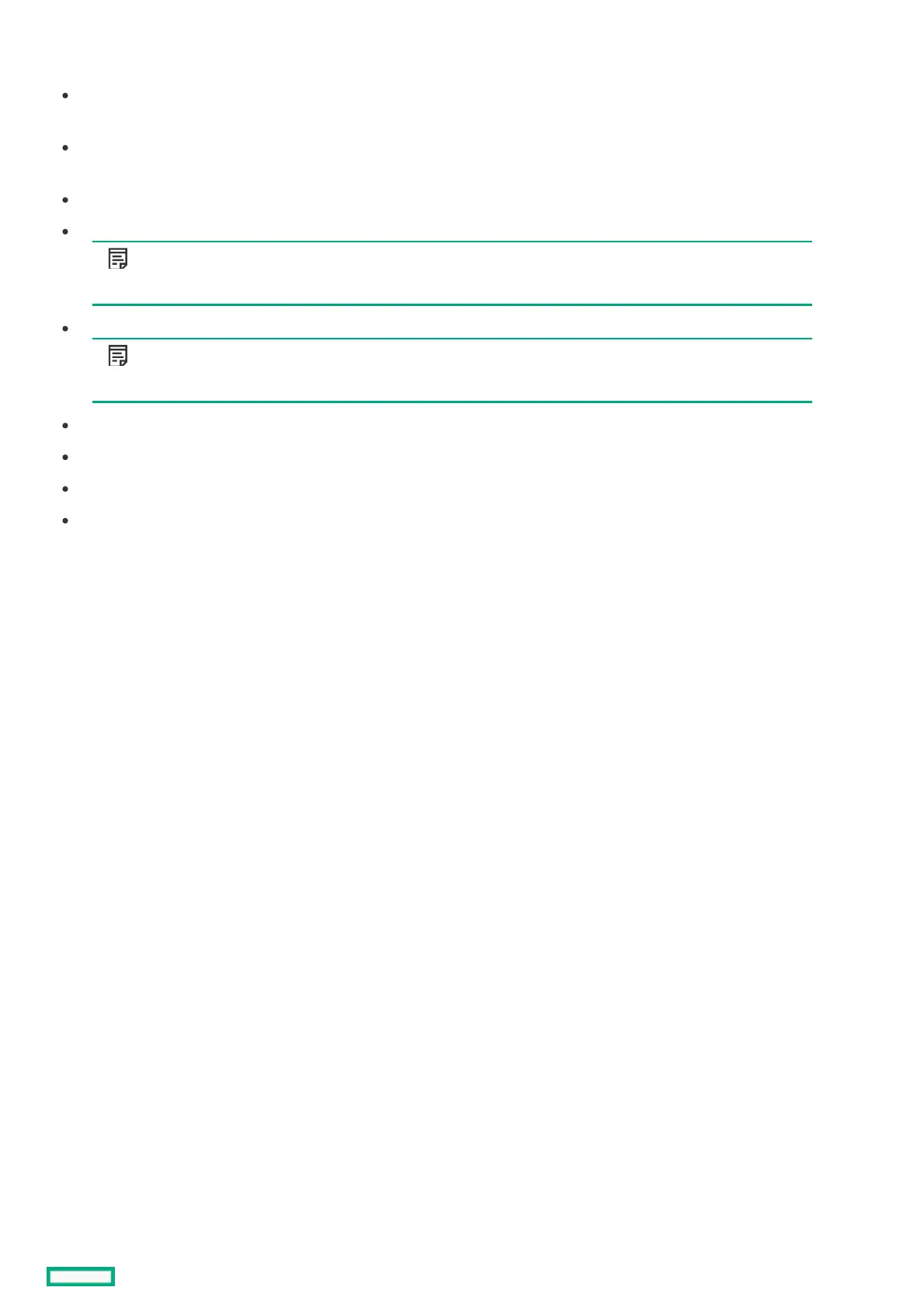System Utilities key functionsSystem Utilities key functions
Up or down arrow—Selects a menu option. When selected, the color of a menu option changes from white to yellow in text browser
mode, or to green in GUI mode.
Enter—Selects an entry. A selected option changes color from white to yellow in text browser mode, or to green in GUI mode. When
a submenu is available, the submenu appears.
Esc—Returns to the previous screen.
F1—Displays online help about a selection in text mode.
NOTE:NOTE:
To display online help in GUI mode, click the ? icon on the upper right corner of the System Utilities main screen.
F7—Loads default UEFI BIOS configuration settings.
NOTE:NOTE:
Pressing F7 only resets the BIOS configuration. It does not reset other entities, such as option cards or iLO.
F10—Prompts you to save changed settings.
F12—Prompts you to save changed settings, and then exits the System Utilities.
Reboot Required (radio button)—Is selected and turns red when changes require that you reboot the server.
Changes Pending (radio button)—Is selected and turns red when changes are pending that must be saved to take effect.
