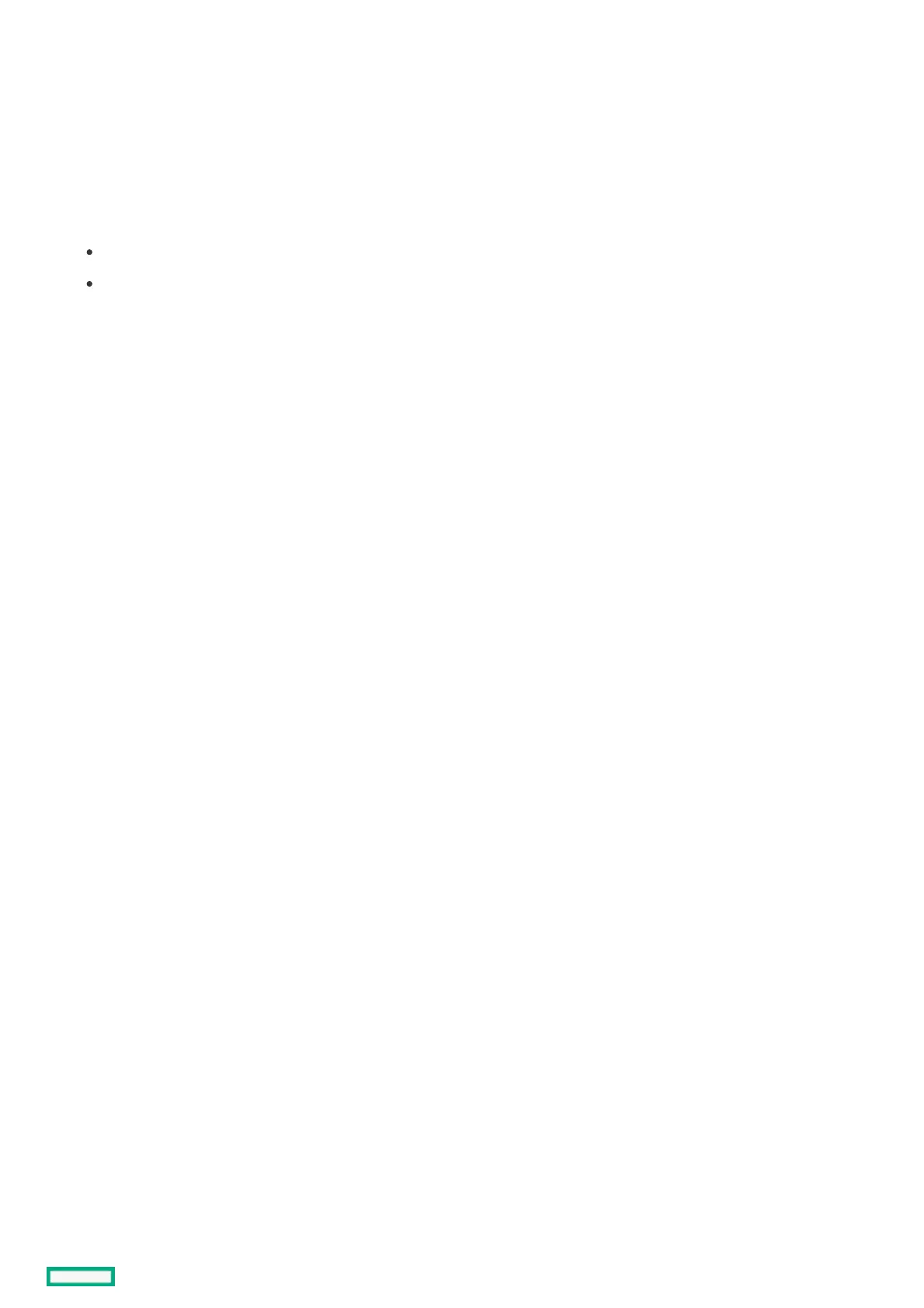Controlling the UEFI boot orderControlling the UEFI boot order
Use the UEFI Boot Order Control option to enable or disable individual UEFI boot options. Enabled items are selected (checked).
Disabled items remain in their location in the UEFI Boot Order list, but are not attempted during the boot process.
ProcedureProcedure
1. From the System Utilities screen, select System Configuration > BIOS/Platform Configuration (RBSU) > Boot Options > UEFI Boot
Settings > UEFI Boot Settings > UEFI Boot Order Control .
2. Do the following:
To enable an option, select the corresponding check box.
To disable an option, select the corresponding check box.
3. Save your changes.
