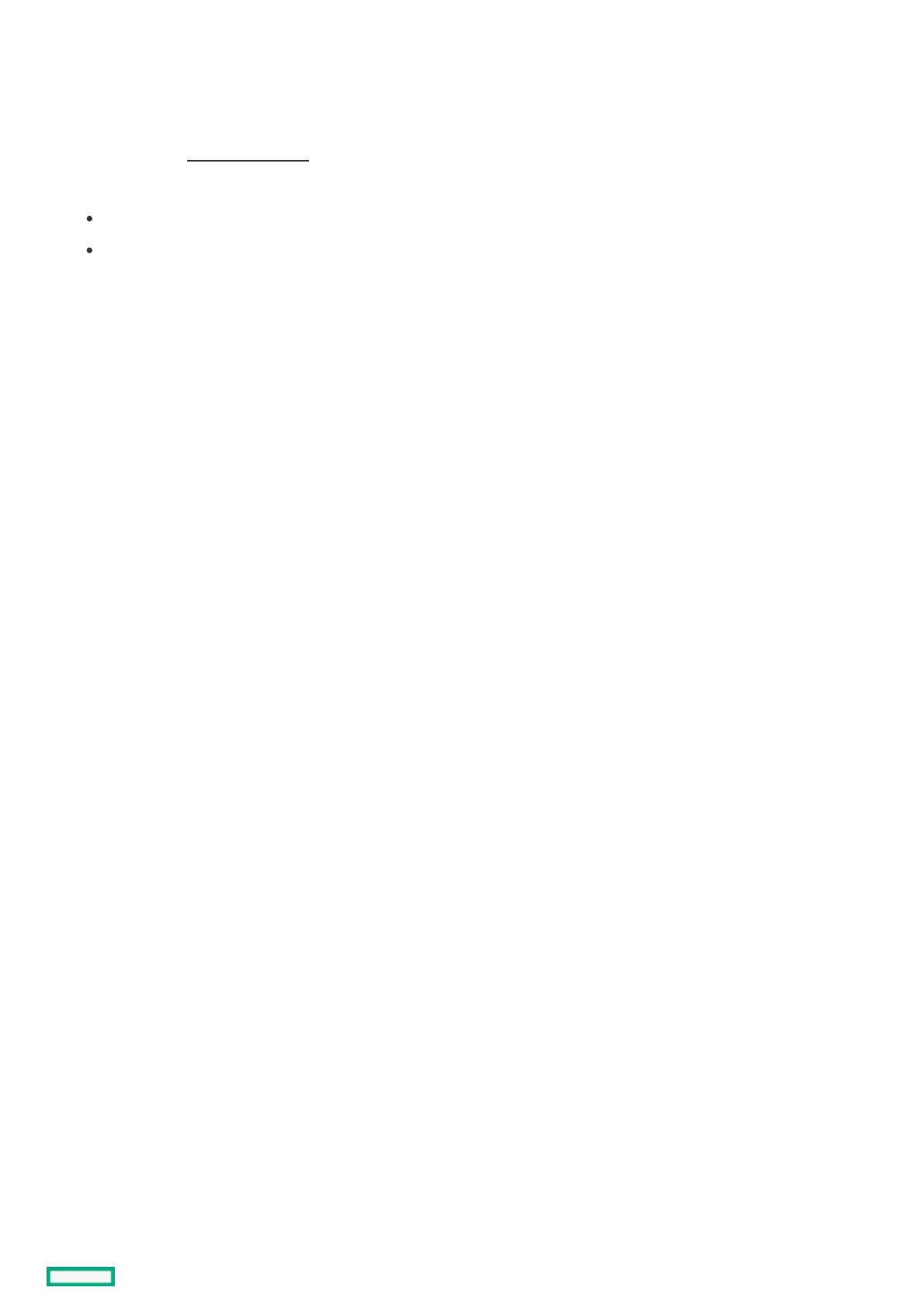Adding new user accountsAdding new user accounts
ProcedureProcedure
1. From the System Utilities screen, select System Configuration > iLO 5 Configuration Utility > User Management > Add User.
2. Select any of the iLO 5 user privileges.
3. For each option, select one of the following settings.
YES —Enables the privilege for this user.
NO—Disables the privilege for this user.
4. Select a New User Information entry.
5. Complete each entry for the new user.
6. Create as many user accounts as needed, and then save your settings.
