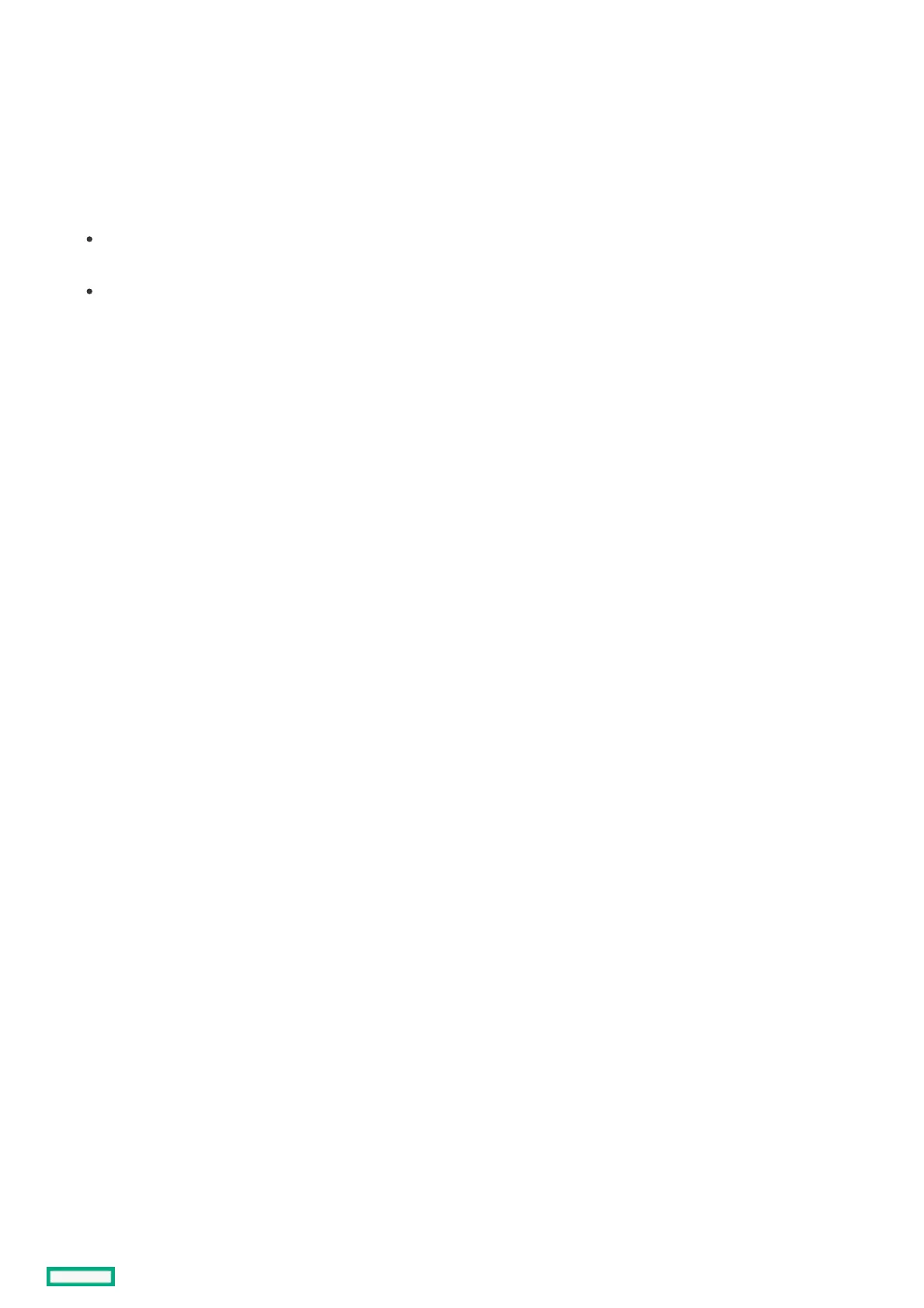Exporting all Secure Boot certificate keysExporting all Secure Boot certificate keys
ProcedureProcedure
1. From the System Utilities screen, select System Configuration > BIOS/Platform Configuration (RBSU) > Server Security > Secure
Boot Settings > Advanced Secure Boot Options > Export all keys.
A File Explorer screen shows attached media devices.
2. Do one of the following:
Select an attached media device where you want to export the files, and then continue selecting the menu path for the
certificate file. Press Enter after each selection.
To export to a new file, press +, and then enter a file name.
