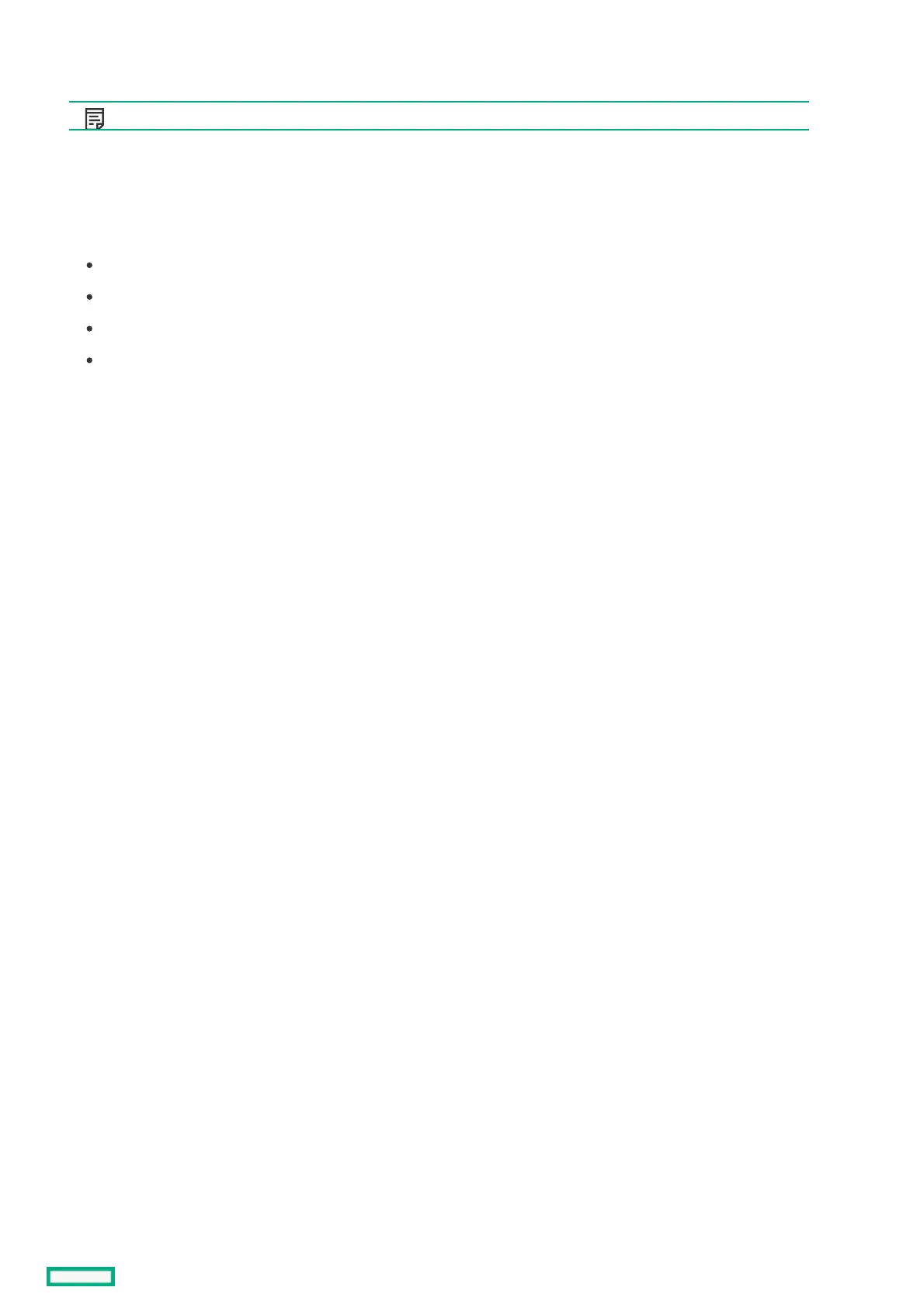Configuring AMD XGMI Max Link WidthConfiguring AMD XGMI Max Link Width
XGMI Max Link Width setting sets the maximum XGMI link width to a value set by the user.
NOTE: NOTE: This setting is only present on systems with two CPUs.
ProcedureProcedure
1. From the System Utilities screen, select System Configuration > BIOS/Platform Configuration (RBSU) > Power and Performance
Options > XGMI Max Link Width .
2. Select a setting.
Auto— Allows for the system to dynamically change XGMI Max Link Width as necessary .
x2— Caps the XGMI link width to a maximum of x2.
x8— Caps the XGMI link width to a maximum of x8.
x16— Caps the XGMI link width to a maximum of x16.
3. Save your setting.
