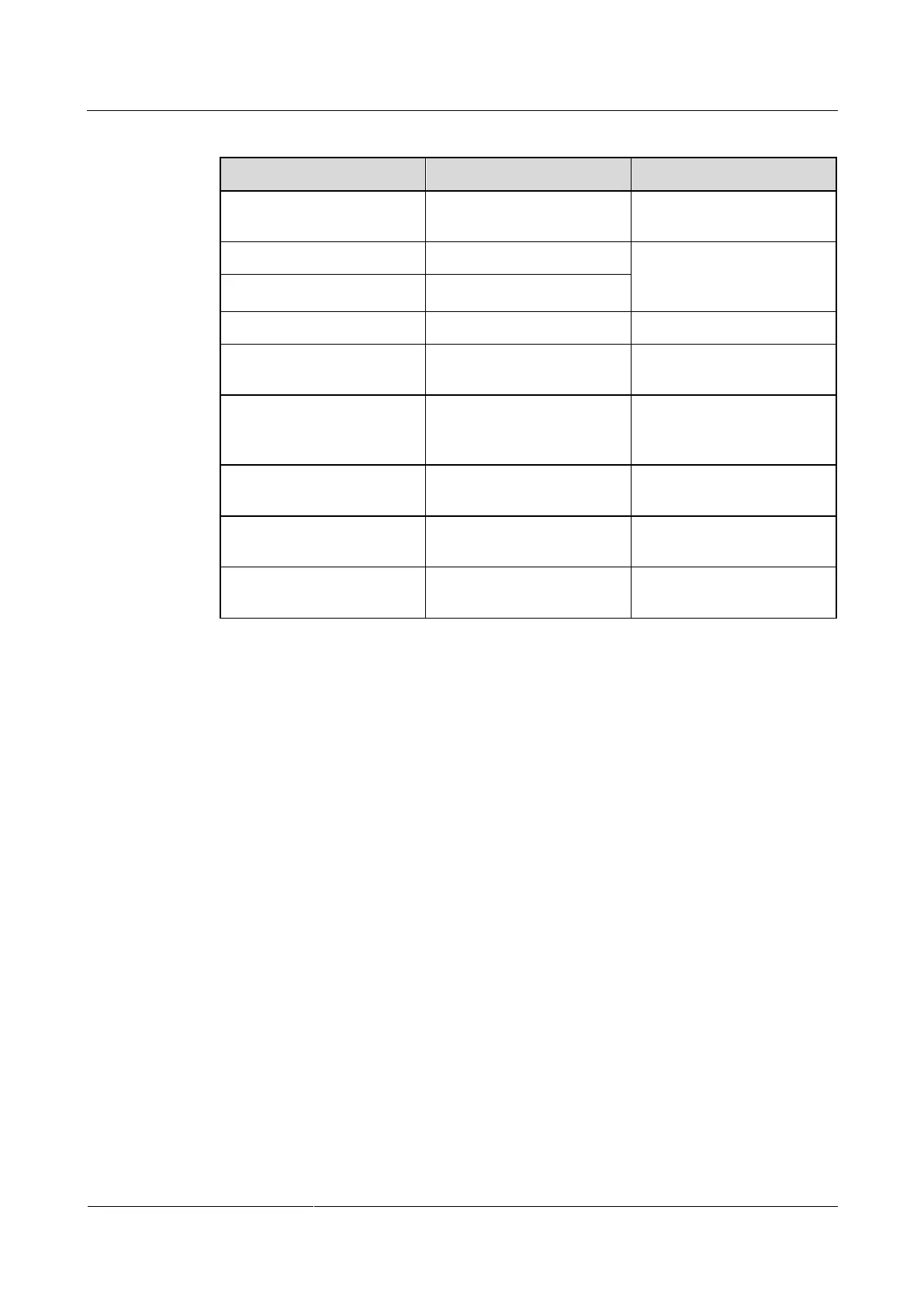FusionModule2000 Smart Modular Data Center
Installation Guide
10 Installing the Aisle Containment
Huawei Proprietary and Confidential
Copyright © Huawei Technologies Co., Ltd.
Table 10-5 Sliding door components
Lower mounting kit for the
door
Seal the bottom of a 2000
mm high end cabinet.
The door frame consists of
an upper frame mounting kit
and the left and right posts.
Slide rightward and
leftward.
Stop blocks at the end of the
guide rail
Limit the position of the
door at both ends of the
guide rail.
The dampers are left and
right sensitive.
The hanging kits are left and
right sensitive.
The door boxes are left,
middle, and right sensitive.
Preparations
Tools: adjustable wrench, torque wrench, Phillips screwdriver, flat-head screwdriver, socket
wrench, step ladder, level
Materials: sliding doors and accessories
Procedure
Step 1 Install the door frame.
1. Pull the post side panel upwards off the clips, as shown by (1) and (2) in Figure 10-23.