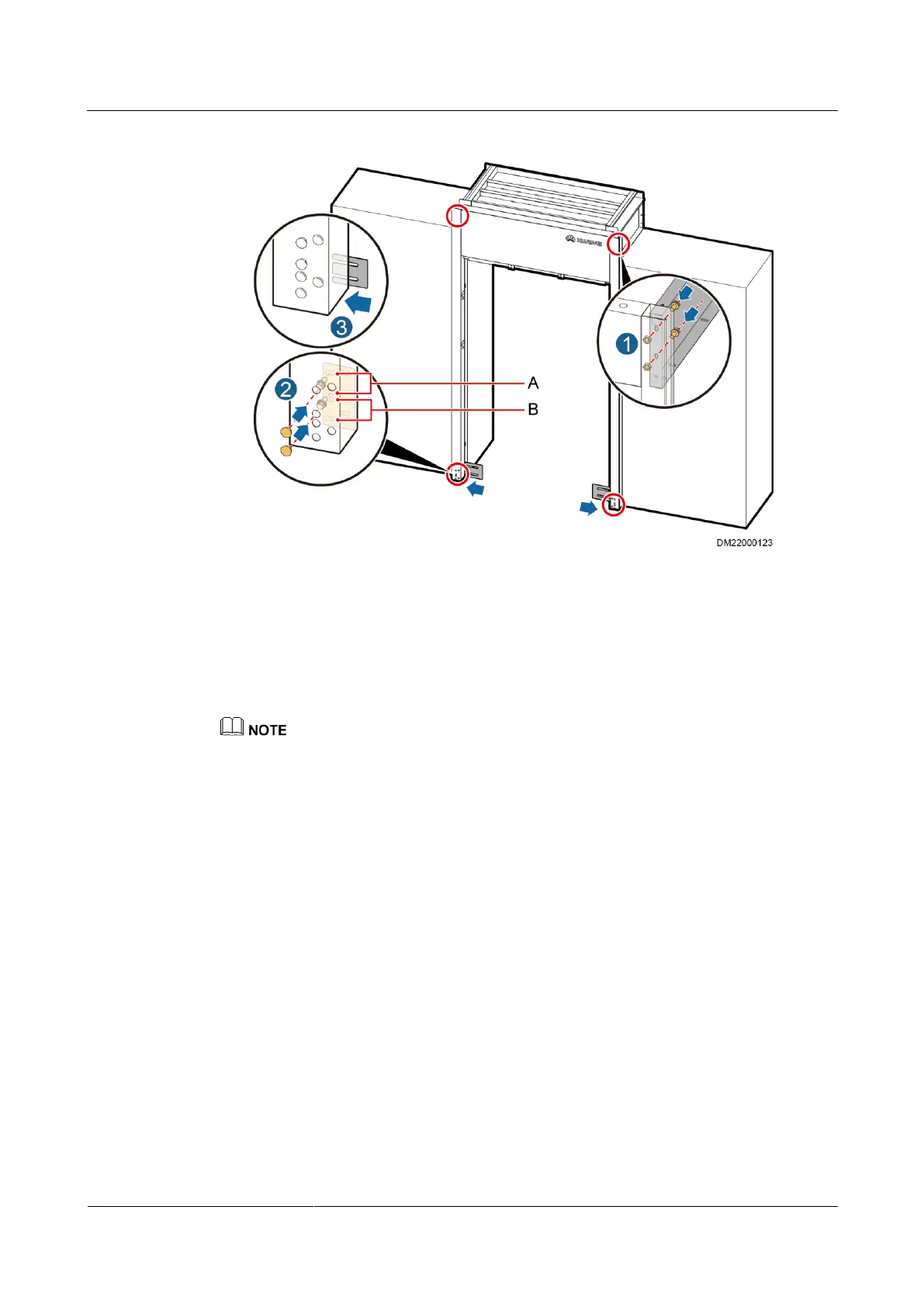FusionModule2000 Smart Modular Data Center
Installation Guide
10 Installing the Aisle Containment
Huawei Proprietary and Confidential
Copyright © Huawei Technologies Co., Ltd.
Figure 10-54 Installing a door frame
(A) Mounting holes for securing a door
frame to a 2000 mm high cabinet
(B) Mounting holes for securing a door
frame to a 2200 mm high cabinet
3. Tighten all screws on the door frame.
Step 3 Secure the door panels.
Before securing door panels, measure the door panel size. The door panels should be 2045 mm (±2 mm)
long and 600.5 mm (±2 mm) wide.
1. Stand the door panels and remove the four rubber strips from the two door panels.