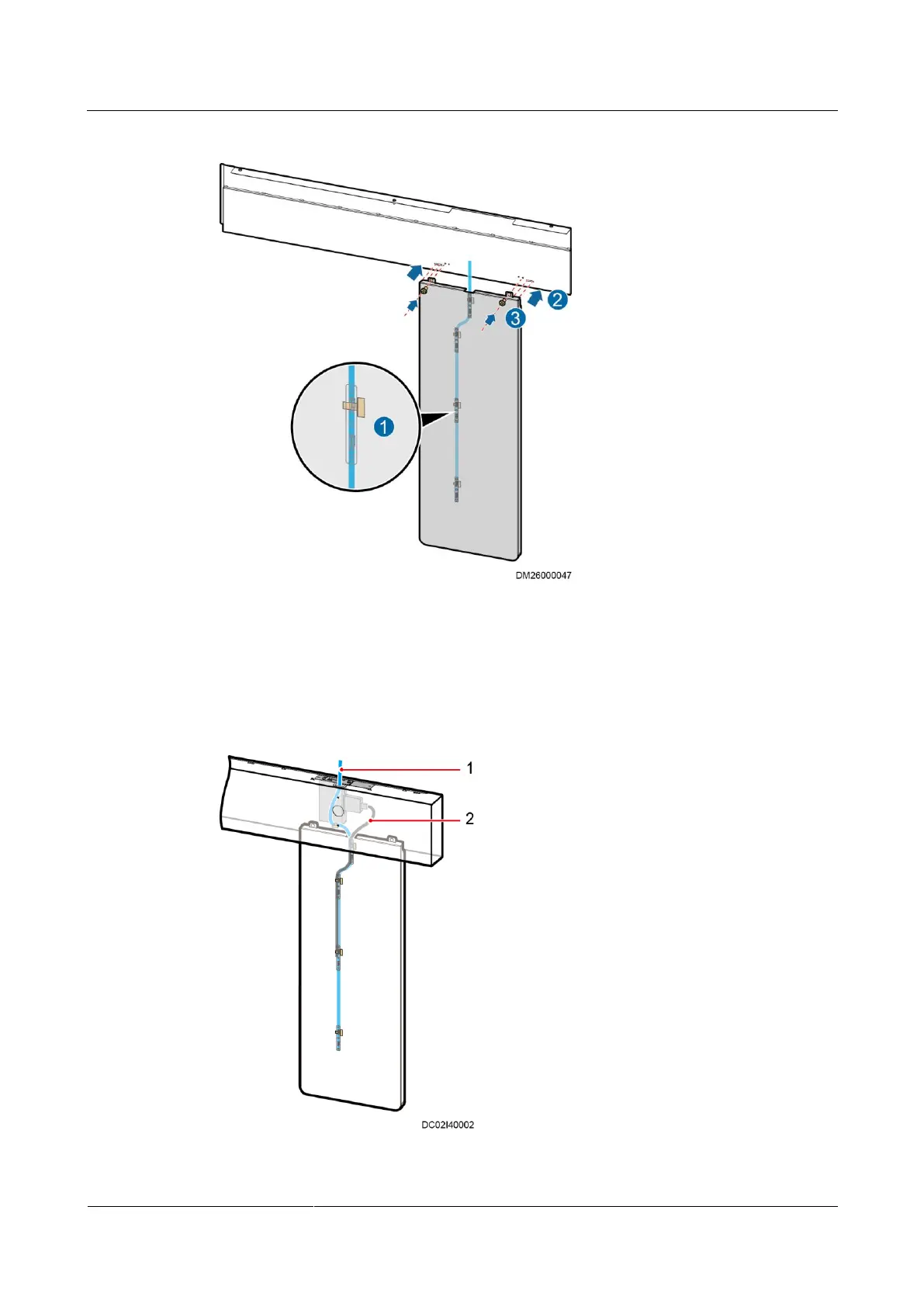FusionModule2000 Smart Modular Data Center
Installation Guide
15 Installing Monitoring Devices
Huawei Proprietary and Confidential
Copyright © Huawei Technologies Co., Ltd.
Figure 15-60 Securing the pad mounting kit
Step 4 Insert the pad power adapter into the power connector. Bind the access monitoring cable to
the bottom of the power connector holder. Route the access monitoring cable along the outer
side of the power connector holder and route the cable out through the cable hole in the door
box.
Figure 15-61 Routing the access monitoring cable (a pad is configured)
(1) Access monitoring cable
(2) Pad power adapter cable