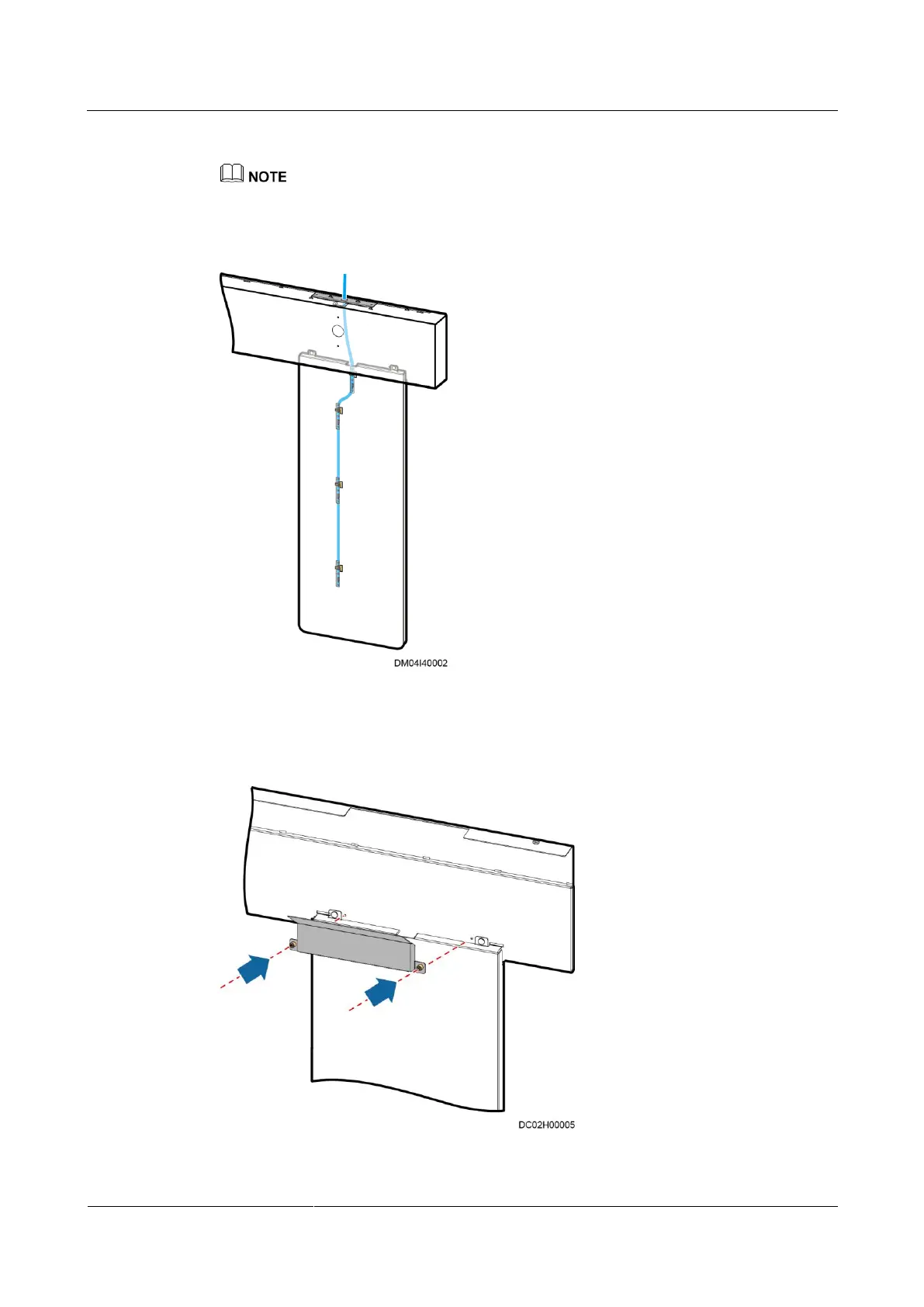FusionModule2000 Smart Modular Data Center
Installation Guide
15 Installing Monitoring Devices
Huawei Proprietary and Confidential
Copyright © Huawei Technologies Co., Ltd.
If no pad is configured, skip this step and route the access monitoring cable from the cable hole in the
door box baffle plate.
Figure 15-62 Routing the access monitoring cable (no pad is configured)
Step 5 Tighten two M3 captive screws to secure the baffle plate to the hanging kit.
Figure 15-63 Securing a baffle plate