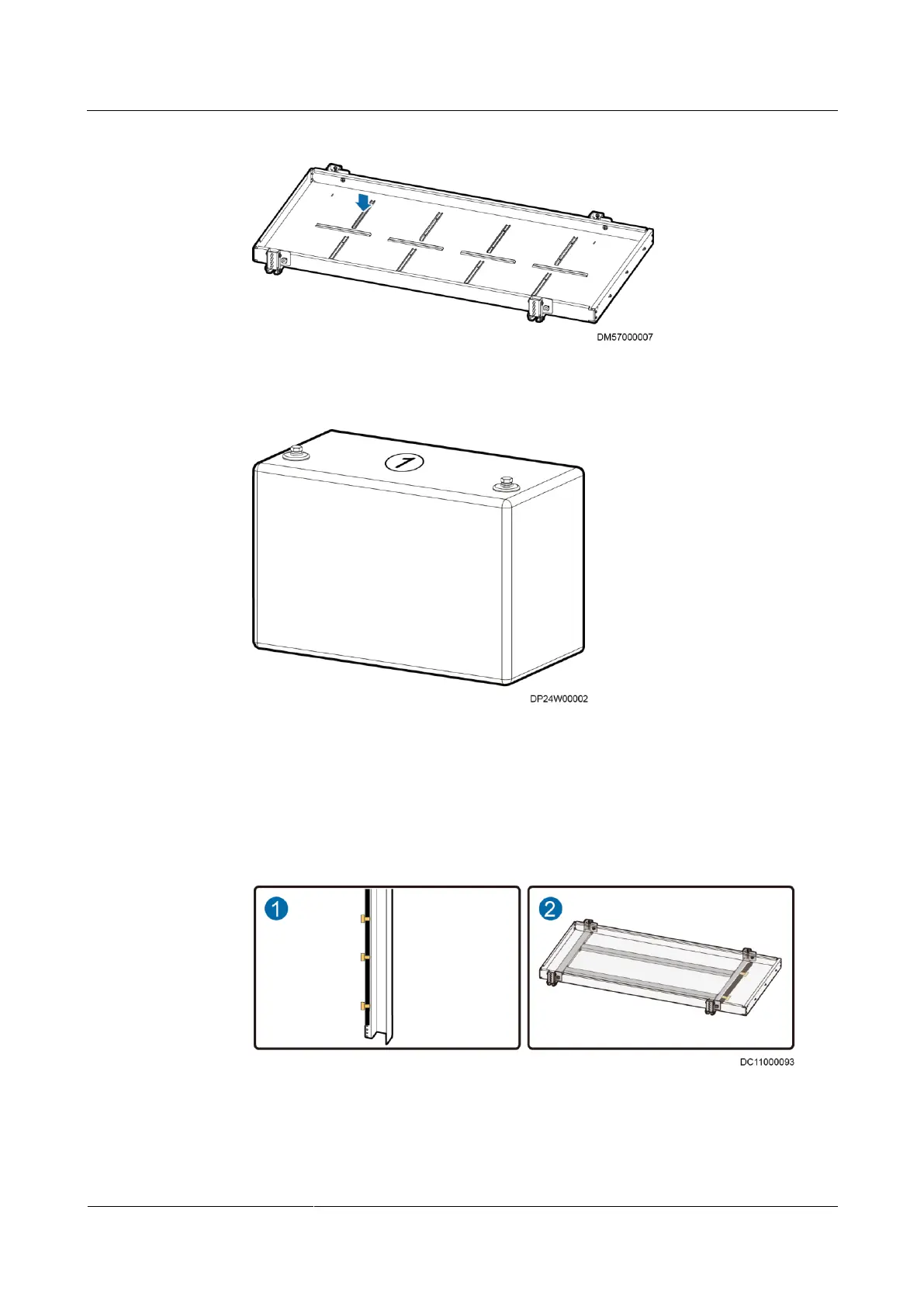FusionModule2000 Smart Modular Data Center
Installation Guide
Huawei Proprietary and Confidential
Copyright © Huawei Technologies Co., Ltd.
Figure 17-15 Installing a separator
Figure 17-16 Attaching the battery label
Route and secure cables between layers along the rack rail in the vertical direction, as
shown by (1) in Figure 17-17.
Route and secure cables between layers along the tray supporting beam in the horizontal
direction, as shown by (2) in Figure 17-17.
Figure 17-17 Cable routes
(Optional) When battery cabinets are installed adjacent to each other, remove the upper
side plates from the battery cabinets for routing cables to the corresponding ports.