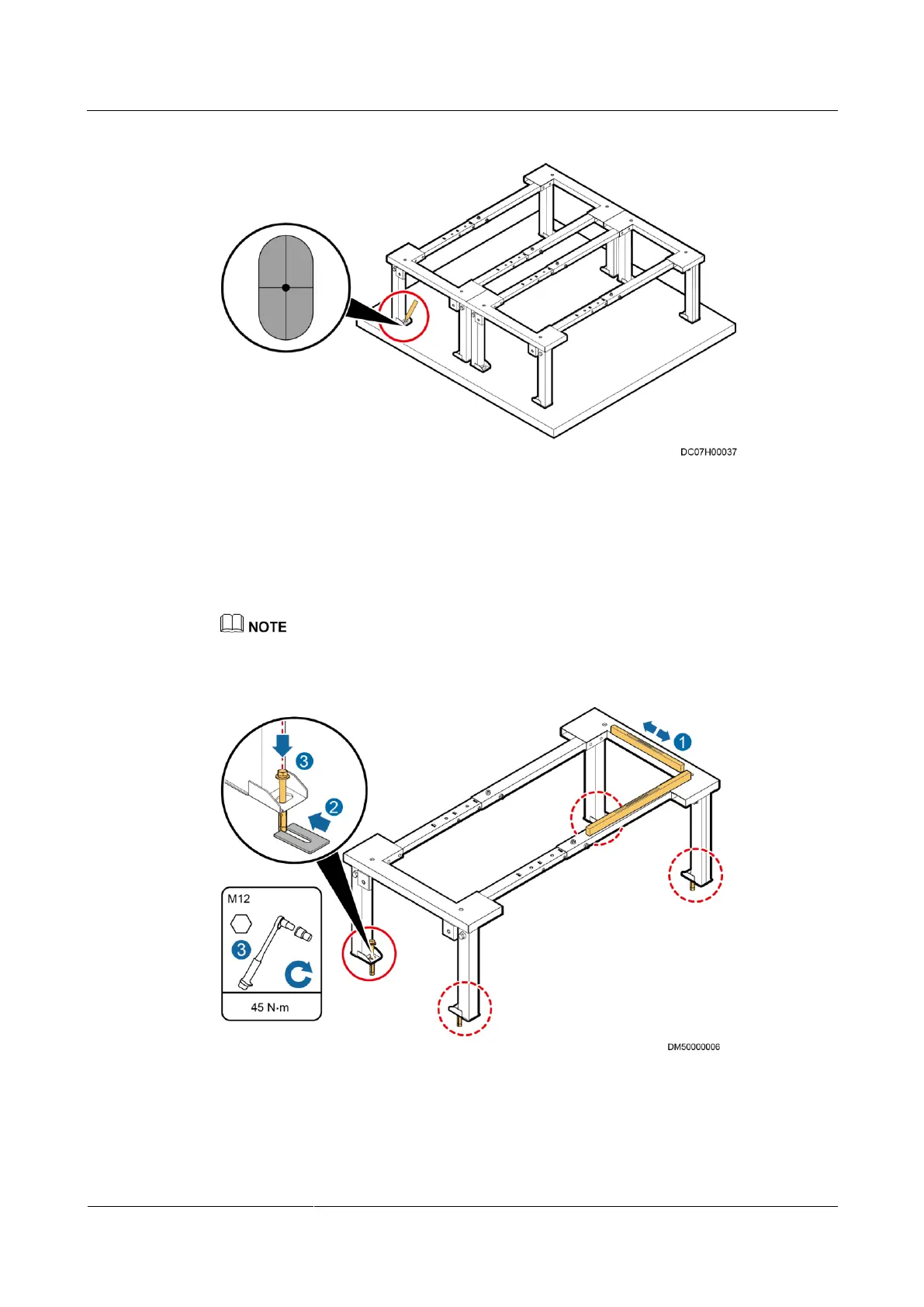FusionModule2000 Smart Modular Data Center
Installation Guide
4 (Optional) Installing Bases
Huawei Proprietary and Confidential
Copyright © Huawei Technologies Co., Ltd.
Figure 4-7 Positioning
Step 7 Move away the base, use a hammer drill with a φ16 drill bit to drill holes to a depth of 52–60
mm at the installation position, and install expansion sleeves.
Step 8 Move the base back, install expansion bolts, and partially tighten them.
Step 9 Measure the levelness of the base using a level, as shown by (1) in Figure 4-8.
If a base is not level, put washers under it, as shown by (2) in Figure 4-8.
Figure 4-8 Leveling a base
Step 10 Tighten expansion bolts, as shown by (3) in Figure 4-8.
Step 11 Secure other bases in the same way.
