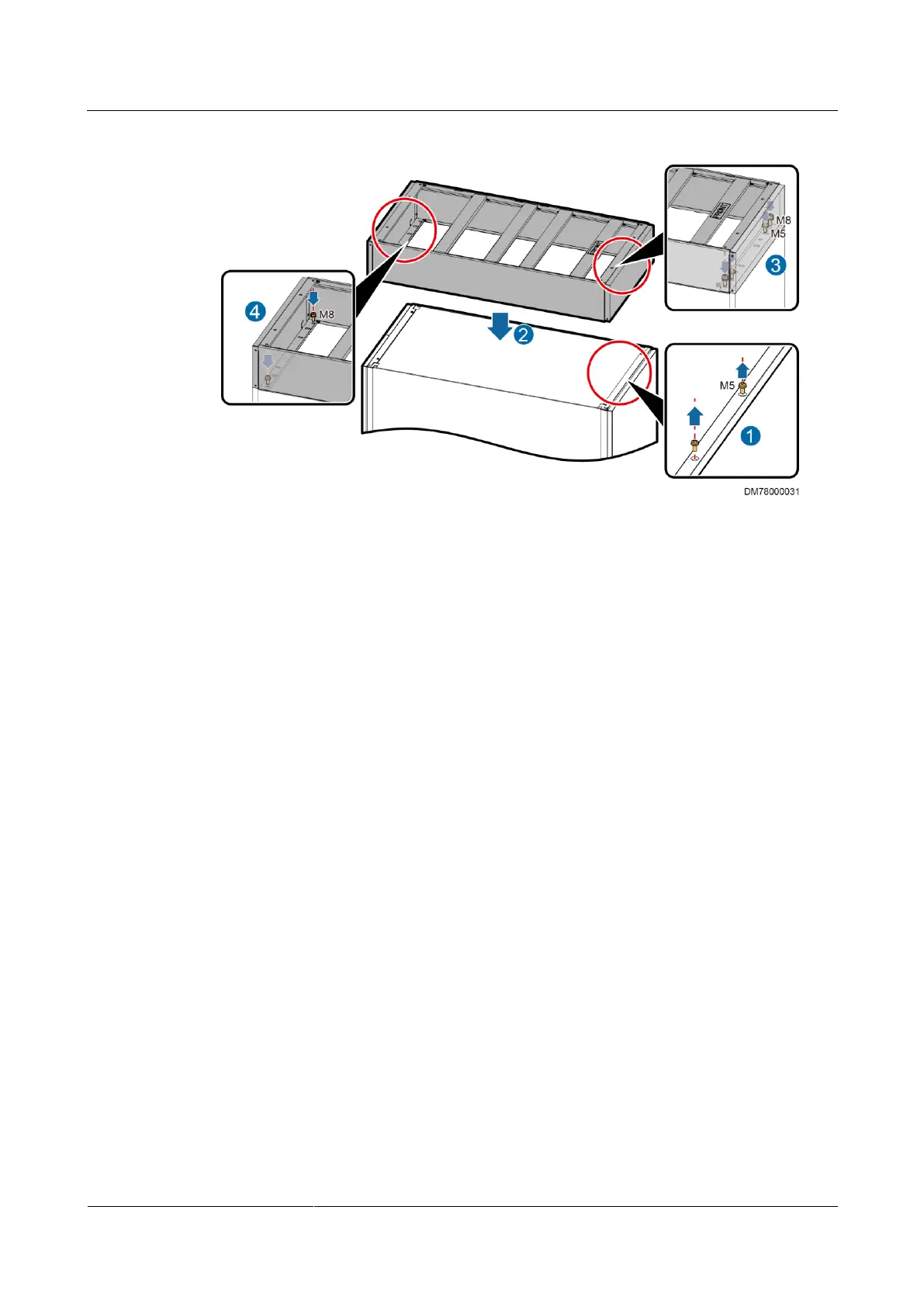FusionModule2000 Smart Modular Data Center
Installation Guide
Huawei Proprietary and Confidential
Copyright © Huawei Technologies Co., Ltd.
Figure 5-3 Installing a top frame
Step 2 Place the top frame, the side with FRONT facing upwards and the end near FRONT facing
the cabinet front door, as shown by (2) in Figure 5-3.
Step 3 Secure the top frame.
1. Use four M8x20 screw assemblies to secure the top frame to the cabinet, as shown by (3)
and (4) in Figure 5-3.
2. Install two M5x10 tapping screws at the front of the top frame to set up equipotential
bonding between the cabinet and the top frame, as shown by (3) in Figure 5-3.
----End