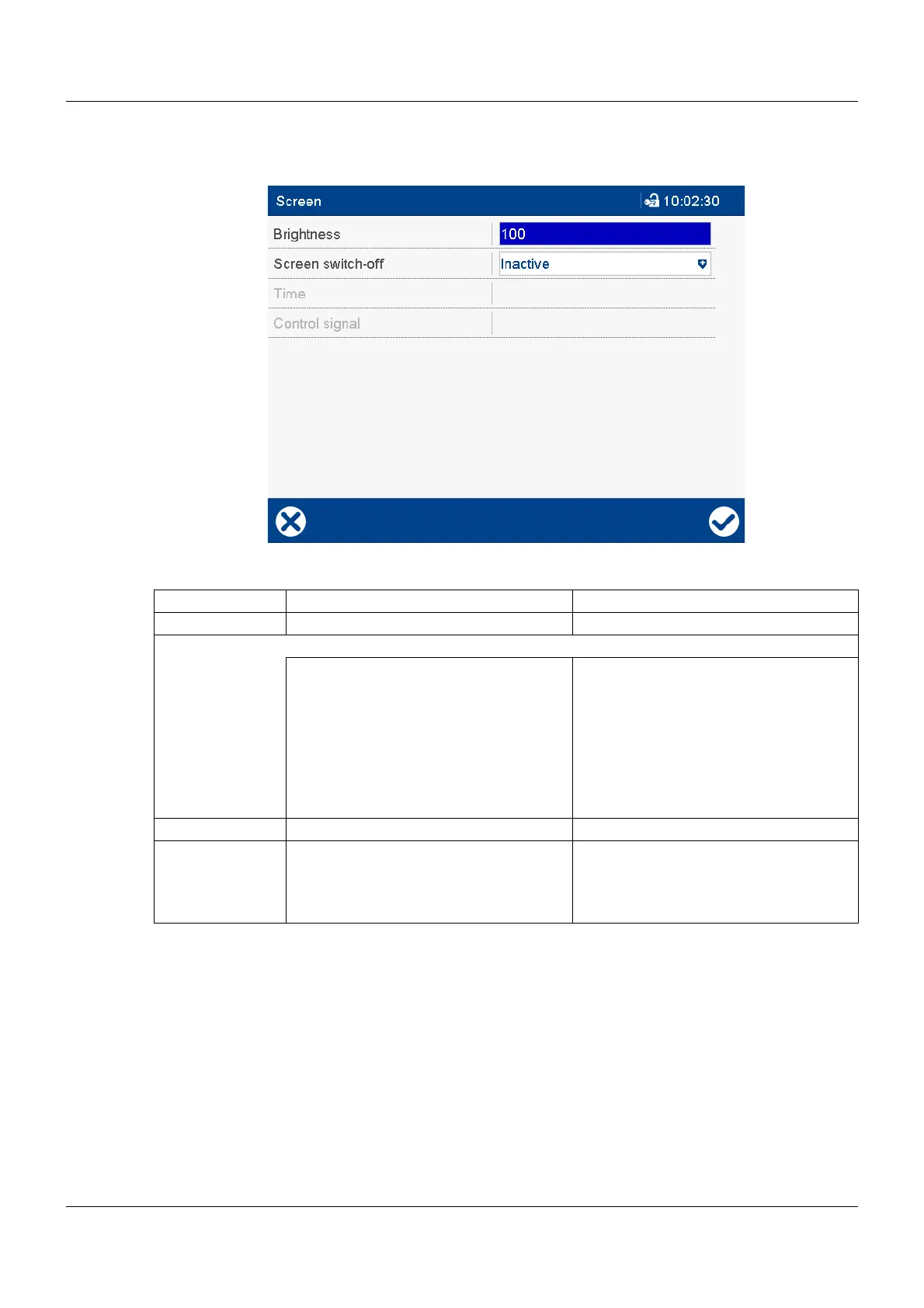7 Configuration
100
7.4.2 Screen
Device dialog box
Parameter
Parameter Selection/settings Description
Brightness 0 to 100 % Screen brightness
Screen switch-off The screen can be switched off (darkened) to save energy.
Inactive The switch-off is not active.
Time If the screen is not touched for a period
from 10 to 32767 seconds, the switch-off
is activated and the screen turns dark.
By control signal The switch-off is activated by one of the
digital signals (digital selector). A digital
signal can be a digital input, a relay sta-
tus, or a batch activation, for example.
Time 10 to 300 to 32767 Time in seconds for the screen switch-off
Control signal No selection No screen switch-off
Digital selector Signal (high active) for the screen
switch-off when selecting the control sig-
nal