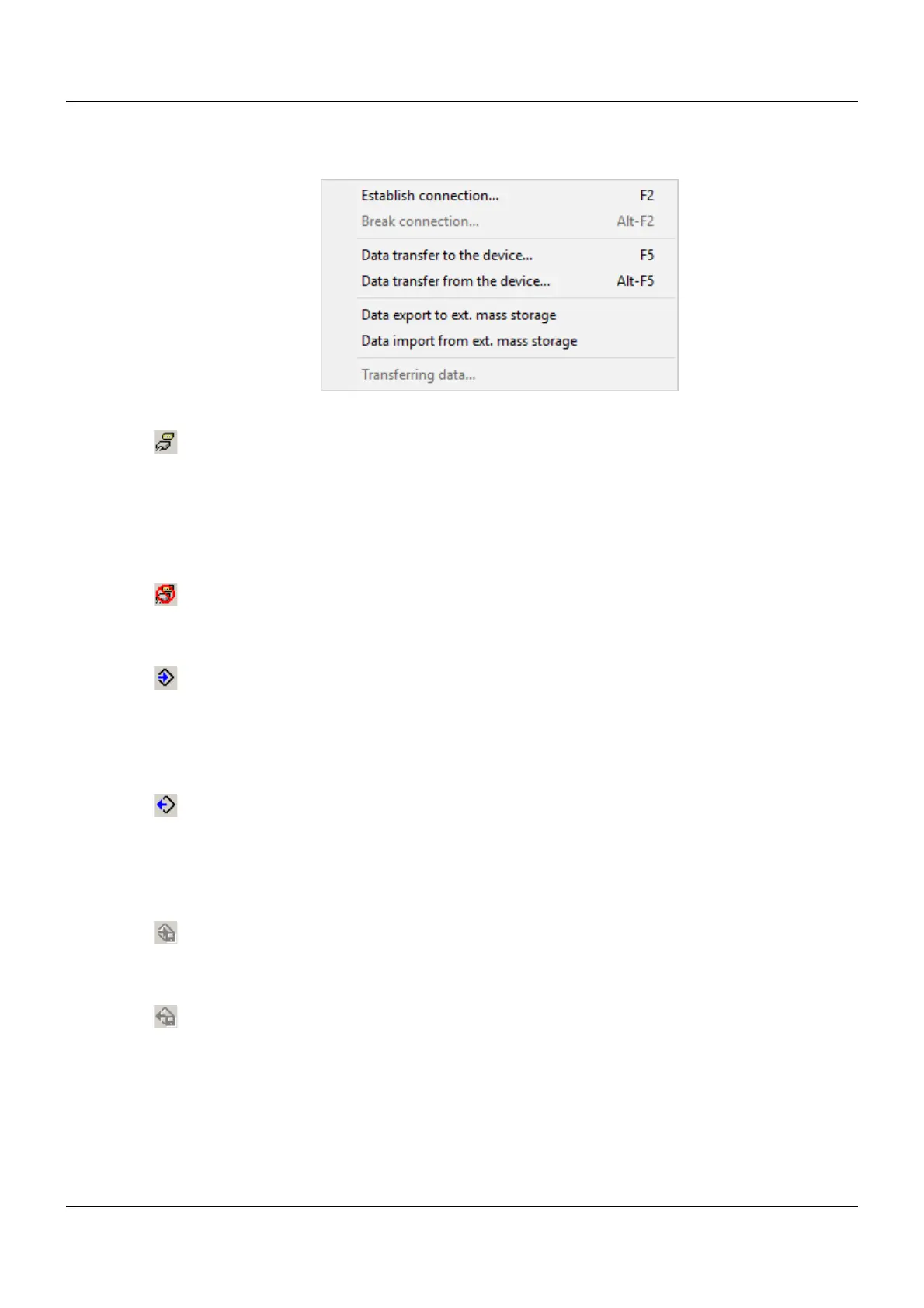83
6 Setup program
6.3.3 Data transfer
Overview of menu items:
Establish Connection ...
Opens the device connections list.
The device connections list contains all devices to which a connection can be established via the setup
program. Devices can be added to or removed from the list.
The interface parameters for the connection are also configured in the device connections list.
Break connection ...
Terminates the connections of the active setup file.
Data transfer to the device ...
Sends the setup data to the device.
A connection to the relevant device is required. If there is no connection, the device connections list is
opened automatically.
Data transfer from the device ...
Reads out the setup data from the device.
A connection to the relevant device is required. If there is no connection, the device connections list is
opened automatically.
Data export to ext. mass storage
Transfers the setup file to an external mass storage (USB flash drive).
Data import from ext. mass storage
Reads out a setup file from external mass storage (USB flash drive).
The setup settings are displayed in the working area.
Apply data ...
This function is not supported by the paperless recorder.